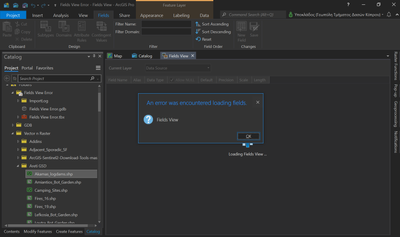- Home
- :
- All Communities
- :
- Products
- :
- ArcGIS Pro
- :
- ArcGIS Pro Questions
- :
- Re: ArcGIS Pro 2.8 Fields view error
- Subscribe to RSS Feed
- Mark Topic as New
- Mark Topic as Read
- Float this Topic for Current User
- Bookmark
- Subscribe
- Mute
- Printer Friendly Page
- Mark as New
- Bookmark
- Subscribe
- Mute
- Subscribe to RSS Feed
- Permalink
Hi all. I just updated to 2.8 and something broke. The Fields View stopped working and I can no longer access the field design view. This happens either with feature classes, shapefiles or feature layers. Tested on new blank project, with new file geodatabase, or with new shape files. Whether I right click the vector file and select Design>Fields, or when I select the vector file and click form the ribbon Data>Fields, the result is the same.
If I move my project folders and uninstall can I put them back and work as usual without loosing my data?
Is there another option like a "clear cache" or "reset" function for the program so as to avoid uninstall?
Thanks for the help.
Solved! Go to Solution.
- Mark as New
- Bookmark
- Subscribe
- Mute
- Subscribe to RSS Feed
- Permalink
Fields view issue persists in latest beta version of Pro 3 running within a VMware environment. Our organization has been stuck on 2.7 since last summer with no solution in sight. We first opened a ticket with ESRI on this issue in August of 2021.
- Mark as New
- Bookmark
- Subscribe
- Mute
- Subscribe to RSS Feed
- Permalink
Does anyone know if this issue has been logged as a bug? If so, could I please have the number?
Thanks!
- Mark as New
- Bookmark
- Subscribe
- Mute
- Subscribe to RSS Feed
- Permalink
I had this logged as BUG-000143558 on 10/7/2021. It is still marked as "In Review." I'm very disappointed with ESRI's lack of concern over this issue that has been a real show stopper for us.
- Mark as New
- Bookmark
- Subscribe
- Mute
- Subscribe to RSS Feed
- Permalink
Thx Adam for logging the bug - "In ArcGIS Pro, opening the fields view when designing fields on a feature class returns the error message, "An error occurred loading fields" when the 'Touch Keyboard and Handwriting Panel Service' Windows service is disabled." As a follow up, it was fixed at 3.1/3.0.4, and 2.9.5.
- Mark as New
- Bookmark
- Subscribe
- Mute
- Subscribe to RSS Feed
- Permalink
We think we found the setting that is causing this bug. We went through all of our GPO rules and when we removed the one under System Services to disable the Touch Keyboard and Handwriting Panel Service on startup, it fixed the issue. I'm sharing that with ESRI, but maybe it will help some of the other people on this thread.
- Mark as New
- Bookmark
- Subscribe
- Mute
- Subscribe to RSS Feed
- Permalink
I had already disabled the service from services.msc before testing for replicating the error. It is an unnecessary service for my system so I always turn it of. Or do you mean it should be on?
- Mark as New
- Bookmark
- Subscribe
- Mute
- Subscribe to RSS Feed
- Permalink
The policy disables it, so removing that policy enables it.
- Mark as New
- Bookmark
- Subscribe
- Mute
- Subscribe to RSS Feed
- Permalink
Thank you very much, it worked!!
- Mark as New
- Bookmark
- Subscribe
- Mute
- Subscribe to RSS Feed
- Permalink
Thanks, but it didn't work for me on my computer (not remote).I'm still with version 2.7.Version 3 didn't work for me either.- Mark as New
- Bookmark
- Subscribe
- Mute
- Subscribe to RSS Feed
- Permalink
Hi FranklinMedina
For me the problem also persisted with all the possible solutions mentioned above.
What I found also that the searchbar on my Win 10 did not respond to any input via Keyboard as well.
After digging really deep into the internet I finally found a solution that worked for me.
Try manualy starting the following file: C:\Windows\System32\ctfmon.exe
There is also a tutorial to add this to autostart on youtube, but for me it worked even after restarting the PC.
Greetings from Switzerland