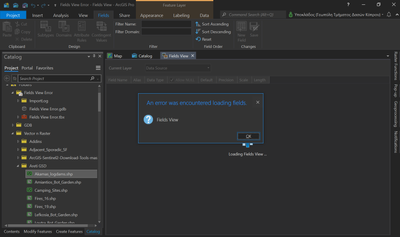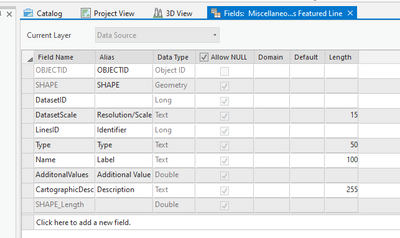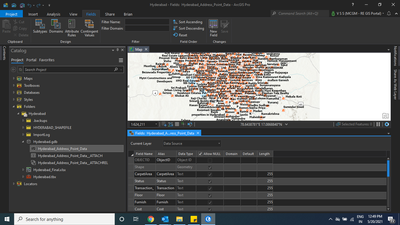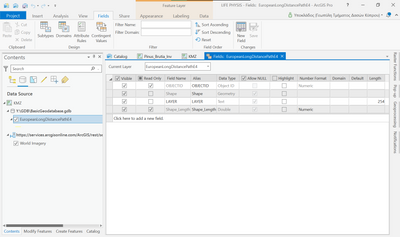- Home
- :
- All Communities
- :
- Products
- :
- ArcGIS Pro
- :
- ArcGIS Pro Questions
- :
- Re: ArcGIS Pro 2.8 Fields view error
- Subscribe to RSS Feed
- Mark Topic as New
- Mark Topic as Read
- Float this Topic for Current User
- Bookmark
- Subscribe
- Mute
- Printer Friendly Page
- Mark as New
- Bookmark
- Subscribe
- Mute
- Subscribe to RSS Feed
- Permalink
Hi all. I just updated to 2.8 and something broke. The Fields View stopped working and I can no longer access the field design view. This happens either with feature classes, shapefiles or feature layers. Tested on new blank project, with new file geodatabase, or with new shape files. Whether I right click the vector file and select Design>Fields, or when I select the vector file and click form the ribbon Data>Fields, the result is the same.
If I move my project folders and uninstall can I put them back and work as usual without loosing my data?
Is there another option like a "clear cache" or "reset" function for the program so as to avoid uninstall?
Thanks for the help.
Solved! Go to Solution.
Accepted Solutions
- Mark as New
- Bookmark
- Subscribe
- Mute
- Subscribe to RSS Feed
- Permalink
We think we found the setting that is causing this bug. We went through all of our GPO rules and when we removed the one under System Services to disable the Touch Keyboard and Handwriting Panel Service on startup, it fixed the issue. I'm sharing that with ESRI, but maybe it will help some of the other people on this thread.
- Mark as New
- Bookmark
- Subscribe
- Mute
- Subscribe to RSS Feed
- Permalink
Checked. 'Fields View' works without any problems (in Catalog and Map View). Try restarting your computer, but you'll probably need to do a 'Clean Install'.
- Mark as New
- Bookmark
- Subscribe
- Mute
- Subscribe to RSS Feed
- Permalink
Hi,
If you upgraded the 2.7 to 2.8 then the field views working fine. You need to do two activities. Close your ArcGIS Pro, delete the temp and prefetch file from windows explorer and open a pro new project and connect to your feature class or shapefile folder in the catalog.
- Mark as New
- Bookmark
- Subscribe
- Mute
- Subscribe to RSS Feed
- Permalink
Thanks guys. Tried all to no avail. Finally I uninstalled the program, clean installed 2.8 and the error remains.
Funny thing is that upon the new install some of my previous settings persisted (theme, previous project list, project shared directories).
I guess there lies the problem. Is there a way to make an "ultra" clean install, maybe by first deleting some reg keys or hidden folders? I have ArcGIS 10.8 running on the same machine as well..
- Mark as New
- Bookmark
- Subscribe
- Mute
- Subscribe to RSS Feed
- Permalink
Did this functionality snap right after upgrading ArcGIS Pro to v.2.8?
I too have ArcGIS Pro 2.8 and ArcMap 10.8.1 running in the same machine as well. Not facing such issue.
It would be best to contact the Esri Technical Support. They could have a closer look at the issue, the system configurations, drivers, etc.
Just out of curiosity: Are you able to add field from attribute table? Add Field also opens up the Fields View Tab.
Think Location
- Mark as New
- Bookmark
- Subscribe
- Mute
- Subscribe to RSS Feed
- Permalink
Try this: go to Clean uninstall of ArcGIS Pro - Esri BeLux and follow the steps for uninstallation and new CLEAN installation.
- Mark as New
- Bookmark
- Subscribe
- Mute
- Subscribe to RSS Feed
- Permalink
I did a clean uninstall of ArcGIS Pro 2.7.x and a clean install of ArcGIS Pro 2.8.0. Then I renamed by ESRI folder in C:\Users\<user profile>\appdata\local and C:\Users\<user profile>\appdata\roaming to ESRI_OLD. Then I started ArcGIS Pro - no issues as of yet.
- Mark as New
- Bookmark
- Subscribe
- Mute
- Subscribe to RSS Feed
- Permalink
Thank you guys for all your help and the replies.
1. @JayantaPoddar the Add Field produced the same error.
2. @BranislavBlagojevic & @Robert_LeClair by following your guide I was able to completely uninstall the 2.8 version, clean install it, renaming ESRI folder and all that you guys were so kind to suggest. However, the application continued to misbehave.
In addition, my tests included the creation of a new windows user that was able to replicate the error.
So...I once again completely striped down everything like your guide suggested, installed 2.7 with its 273_177550 patch and everything is working again as it should (leaving me with the stupid notification about a borked update).
So I guess I will skip this version completely and have my fingers crossed for 2.9, or maybe I wont be able to upgrade any more to a future version (without a windows reinstallation), which is a shame...
- Mark as New
- Bookmark
- Subscribe
- Mute
- Subscribe to RSS Feed
- Permalink
Did you ever find a resolution to this issue? I have encountered the same issue in our environment and have tried a full uninstall, deleted profile, etc. and continue to have the same issue.
- Mark as New
- Bookmark
- Subscribe
- Mute
- Subscribe to RSS Feed
- Permalink
Unfortunatelly no. I am stuck with 2.7 at the moment. The same issue happened with 2 desktops. Hoping that upgrading to 2.9 will resolve the issue.