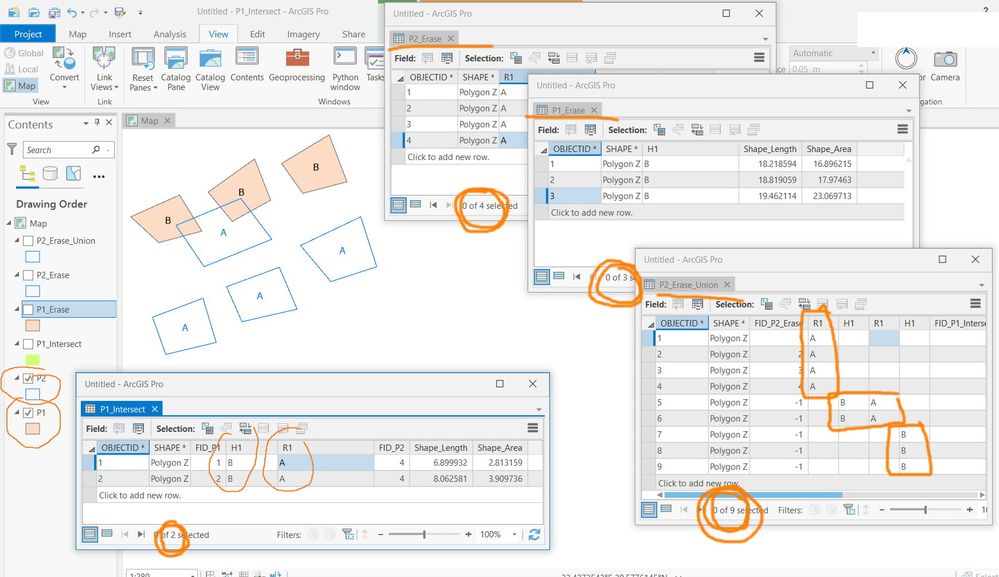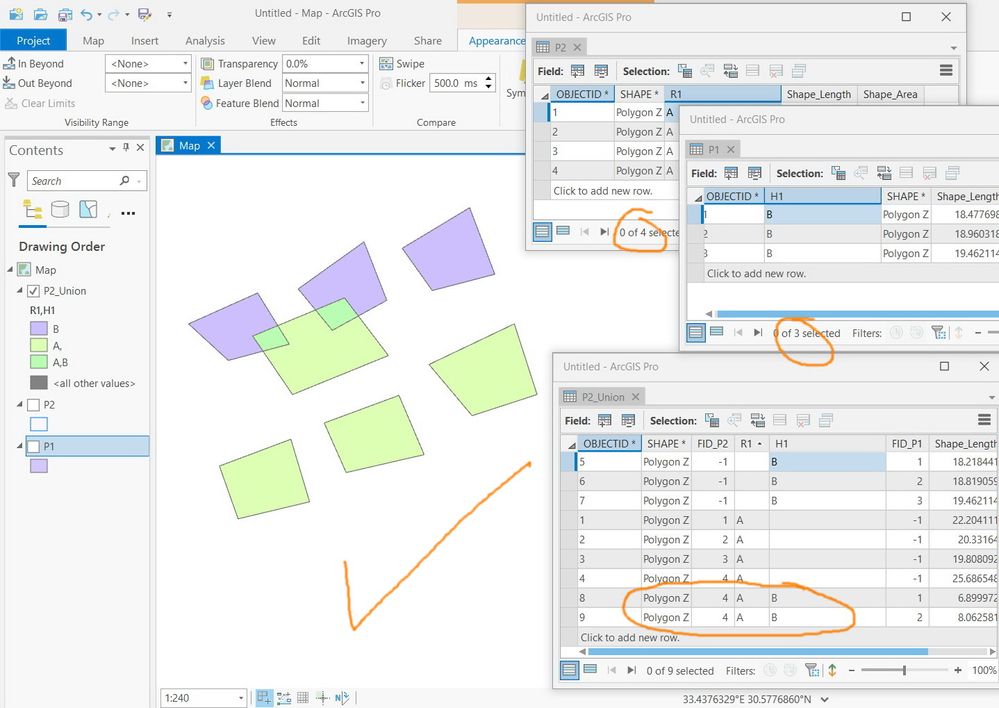- Home
- :
- All Communities
- :
- Products
- :
- ArcGIS Pro
- :
- ArcGIS Pro Questions
- :
- Re: ArcGIS Pro 2.7: Which to tool can intersect la...
- Subscribe to RSS Feed
- Mark Topic as New
- Mark Topic as Read
- Float this Topic for Current User
- Bookmark
- Subscribe
- Mute
- Printer Friendly Page
ArcGIS Pro 2.7: Which to tool can intersect layers but to keep all non-intersecting features?
- Mark as New
- Bookmark
- Subscribe
- Mute
- Subscribe to RSS Feed
- Permalink
ArcGIS Pro 2.7: Which to tool can intersect layers but to keep all non-intersecting features?
For example, in the screenshot below, the intersection between L1 and L2 is two features. How to keep the non-intersected features so that the outputs ends up with 9 features but not with 2!
I’m aware that I can perform multiple tools to achieve that but wanted to check if there is one single tool that can do the job
Jamal Numan
Geomolg Geoportal for Spatial Information
Ramallah, West Bank, Palestine
Solved! Go to Solution.
Accepted Solutions
- Mark as New
- Bookmark
- Subscribe
- Mute
- Subscribe to RSS Feed
- Permalink
Try the union tool
- Mark as New
- Bookmark
- Subscribe
- Mute
- Subscribe to RSS Feed
- Permalink
Try the union tool
- Mark as New
- Bookmark
- Subscribe
- Mute
- Subscribe to RSS Feed
- Permalink
Thank you ThomasThorsen1
Not sure why i thought that the union tool will duplicate the area of interesection! It works fine
Jamal Numan
Geomolg Geoportal for Spatial Information
Ramallah, West Bank, Palestine
- Mark as New
- Bookmark
- Subscribe
- Mute
- Subscribe to RSS Feed
- Permalink
How Union works—ArcGIS Pro | Documentation
because
Below is an example of Union with features within a feature class that overlap. In this case, the area of overlap will be duplicated to maintain all the attributes and areas.
... sort of retired...
- Mark as New
- Bookmark
- Subscribe
- Mute
- Subscribe to RSS Feed
- Permalink
Select by location... once you get the selection, just switch the location in the table
... sort of retired...