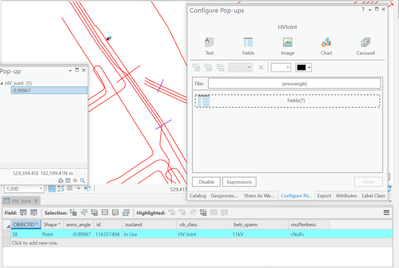- Home
- :
- All Communities
- :
- Products
- :
- ArcGIS Pro
- :
- ArcGIS Pro Questions
- :
- ArcGIS Pro 2.7 Popups only showing one field
- Subscribe to RSS Feed
- Mark Topic as New
- Mark Topic as Read
- Float this Topic for Current User
- Bookmark
- Subscribe
- Mute
- Printer Friendly Page
ArcGIS Pro 2.7 Popups only showing one field
- Mark as New
- Bookmark
- Subscribe
- Mute
- Subscribe to RSS Feed
- Permalink
Hi,
I have an issue with popups in ArcGIS Pro. (I am using 2.7 now, but it also happened before I updated from 2.6) The popup only displays one field for the feature (the field named as the 'Title') even though I have the popups configured to show all fields. This happens in all data layers and all Pro projects. The only way I am able to view the attributes of a feature is to select it end then view the selected record in the attribute table. I wonder if this has something to do with my profile settings, because it happens for all data even when I start a new project. Any ideas? I have tried using Arcade expressions etc but get the same result (not that I want to go through and set up expressions for each layer individually!)
Thanks very much for any comments.
Cheryl
Solved! Go to Solution.
- Mark as New
- Bookmark
- Subscribe
- Mute
- Subscribe to RSS Feed
- Permalink
Thomas - thank you for the images. That helps. So I looked in the internals and there have been a few customer support calls to Support Services about this. A few things that resolved their similar issues.
1. Rename the ESRI folder in your C:\Users\<username>\appdata\local and C:\Users\<username>\appdata\roaming to ESRI_OLD.
2. Are you using Symantec Endpoint Protection antivirus? This is known to cause this issue. If possible, remove the application and test your workflow again.
- Mark as New
- Bookmark
- Subscribe
- Mute
- Subscribe to RSS Feed
- Permalink
Robert, thanks, I’ll give renaming the files a try and see if there’s any impact. It’s not that much of an issue, more an annoyance to have to take the extra steps. As to Symantec, no, I don’t use endpoint; I’m on a fairly stock Costco purchased LG Gram 17” comp with McAfee security installed. I’ve been very slowly trying to learn ArcGIS to help my extremely small 136 residence rural West Virginia community map its owned/operated water/sewer/stormwater/road systems. I thought it was just something I wasn’t doing right (may still be!) but thought I’d ask. I’ve been trying to use the Esri Water Solutions (Water Distribution, Stormwater Management), but even these are way beyond our needs, so have been trying to modify them (mostly delete/make non-visible) parts we’ll never use. Been quite the challenge, anyway thanks for the assist.
- Mark as New
- Bookmark
- Subscribe
- Mute
- Subscribe to RSS Feed
- Permalink
Thomas - let me know how it goes. A few beyond this topic to assist - you can test your LG Gram 17 PC to see if it's optimized to run ArcGIS Pro 2.9.x by using this site here. If you want to learn more about ArcGIS Pro, you may visit the Learn ArcGIS ArcGIS Pro gallery for real world scenarios using the software. It's free! Good luck!
- « Previous
-
- 1
- 2
- Next »
- « Previous
-
- 1
- 2
- Next »