- Home
- :
- All Communities
- :
- Products
- :
- ArcGIS Pro
- :
- ArcGIS Pro Questions
- :
- Re: ArcGIS Pro 2.5: What happened to the "detailed...
- Subscribe to RSS Feed
- Mark Topic as New
- Mark Topic as Read
- Float this Topic for Current User
- Bookmark
- Subscribe
- Mute
- Printer Friendly Page
ArcGIS Pro 2.5: What happened to the "detailed" geoprocessing details?
- Mark as New
- Bookmark
- Subscribe
- Mute
- Subscribe to RSS Feed
- Permalink
In ArcGIS Pro 2.5: What happened to the "detailed" geoprocessing details in models?
In earlier versions of Pro and in ArcMap, when running a geoprocessing model, the model created a detailed output showing the run-time details for each of the tools being run, elapsed times, etc. Now, all you get when you select a run from the History and select View Details, is a brief summary with no obvious way to view all of the details. I hunted through the menus and searched online but I haven't found a way to view the "detailed" details in 2.5.
This is the current simplified version:
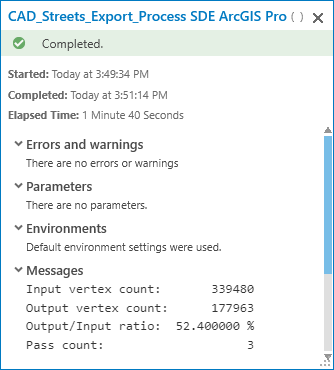
Is the ability to view detailed geoprocessing details hidden somewhere or has that ability been removed?
Where are the details that were there in previous versions?
- Mark as New
- Bookmark
- Subscribe
- Mute
- Subscribe to RSS Feed
- Permalink
David Wheelock you are correct. In Pro 2.5 you need to run your model inside ModelBuilder to see all the verbose messages. We consider the messages from the tools inside the model to be debugging messages. Those standard processing and command line messages do not bubble up when running the model as a dedicated geoprocessing tool. We received feedback that large models delivered too much content with verbose messages due to every tool returning its command line execution syntax plus messages about when each tool started and completed, when the user was really only interested to see that the entire model tool completed, or warnings and errors. Those detailed verbose messages are important for some situations like debugging the model or profiling the performance, in which case you can run inside the model debugging environment - ModelBuilder - to see those messages.
- Mark as New
- Bookmark
- Subscribe
- Mute
- Subscribe to RSS Feed
- Permalink
So, just like that, some amateur users complain about "too many details" and you take away from your professional users the ability to see where a process failed?
I can understand not viewing all the details all the time. That should be an option, but it should not be forced upon all users all the time. For instance, in ArcGIS Server you can set the "Log Level" to provide the level of details that you want. That's a good thing.
Cases:
- There are times when you need to know...right now.
- There are times when things fail "in production" and you need to see what happened there.
- There are times when you need to see what actually happened when the process actually ran, not in a test environment or a later run in ModelBuilder.
- There are times when it's difficult or not appropriate to rerun the process, or to set up a test environment.
In cases like these, your professional users require the ability to have details or logs that show this.
Please don't dumb-down your software for amateurs.
Is this ArcGIS Amateur or ArcGIS Pro?
- Mark as New
- Bookmark
- Subscribe
- Mute
- Subscribe to RSS Feed
- Permalink
ESRI sometimes seems like they don't know how to program in check boxes sometimes.
- Mark as New
- Bookmark
- Subscribe
- Mute
- Subscribe to RSS Feed
- Permalink
Matthew Driscoll and Brian Wade. Please go to the top in this question and select the button for "I also have this question", to help get some more attention.
Let's give ESRI a chance to respond further to this thread. Perhaps they'll recognize the problem and put it into the product plan. If needed, I'll create and Idea for this.
- Mark as New
- Bookmark
- Subscribe
- Mute
- Subscribe to RSS Feed
- Permalink
I'm not able to find a way to add tools related to creating and publishing Service Definitions, for ArcGIS Server, to ModelBuilder, and I would very much find verbose messaging on processes that can take hours, helpful.