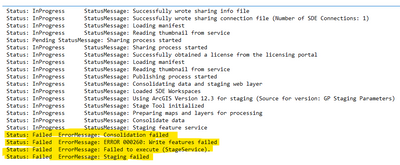- Home
- :
- All Communities
- :
- Products
- :
- ArcGIS Pro
- :
- ArcGIS Pro Questions
- :
- Re: ArcGIS Pro 2.5 Fails to Overwrite Web Layer - ...
- Subscribe to RSS Feed
- Mark Topic as New
- Mark Topic as Read
- Float this Topic for Current User
- Bookmark
- Subscribe
- Mute
- Printer Friendly Page
ArcGIS Pro 2.5 Fails to Overwrite Web Layer - Staging Failed
- Mark as New
- Bookmark
- Subscribe
- Mute
- Subscribe to RSS Feed
- Permalink
I have recently upgraded my ArcGIS Pro to 2.5, and it seems now that I am unable to overwrite layers I have published (we update publicly available data) only getting an area that staging failed. The log says ErrorMessage: ERROR 999999: Something unexpected caused the tool to fail. Is this something anyone else is experiencing? I was able to successfully overwrite layers on a co-workers PC who is still on 2.4.
Thanks!
- Mark as New
- Bookmark
- Subscribe
- Mute
- Subscribe to RSS Feed
- Permalink
I had had the same error when publishing a postgres feature class to AGOL until i changed the geodatabase connection to the dataowner.
I mean, the error happend when the connection on ArcGIS Pro was made with a user that was not the Dataowner.
- Mark as New
- Bookmark
- Subscribe
- Mute
- Subscribe to RSS Feed
- Permalink
Has this been resolved by ESRI as i am also having an issue with staging failure when publishing from ArcGIS Pro 2.6.1 to ArcGIS Online?
- Mark as New
- Bookmark
- Subscribe
- Mute
- Subscribe to RSS Feed
- Permalink
It has been, but I am getting other errors where I try to overwrite a large dataset from an enterprise geodatabase to AGOL and it errors with 000260. It sucks because this is a layer that always changes (parcels) and I have to keep exporting the data to my local machine to overwrite the AGOL layer.
- Mark as New
- Bookmark
- Subscribe
- Mute
- Subscribe to RSS Feed
- Permalink
Good morning all, I wanted to follow up on this error. The original issue was fixed, and it it is much appreciated! But, on a few sde layers (using views) when I go to overwrite AGOL layers, I get a staging error 000260. The only way I have been able to get my layer(s) to upload is to export them to my local machine then overwrite the existing web layer. I hoping there is a way to fix this. Any input is greatly appreciated!
The error code is posted below:
- Mark as New
- Bookmark
- Subscribe
- Mute
- Subscribe to RSS Feed
- Permalink
Hi Walid,
I am getting the same error. Have you found a way to solve this issue without exporting them into a local geodatabase?
Maryam
- Mark as New
- Bookmark
- Subscribe
- Mute
- Subscribe to RSS Feed
- Permalink
No solution other than downloading local and overwriting it that way. I thought maybe an issue with the data, but that's not the case. It's random and sort of rare when it happens, but only happens on enterprise data.
- Mark as New
- Bookmark
- Subscribe
- Mute
- Subscribe to RSS Feed
- Permalink
I am now getting this error...first time. I am the owner of all data as well. Anyone else recently - or is continuing with those who originally posted?
- « Previous
- Next »
- « Previous
- Next »