- Home
- :
- All Communities
- :
- Products
- :
- ArcGIS Pro
- :
- ArcGIS Pro Questions
- :
- Re: ArcGIS Pro 2.5 Fails to Overwrite Web Layer - ...
- Subscribe to RSS Feed
- Mark Topic as New
- Mark Topic as Read
- Float this Topic for Current User
- Bookmark
- Subscribe
- Mute
- Printer Friendly Page
ArcGIS Pro 2.5 Fails to Overwrite Web Layer - Staging Failed
- Mark as New
- Bookmark
- Subscribe
- Mute
- Subscribe to RSS Feed
- Permalink
I have recently upgraded my ArcGIS Pro to 2.5, and it seems now that I am unable to overwrite layers I have published (we update publicly available data) only getting an area that staging failed. The log says ErrorMessage: ERROR 999999: Something unexpected caused the tool to fail. Is this something anyone else is experiencing? I was able to successfully overwrite layers on a co-workers PC who is still on 2.4.
Thanks!
- Mark as New
- Bookmark
- Subscribe
- Mute
- Subscribe to RSS Feed
- Permalink
Im having the same issue with ArcGIS Pro 2.5 and have had to downgrade to 2.4. I believe this is due to our 2012 SQL Server. It seems ESRI have dropped support for 2012 SQL.
Can anyone confirm if they are experiencing this issue with newer versions of SQL?
Windows 10
SQL Server 2012
ArcGIS Pro 2.5
- Mark as New
- Bookmark
- Subscribe
- Mute
- Subscribe to RSS Feed
- Permalink
My normal script for overwriting hosted layers on AGO is failing. Windows 10, Pro 2.5.0, data on SQL Server 2017. My staging service line does have a warning of "Cannot connect to server" which is weird since it's just AGO. Anyone make any progress on this issue or is everyone just downgrading for now? Is there a ticket in yet?
Edit: My script fails without letting me know, each part seems to complete, I can just see that the data isn't updated. Running Overwrite Map Layer in Pro has just a generic failure to publish error.
Update: downgrading didn't help, still trying to get it to work
- Mark as New
- Bookmark
- Subscribe
- Mute
- Subscribe to RSS Feed
- Permalink
Hi all,
The issue you are encountering appears to be a bug with the new release of ArcGIS Pro 2.5. The issue occurs when using an enterprise geodatabase hosted on SQL Server with OS authentication. When trying to publish, you will receive a staging error. The work around for this issue is to connect to the SQL server database as the DBO or system admin. If you are experiencing this issue please call Esri Support Services and we can add you to BUG-000129031. Once you are attached to the bug you can track its progress
Update on the Bug.
This issue appears to be more wide spread than just SQL Server databases.
The updated bug title is as follows:
This issue has been tested and reproduced with the following:
- SQL Server
- Oracle
- Postgres SQL
If you are experiencing this issue please call Esri Support Services and we can add you to BUG-000129031. Once you are attached to the bug you can track its progress
- Mark as New
- Bookmark
- Subscribe
- Mute
- Subscribe to RSS Feed
- Permalink
Interesting, that is my exact environment, and I'm not getting that error, but I do have several cases open on that same environment, could BUG-000129031 be the root cause of those as well?
- Mark as New
- Bookmark
- Subscribe
- Mute
- Subscribe to RSS Feed
- Permalink
I do not believe so. This bug only covers issues related to publishing.
- Mark as New
- Bookmark
- Subscribe
- Mute
- Subscribe to RSS Feed
- Permalink
Ahh...I am publishing as DBO, and we haven't deployed 2.5 due to other new bugs so I don't have a non-DBO user to test with....
- Mark as New
- Bookmark
- Subscribe
- Mute
- Subscribe to RSS Feed
- Permalink
The issue is also occurring with Oracle SDE databases.
- Mark as New
- Bookmark
- Subscribe
- Mute
- Subscribe to RSS Feed
- Permalink
It is also happening with oracle but not all the time. We have 122 Open data layers that we export daily through Pro/Python script run through a windows batch file. All but a handful of them work and previous to a week ago all have worked. We have run in to this before but could manually run overwrite the webservice out of ArcPro but now we get the fairly useless ERROR 999999: message even when manually trying to update the hosted features. The other 118 still work both manually and through the script. The log gives no extra information.
We are using:
Windows server 2012 R2
ArcPro 2.5
Oracle 12C
ArcGIS 10.7 geodatabase
We have done all the suggestions from all posts I could find (see below). Most suggestions also assume that it hasn't been working for months before suddenly getting this error.
- Works fine on roughly 118 or 122 hosted services that are updated through same method/script
- Has worked for months
- all arcpro documents are in same folder location on the local machine
- data all from same geodatabase, same db owner
- Connected as database owner
- same AGOL user and hosted folder, share setting etc
- tried to a new hosted layer - no luck
- have pro pointing to local directories for it's processing
- rebooted machine
- Lots of room on local comuter
- tried coping layers to new map > no luck
- deleted temp files
- file path is not too long, working ones have longer names plus it worked previously
- No analyze errors
- Also checked geometry
- checked symbology
- No new domains
- No relationship classes
- feature class size, one
- Display field in Pro is valid
- using default python environment in Pro
- Used fiddler while trying to publish. Nothing pops out
- SDDraft is created in: C:\Users\<username>\AppData\Local\ESRI\ArcGISPro\Staging\My Hosted Services (NAME)
- Possible problem with creating index (no log.txt in Maps>index>LAYER folder) > rebuilt indexes > no change
- Missing publishingResults.json in C:\Users\<username>\AppData\Local\ESRI\ArcGISPro\Staging\SharingProcesses\<Job ID>\ and found missing the publishingResults.json Is it actually failing on Consolidate data?
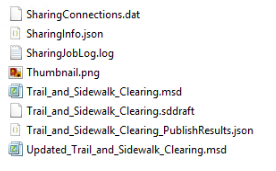 vs
vs 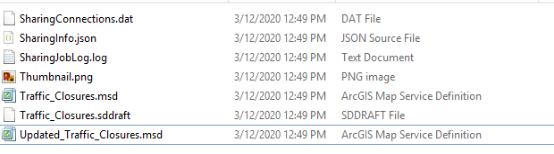
Staging is set to E:\ArcGISPro\Staging\SharingProcess but it is putting it in C:\Users\adminsde\AppData\Local\ESRI\ArcGISPro\Staging\SharingProcesses
It would be nice if Esri would add all of these checks and what ever else is making it fail to the analyze tool so we can understand what the issue is or give better error messages when things don't work.
Any other suggestions of what to try are welcome.
- Mark as New
- Bookmark
- Subscribe
- Mute
- Subscribe to RSS Feed
- Permalink
Even when using the database owner connection, is anyone having issues UploadingService to Portal from Pro 2.5?
I've noticed while StagingService is successful there's an error saying failure to connect to server. And then Uploading the Service Definition fails, although the .sd file is on our Portal site it's unusable.