- Home
- :
- All Communities
- :
- Products
- :
- ArcGIS Pro
- :
- ArcGIS Pro Questions
- :
- Re: ArcGIS Pro 2.1.2 Fail to open project error
- Subscribe to RSS Feed
- Mark Topic as New
- Mark Topic as Read
- Float this Topic for Current User
- Bookmark
- Subscribe
- Mute
- Printer Friendly Page
ArcGIS Pro 2.1.2 Fail to open project error
- Mark as New
- Bookmark
- Subscribe
- Mute
- Subscribe to RSS Feed
- Permalink
Has there been any solution to this problem?

- Mark as New
- Bookmark
- Subscribe
- Mute
- Subscribe to RSS Feed
- Permalink
Here is another thread with a similar issue:
Not sure it will provide a solution, but others are having similar issues.
- Mark as New
- Bookmark
- Subscribe
- Mute
- Subscribe to RSS Feed
- Permalink
This is happening to a colleague of mine. The workaround is to use Windows
Explorer to browse to file and then double click to open.
We don't know why this is happening.
- Mark as New
- Bookmark
- Subscribe
- Mute
- Subscribe to RSS Feed
- Permalink
Thanks, I tried this and it worked. Tried to open the same file again but failed. Tried it again and it works now.
- Mark as New
- Bookmark
- Subscribe
- Mute
- Subscribe to RSS Feed
- Permalink
I've just encountered this problem today, but the error message is slightly different
What's weird is that I was already using this project earlier today just fine, and everything saved fine. Double clicking from the file folder doesn't work for me ![]()
- Mark as New
- Bookmark
- Subscribe
- Mute
- Subscribe to RSS Feed
- Permalink
Hello Andrew,
I am noticing " - " and spaces in the project location. I have a technical article which discusses the same problem, please try following this:
Error: Failed to save the current project. Error: ProjectService::SaveProjectAsync Failed
- Mark as New
- Bookmark
- Subscribe
- Mute
- Subscribe to RSS Feed
- Permalink
I'm seeing the same error "OpenProjectAsync Failed" and I have no spaces or special characters in the path.
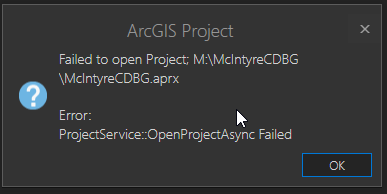
- Mark as New
- Bookmark
- Subscribe
- Mute
- Subscribe to RSS Feed
- Permalink
this hasn't happened on any new projects, but the one(s) where it does happen are basically toast.
luckily I exported layouts for the project to separate files and was able to rebuild. So now I keep updated copies of all Layouts and Maps in my project folders in case this happens again.
Save early, save often.
- Mark as New
- Bookmark
- Subscribe
- Mute
- Subscribe to RSS Feed
- Permalink
I'm getting this error ever since IT moved our network drive to a new location - I even built a new project in the new location and STILL get this error - I do not see anything still pointing to the old location. I have to browse to the aprx file in File Explorer and open it from there - very annoying!