- Home
- :
- All Communities
- :
- Products
- :
- ArcGIS Pro
- :
- ArcGIS Pro Questions
- :
- Re: arcade if, else (do nothing)
- Subscribe to RSS Feed
- Mark Topic as New
- Mark Topic as Read
- Float this Topic for Current User
- Bookmark
- Subscribe
- Mute
- Printer Friendly Page
- Mark as New
- Bookmark
- Subscribe
- Mute
- Subscribe to RSS Feed
- Permalink
I'm filling in some missing attributes in a feature layer using 'calculate field' and I tried:
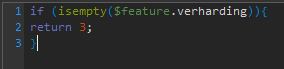
and this works, kind of. Empty fields gets filled in with '3' but any field already filled are emptied and <null> afterwards.
So for the moment I have:
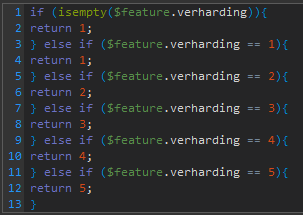
which covers all possible values (in the coded value domain on this attribute). This works but is cumbersome.
What I would like to do is something like
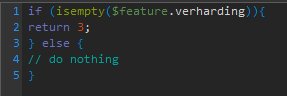
How can I achieve this ... else do nothing ... ?
Thanks in advance for your time.
Bert Kraan
Solved! Go to Solution.
Accepted Solutions
- Mark as New
- Bookmark
- Subscribe
- Mute
- Subscribe to RSS Feed
- Permalink
Hi Bert,
You can simply add the line "return $feature.verharding" to the else clause, which means for all other values it will just return the existing value.
Note, a better way to do this would be to use the IIF arcade function detailed here: Logical Functions | ArcGIS for Developers to do it in one line!
- Mark as New
- Bookmark
- Subscribe
- Mute
- Subscribe to RSS Feed
- Permalink
Hi Bert,
You can simply add the line "return $feature.verharding" to the else clause, which means for all other values it will just return the existing value.
Note, a better way to do this would be to use the IIF arcade function detailed here: Logical Functions | ArcGIS for Developers to do it in one line!
- Mark as New
- Bookmark
- Subscribe
- Mute
- Subscribe to RSS Feed
- Permalink
Hi, Bert
Guess the easiest will be to select all null values using Select by attributes, and then run the calculation using your initial code on the selected set.
Alternatively, you may send the value to the field calculator using: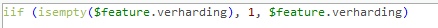
- Mark as New
- Bookmark
- Subscribe
- Mute
- Subscribe to RSS Feed
- Permalink
Hi Bert Kraan,
I was actually going to come up with the first solution given by Joshua Sharp-Heward, but from the same answer I learned about the IIf() function.
That's why it is so good to follow this forum, to learn a little every day (very kaizen!).
So, to wrap up:
| Simple solution | One line solution |
|---|---|
| |
HTH,
Egge-Jan
- Mark as New
- Bookmark
- Subscribe
- Mute
- Subscribe to RSS Feed
- Permalink
Long out of date, but thanks to you and @JoshuaSharp-Heward for mentioning IIF statements. I was able to greatly streamline some of my attribute rules using this newfound knowledge!
- Mark as New
- Bookmark
- Subscribe
- Mute
- Subscribe to RSS Feed
- Permalink
This is a good solution, but it does change the edit date on the records as if they were actually calculated. I wonder if there is another way to do this (when selecting a set first is not an option)?
- Mark as New
- Bookmark
- Subscribe
- Mute
- Subscribe to RSS Feed
- Permalink
I am pretty sure you are out of luck, and it isn't just an Arcade limitation. Calculate Field has to return something for each record, there is no way to tell Calculate Field to stop processing the current record and move onto the next.