- Home
- :
- All Communities
- :
- Products
- :
- ArcGIS Pro
- :
- ArcGIS Pro Questions
- :
- Re: Alter Version with Branch Version Default
- Subscribe to RSS Feed
- Mark Topic as New
- Mark Topic as Read
- Float this Topic for Current User
- Bookmark
- Subscribe
- Mute
- Printer Friendly Page
Alter Version with Branch Version Default
- Mark as New
- Bookmark
- Subscribe
- Mute
- Subscribe to RSS Feed
- Permalink
I am trying to change the default version of our branch versioning to be protected instead of public to keep peoples from inadvertently editing directly in default.
It would seem that this needs to be done with the Alter Version (Data Management) tool. However, I cannot get this to run successfully. I have tried to do this both using the feature service connection and to use the direct database connection.
- Doing the feature service connection I get an error that seems to possibly be something with permissions, but I am connected to Enterprise as the owner of the feature service
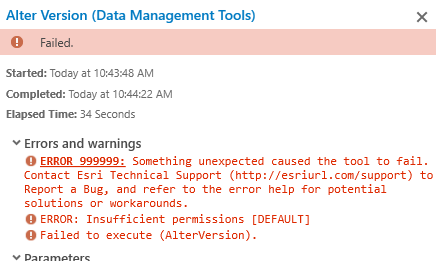
- Running using the direct connection the user seems to be associated to the name I am using for the version, but I have tried a lot of different combinations, from documentation I would think it is serverfolder/servicename.sde.default. As mentioned, though, I have tried lots of different combinations some with https others without.
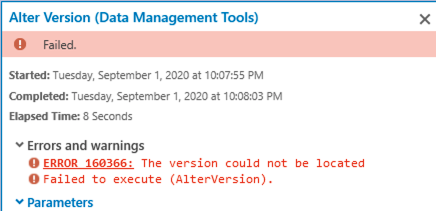
Any thoughts on why this will not work and how I could make this change. I am thinking just change in the underlying versions table in sql server, but concerned that might be a side affect to this
Thanks
-Joe
-Joe
- Mark as New
- Bookmark
- Subscribe
- Mute
- Subscribe to RSS Feed
- Permalink
Good afternoon Joe,
I was able to get it to work by using the schema owner of SDE without any issues. In my case, my SDE schema owner is SDE so I just had to switch my connection to that.
Hope this finds you well after the Esri conference.