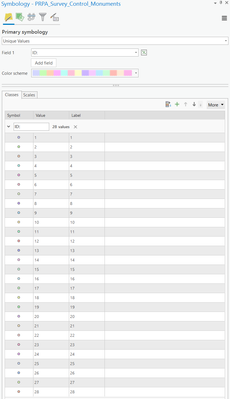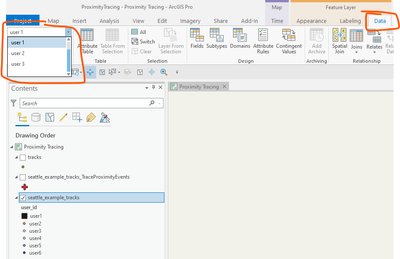- Home
- :
- All Communities
- :
- Products
- :
- ArcGIS Pro
- :
- ArcGIS Pro Ideas
- :
- Toggle visibility for individual Categories on Sym...
- Subscribe to RSS Feed
- Mark as New
- Mark as Read
- Bookmark
- Follow this Idea
- Printer Friendly Page
- Report Inappropriate Content
Toggle visibility for individual Categories on Symbology tab
- Mark as New
- Bookmark
- Subscribe
- Mute
- Subscribe to RSS Feed
- Permalink
- Report Inappropriate Content
- « Previous
-
- 1
- 2
- 3
- 4
- Next »
- Mark as Read
- Mark as New
- Bookmark
- Permalink
- Report Inappropriate Content
I'm using ArcGIS Pro 2.7, and have a request from a user that has me stumped.
I have a single feature class that has been symbolized by unique attribute values. However, the user wants to be able to toggle the individual attributes on and off, much like they do when they toggle a feature class on and off.
Is it possible to be able to toggle the symbolized items on and off in ArcGIS Pro? The only way I seem to be able to do this would be to enter separate feature classes in our geodatabase for each feature, but in this example that would mean adding 28 separate feature classes just so the user can turn them on and off during a discussion/meeting.
I'm just curious if ArcGIS Pro will allow me to set up a feature class to function this way.
Thanks.
- Mark as Read
- Mark as New
- Bookmark
- Permalink
- Report Inappropriate Content
This one's been kicking around since ArcMap, and I'm not aware of any movement on it despite how useful it would be. I might suggest scripting it by grabbing all the distinct attribute names then producing new layers in the aprx based on those, or get the user to make them manually!
Or hopefully someone has already done it and it's oven ready.
- Mark as Read
- Mark as New
- Bookmark
- Permalink
- Report Inappropriate Content
I think I'm more impressed that this question has been asked several times over the past 9 years 😆.
Thanks for the responses though...at least I know I'm not asking for something silly 🤔
- Mark as Read
- Mark as New
- Bookmark
- Permalink
- Report Inappropriate Content
@Mark_Hotz I merged your idea with this existing idea that requests the functionality you're looking for.
For now, if the goal is to be able to just show 1 symbol class with all others off, and then switch to another, I'd recommend setting up a definition query for each. Then the Definition Query picker can be used to filter and show just a particular symbol class.
Doc: https://pro.arcgis.com/en/pro-app/latest/help/mapping/layer-properties/definition-query.htm
Example:
- Mark as Read
- Mark as New
- Bookmark
- Permalink
- Report Inappropriate Content
Kory:
Thanks for the suggestion...this helps. I thought about a definition query but was wondering how much that might slow down the process when one creates dozens of them from one feature class. So at least I now know I'm not missing something major 😆. However, it's not like my data is a huge drain on the system either, so I'm sure definition queries will work well. I was just hoping that there would have been a built-in function (of which I was not yet aware) that would be able to handle this in ArcGIS Pro 😁. Perhaps one day I guess.
The only other alternative would be for me to add dozens of separate feature classes in our enterprise geodatabase, but that just causes a lot of unnecessary clutter...so I think the definition query is probably the best way to go.
Thanks for clarifying though...it's always great to get the opinions from others who have more experience with this than I do.
- Mark as Read
- Mark as New
- Bookmark
- Permalink
- Report Inappropriate Content
No worries, Mark. Make sure to up vote this idea by giving kudos if you haven't already.
Cheers
- Mark as Read
- Mark as New
- Bookmark
- Permalink
- Report Inappropriate Content
still waiting this feature...🤔 wondering why it takes so long. @KoryKramer Next month will be 10 years since the original post. 🙄
- Mark as Read
- Mark as New
- Bookmark
- Permalink
- Report Inappropriate Content
We need ability to make sublayers from already symbolized one layer in ArcGIS Pro (e.g. "Unique Values"). Users usually like to have data separated (able to turn On/Off symbolized layers) - especially if the layer is published to webmap. The workaround is to make with it the Definition query and then Copy layer, remove others values in symbology, name the copied layer after the symbol and so on, but only if symbology has a tolerable amount of symbology parts. If we need split like this layer with 15 or 30 types of symbology it is painful process. This button/tools would speed up our work with Pro. In general, we think that this functionality would mainly improve the ArcGIS software.
The tool can be named "Make sublayers from symbology".
- Mark as Read
- Mark as New
- Bookmark
- Permalink
- Report Inappropriate Content
@notebooker
The main purpose of a Subtype Group layer is not what you have, but you might want it a try to see it that works as a workaround.
https://pro.arcgis.com/en/pro-app/latest/help/mapping/layer-properties/subtype-layers.htm
- Mark as Read
- Mark as New
- Bookmark
- Permalink
- Report Inappropriate Content
@notebooker if I'm interpreting your idea correctly, it is a duplicate of https://community.esri.com/t5/arcgis-pro-ideas/toggle-visibility-for-individual-categories-on/idi-p/... Please review that idea and let us know if that would resolve your request. If so, we will merge this one with the existing idea.
Thank you!
You must be a registered user to add a comment. If you've already registered, sign in. Otherwise, register and sign in.