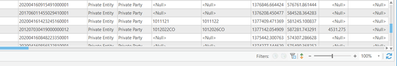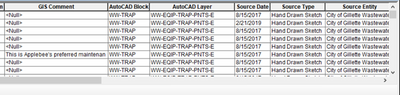- Home
- :
- All Communities
- :
- Products
- :
- ArcGIS Pro
- :
- ArcGIS Pro Ideas
- :
- Increase scroll bar width in ArcGIS Pro
- Subscribe to RSS Feed
- Mark as New
- Mark as Read
- Bookmark
- Follow this Idea
- Printer Friendly Page
Increase scroll bar width in ArcGIS Pro
- Mark as New
- Bookmark
- Subscribe
- Mute
- Subscribe to RSS Feed
- Permalink
The scroll bars in Arc Pro are about half the size of what you see in a typical web browser, word doc, or even ArcMap.
Any possibility of making them larger, for easier navigation of tables and windows?
- « Previous
-
- 1
- 2
- 3
- Next »
Hornbydd You might consider editing the idea's title to something like "Increase scroll bar width in ArcGIS Pro" to more accurately describe the issue.
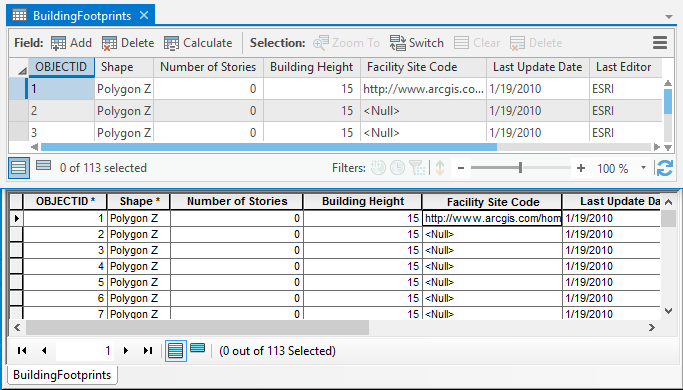
Top is Pro.
Bottom is ArcMap.
I apologize Hornbydd as you weren't the Idea's author, but it looks like charliedfinley updated the title.
Thank you!
Thanks Kory - the sceen shot helps.
- Charlie F
For vision-impaired folks this is especially frustrating.
Has this enhancement been considered? It can really HELP...
The scroll bars in ArcGIS Pro in the Attributes Window are very narrow. It is difficult to grab them to scroll left, right, up and down. If it is not clicked on properly, and erroneous new row appears in the table because it is so sensitive. Please consider widening the scroll bars to the size in ArcMap.
ArcGIS Pro Attribute Table
ArcMap Attribute Table
Thank you for your consideration.
A related idea Increase scroll bar width in ArcGIS Pro - Esri Community
been around for a while, but not acted upon either
You must be a registered user to add a comment. If you've already registered, sign in. Otherwise, register and sign in.