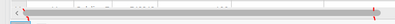- Home
- :
- All Communities
- :
- Products
- :
- ArcGIS Pro
- :
- ArcGIS Pro Ideas
- :
- Increase scroll bar width in ArcGIS Pro
- Subscribe to RSS Feed
- Mark as New
- Mark as Read
- Bookmark
- Follow this Idea
- Printer Friendly Page
Increase scroll bar width in ArcGIS Pro
- Mark as New
- Bookmark
- Subscribe
- Mute
- Subscribe to RSS Feed
- Permalink
The scroll bars in Arc Pro are about half the size of what you see in a typical web browser, word doc, or even ArcMap.
Any possibility of making them larger, for easier navigation of tables and windows?
- « Previous
-
- 1
- 2
- 3
- Next »
Glad to help, Jake!
This might be of some help. There's the ability to increase/decrease zoom level in a table by holding down ctrl key and scrolling the mouse wheel. This changes the scroll bar size as well as text size adjustments/appearance same as in Arcmap.
Hello all,
If anyone is checking in on this idea and is excited about the User Interface Scaling option that @KoryKramer mentioned - be aware that I just found a bug and had my case attached to the existing bug number 000147862 - When user interface scaling is set to greater than 100%, the layout ruler does not correctly align in ArcGIS Pro. I am using 2.9.3 and it is fixed at Pro 3.0.1. Do your research on upgrading to 3.x though - it is version breaking - once an .aprx is opened in 3.0, it will no longer be compatible with the 2. x version of the software.
Thanks for the word of caution, @Anonymous User For those who have not updated to 3.0 yet, please review https://www.esri.com/arcgis-blog/products/arcgis-pro/announcements/get-ready-for-arcgis-pro-3-0/ which points to the Migration from ArcGIS Pro 2.x to 3.0 help topic. Note that project packages can be used to share a project from 3.0 to 2.x
You must be a registered user to add a comment. If you've already registered, sign in. Otherwise, register and sign in.