- Home
- :
- All Communities
- :
- Products
- :
- ArcGIS Pro
- :
- ArcGIS Pro Ideas
- :
- Expand docked attribute table width in ArcGIS Pro
- Subscribe to RSS Feed
- Mark as New
- Mark as Read
- Bookmark
- Follow this Idea
- Printer Friendly Page
Expand docked attribute table width in ArcGIS Pro
- Mark as New
- Bookmark
- Subscribe
- Mute
- Subscribe to RSS Feed
- Permalink
In Pro, if I have the Contents pane docked on the left and any other pane docked on the right, my attribute table sits at the bottom in between the two. Why can't I choose to have it cover the entire bottom of the screen? I only need the contents pane to be so tall, so I'd like to be able to see more attribute columns instead.
attribute_table docking panes attributes pane attributetable arcgispro arcgis pro tables
The idea is valid, but I just wanted to share that if you hide panes on the side, you'll get the entire screen width for your attribute table:

Thanks for the response Kory. That is useful in some circumstances, but often i do need to also see the Table of Contents and/or the Geoprocessing/Catalog/other pane.
In response to https://community.esri.com/ideas/14052-arcgis-pro-remember-attribute-table-location, in ArcGIS Pro 2.5 it will be possible to approximate the request here with the exception that the table won't be docked.
For example,
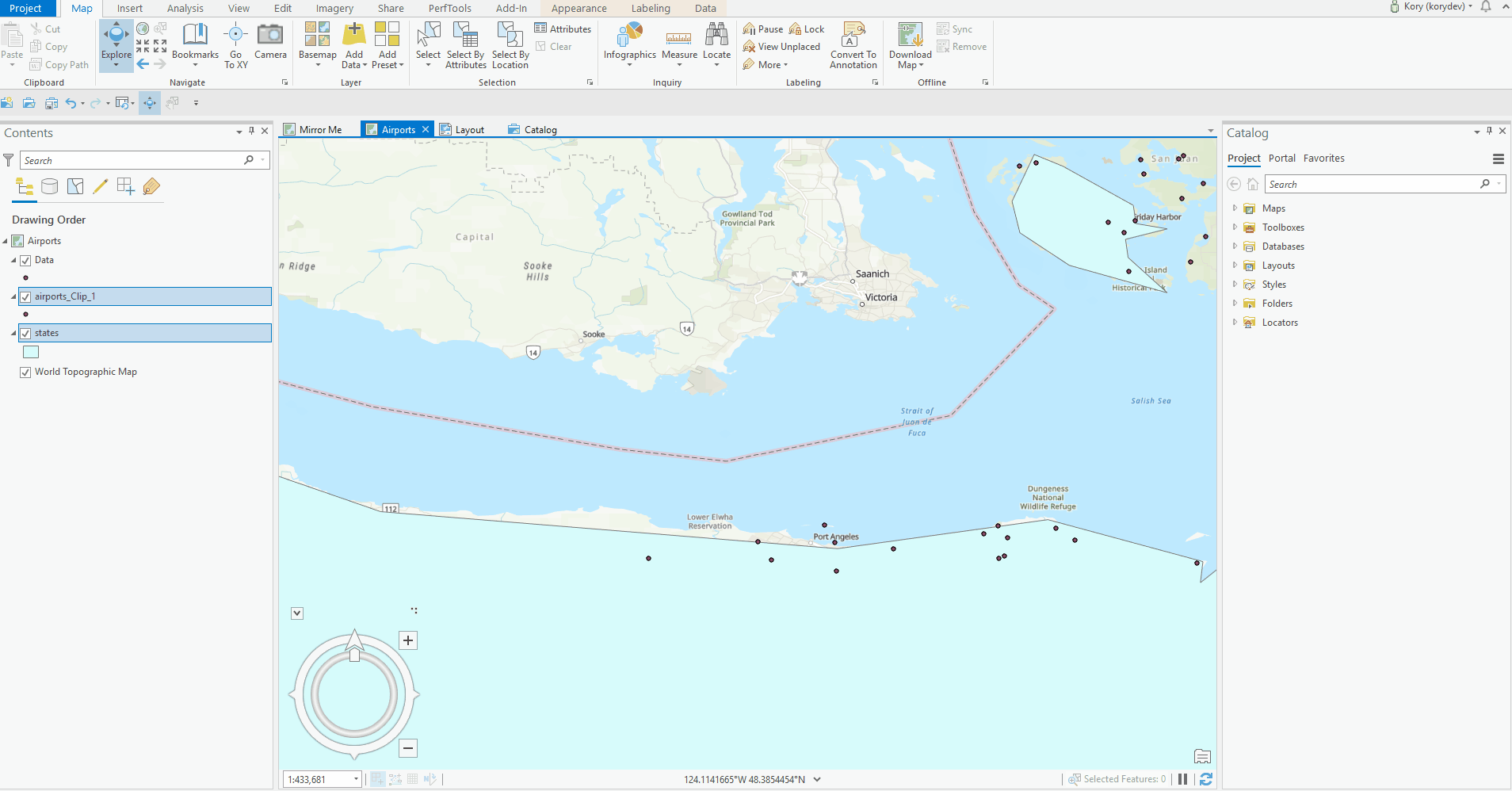
I agree... if you can dock the other panes (Contents, Catalog, Error Inspector) across the entire bottom, you should be able to dock any pane the same way...
You must be a registered user to add a comment. If you've already registered, sign in. Otherwise, register and sign in.