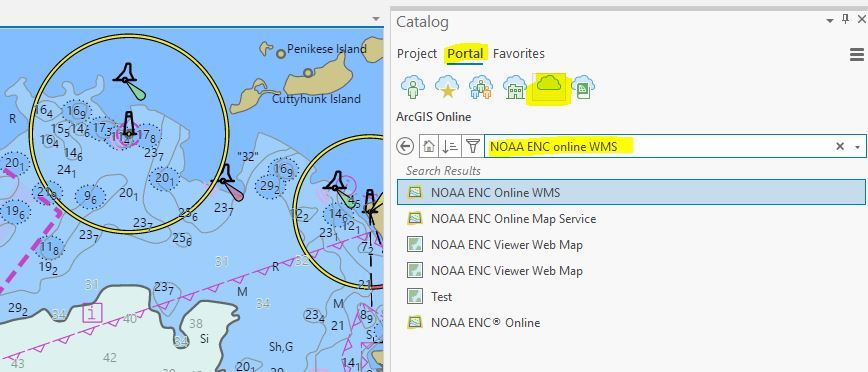- Home
- :
- All Communities
- :
- Products
- :
- ArcGIS Pro
- :
- ArcGIS Pro Ideas
- :
- ENC - S-57
- Subscribe to RSS Feed
- Mark as New
- Mark as Read
- Bookmark
- Follow this Idea
- Printer Friendly Page
- Mark as New
- Bookmark
- Subscribe
- Mute
- Subscribe to RSS Feed
- Permalink
In arcmap we can view ENC S-57 format.
Do de same in Pro. Waiting for the S-100 is not a choice for us since now, and for many years, S-57 stay in place.
Having to maintain arcmap just for that is not easy.
- « Previous
-
- 1
- 2
- 3
- …
- 8
- Next »
Hi Guy,
I, too, am eagerly waiting for the S-57 viewer to make it into ArcPro so that I can switch my workflow from ArcMap to ArcPro. I'd like to see the same functionality in ArcPro that is in ArcMap. Specifically, I don't want to have to create a geodatabase and import the ENC into it. I just want to be able to select individual layers (shapefiles) from the ENC .000 file and open them in my viewer. It is a quick and easy process in ArcMap.
I don't use web map feeds in my workflow because they are not a static service. My workflow requires a date stamped ENC that I can go back to months or sometimes years later. I also need the ability to change vector colors and transparency.
Hello,
I am another user that had spent some time trying to find another alternative to view NOAA’s ENC charts in ArcGIS Pro, since the S-57 is not available yet. And I keep returning back to ArcMap to view my .000 files using the S-57 viewer, because some online map services symbology is not the same as the chart or they are not interactive to identify layers or features. The ENC Online map service looks very similar to the chart, but it is still a viewer without feature information.
The S-57 Viewer gives us the functionality to overlay other, imagery, coastal data layers over the ENC .000 file, quickly projecting the chart symbology for our comparisons, but also the ENC information is tied to the features source and dates. The ENC .000 file also has a date stamp and chart addition needed for our reports to document the differences.
Hello.
Do to some production changes and specification of the end products provided to NOS that also going away from paper charts, and also ArcGIS going away and we trying switch to do most of our work in single go to software ArcGIS Pro, NOAA/NGS/RSD personnel have relied on the S-57 Viewer in ArcGIS, but it become more difficult to quickly view in ArcGIS Pro and to be referenced in other software like SocetSet against our final data product.
I am also second on what Maryellen said: "Specifically, I don't want to have to create a geodatabase and import the ENC into it. I just want to be able to select individual layers (shapefiles) from the ENC .000 file and open them in my viewer. It is a quick and easy process in ArcMap."
Of course the way we moving in our production into ArcGIS Pro, geodatabase the way to go, but in meantime we need somethin equally the same in ArcGIS Pro, so we do not need to jump back and forth from one software to another.
Thanks.
Hi!
Thanks for the additional context, and in addition to this great justification for continuing support for a viewer of ENC content in Pro, I also encourage folks interested in shoreline vector extraction from imagery to sign up for the upcoming May 2021 webinar:
Guy
Hey I just found this while googling for solutions for a current issue I am having. I guess the answer is that ESRI doesn't support S-57 in ARCPRO??? When will this be supported. At the moment I am using a lot work around and having to developed stuff on my own to view S-57 products in a usable way within Arcpro.
There are a couple of ways to view S-57 in ArcGIS Pro.
1. Add the NOAA ENC Online WMS to ArcGIS Pro. You can do this from the Catalog pane by clicking on Portal, then the ArcGIS Online button and then search for NOAA ENC online WMS.
2. Use the Import S-57 to Geodatabase tool to import S-57 to a GDB (this requires ArcGIS Maritime).
https://pro.arcgis.com/en/pro-app/latest/tool-reference/maritime/import-s-57-to-geodatabase.htm
We will be sharing a lyrx file that contains maritime symbology soon, which you can use with the geodatabase.
I understand that many people in this thread are really asking for the S-57 Viewer capabilities, which were available as an add-in in ArcMap. I also understand that the methods I mention above may not satisfy every use-case.
I just wanted to clarify that there are currently ways in which you can view S-57 in Pro that do not require custom development.
Viewer is nice but, can't do maths with it. Need to see data convert in feet so, still waiting for direct access in .000 s57 data. Also viewer can't give me the flexibility to check when a new digital map is release by loading it and for the worse can add CHS Enc.
Still frustrating to maintain arcmap and arcgis pro projects.
Hi, now that 2.8 is released, still no S57 support.
Hope to see it before retirement. Still have to maintain arcmap and ArcGIS Pro for each project.
Stop asking to move to pro if you can't maintain basic arcmap function. It's very frustrating.
Hi, I saw in an earlier post from @CraigTGreene that there will be a S-57 lyrx made available for us in Pro.
"We will be sharing a lyrx file that contains maritime symbology soon, which you can use with the geodatabase."
Does anyone know if this is now available and where it can be downloaded from?
We are concerned with areas not covered by the NOAA service and want to use Pro solns only.
Regards
Stephen
You must be a registered user to add a comment. If you've already registered, sign in. Otherwise, register and sign in.