- Home
- :
- All Communities
- :
- Products
- :
- ArcGIS Pro
- :
- ArcGIS Pro Ideas
- :
- Download button grayed out for ArcGIS Pro
- Subscribe to RSS Feed
- Mark as New
- Mark as Read
- Bookmark
- Follow this Idea
- Printer Friendly Page
- Report Inappropriate Content
Download button grayed out for ArcGIS Pro
- Mark as New
- Bookmark
- Subscribe
- Mute
- Subscribe to RSS Feed
- Permalink
- Report Inappropriate Content
Unable to update ArcGIS Pro as the button is grayed out.
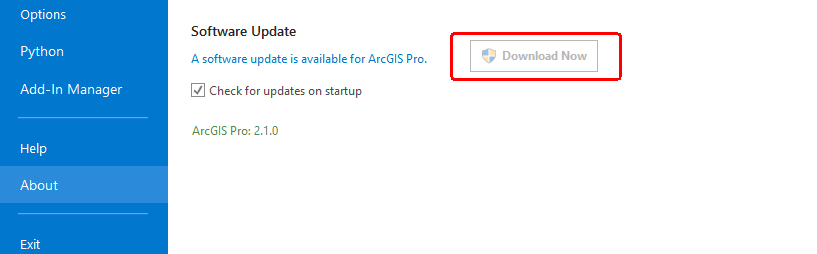
How to Apply ArcGIS Pro Software Updates | ArcGIS Blog fails to work. There are no network restrictions, product fails to update with both Portal for ArcGIS and AGOL.
Based on my understanding of the discussion on https://community.esri.com/message/743743-arcgis-update-download?sr=search&searchId=4b2de890-ed91-4f... this idea is requesting for the automatic update to not rely on being signed in to an ArcGIS Online account. The request is to allow the Download Now button to be active when the user is connected to an ArcGIS Enterprise portal.
- « Previous
-
- 1
- 2
- Next »
- Mark as Read
- Mark as New
- Bookmark
- Permalink
- Report Inappropriate Content
Please see the info box I added to the description. Is that clarification of the idea's description correct?
- Mark as Read
- Mark as New
- Bookmark
- Permalink
- Report Inappropriate Content
That is exactly what we are looking for. Although with the login to Portal or AGOL the download button is not activated.
- Mark as Read
- Mark as New
- Bookmark
- Permalink
- Report Inappropriate Content
I have this issue with my personal ArcGIS i use at home. The statement in the Info Box is incorrect: I am logged in into my ArcGIS online account and the button is disabled. Somehow i don't have this problem at work with my work software (different account)
- Mark as Read
- Mark as New
- Bookmark
- Permalink
- Report Inappropriate Content
It doesn't matter whether I am logged in or not - the button is disabled.
- Mark as Read
- Mark as New
- Bookmark
- Permalink
- Report Inappropriate Content
For the download now button to function, your licensing portal must be set to arcgis online as a named user license with an arcgispro add on. If you are using single use or concurrent use licensing you must run the next versions executable manually for upgrades.
I am at the moment uncertain about licensing coming from arcgis enterprise portal. I can check on that an add to this answer later.
- Mark as Read
- Mark as New
- Bookmark
- Permalink
- Report Inappropriate Content
I believe the download now button will become enabled if you are logged into ArcGIS Pro with an ArcGIS account connected to your My Esri organization with "downloads" permission enabled (it is not enabled by default). Note for Concurrent Use license users, the download now button can cause problems if your organization is not using the latest license manager software, the download now button may push out the latest Pro release that is not compatible with your license manager..
- Mark as Read
- Mark as New
- Bookmark
- Permalink
- Report Inappropriate Content
I wanted to provide an update here for others with the same issue as I recently encountered this problem. As other commenters described, ArcGIS Pro cannot update if your licensing source is Arcgis Enterprise Portal. The suggested workaround is to change to an organizational Arcgis Online account for software updates OR have your Enterprise administrator send out update installers. The first option is not possible as all Portal users do not have AGOL accounts and the second option is cumbersome with the frequent ArcGIS Pro updates.
I just spoke with technical support today regarding this problem. This issue has a bug number (BUG-000114544) and a fix is not currently planned, with the explanation being it is a "user error".
Here is screenshot of what I see when trying to download the update:
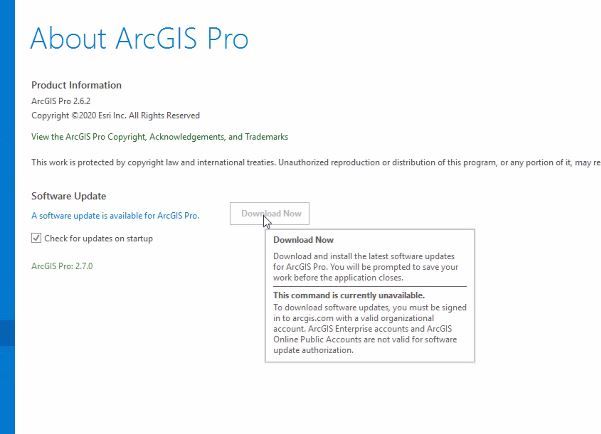
I hope that ESRI reconsiders and plans to fix this bug.
- Mark as Read
- Mark as New
- Bookmark
- Permalink
- Report Inappropriate Content
Thanks @NickWeil for the post. I read your post after spending a couple of hours trying to figure this out. I hope Esri fixes this up. I think the only option left is to manually download the new version from the MyEsri account and install it.
- Mark as Read
- Mark as New
- Bookmark
- Permalink
- Report Inappropriate Content
This setup is hard to understand as end user. We obviously have the product installed and we surely have a license, either by AGOL or floating licensemanager.. What is the reason for ESRI not to let users upgrade and install patches? A classic question of income protection vs good customer experience.. and in our situation, we are valid customers with Enterprise portals and floating licenses, but stuck with **bleep** customer experience.
You must be a registered user to add a comment. If you've already registered, sign in. Otherwise, register and sign in.