- Home
- :
- All Communities
- :
- Products
- :
- ArcGIS Pro
- :
- ArcGIS Pro Ideas
- :
- Cluster Rendering for ArcMap
- Subscribe to RSS Feed
- Mark as New
- Mark as Read
- Bookmark
- Follow this Idea
- Printer Friendly Page
- Mark as New
- Bookmark
- Subscribe
- Mute
- Subscribe to RSS Feed
- Permalink
Cluster rendering was demonstrated at the Esri UC Plenary and looks like a great capability. Would like to see this renderer added to the desktop products.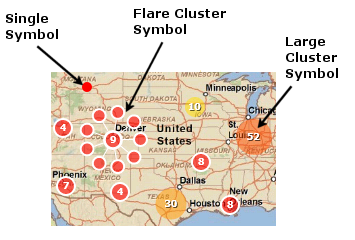
- « Previous
-
- 1
- 2
- 3
- Next »
This will not make it into 2.5. I don't know what the design plans are (or how much design might already be done around this) but it would be good to understand what the expectation might be for clustering multipoint data.
What does your multipoint data represent? How dispersed would the points be, what is an approximate range of number of points per feature? What would your expectation be about aggregating features to label the clusters in terms of count - show number of features, or number of points? All of this would be good context to consider during the design process.
Cheers
Hi Kory,
Thanks for your reply. My multipoints are planned actions on e.g. railway stations (bicycle parking, park&ride, platform extension... with different priorities, so it's a symbology based on 2 fields), the same action plan can affect 2 different railway stations, therefore it was decided to use multipoint fc. There might be about 4-5 points at the same or very nearby location, and I would like to put the points on my (print) map so they do not overlap. I didn't find a solution with representations or symbology offset (not always the same type of points are clustered together and sometimes there are 2 with the same symbology) and I don't want to change the geometry of my features. I imagine something like the labelling offset with leader lines to the actual point.
I stumbled upon this post and was wondering if this could be a solution... I do not necessarily need to display the cluster information.
Cheers
I'm having a tough time understanding the logic behind a point clustering feature not included in an advanced application such as desktop Arcgis pro. This feature would be really helpful for some of my multi point maps projects. Open source QGIS has this functionality and it works quite decently. For the amount of money organizations pay for ersi licences, you'd think they'd cover this base. Sorry, perhaps this is harsh, but it's frustrating not to see it.
QGIS (Point clustering)
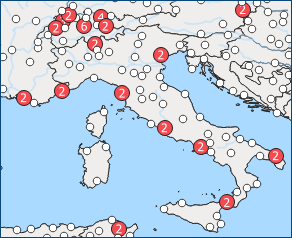
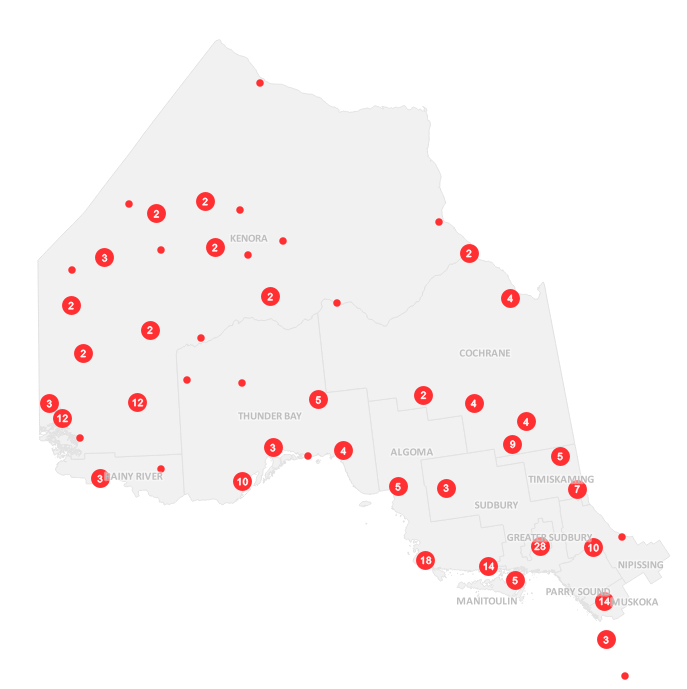
Seems like point cluster functionality is scattered around other esri platforms/plugins (mostly dynamic tools) but not necessary as requested in this post for desktop. Esri's plugin for Powerbi has it, but that's just a limited plugin and not an option in pro. ArcGIS Online has it, but not with a number label. Rather just a larger bubble with the number shown upon rollover. Not bad, but not as good as what is out there. Plus, this is a desktop request.
ESRI map plugin - PowerBI (point clustering)
Arcgis online - (point clustering on rollover)
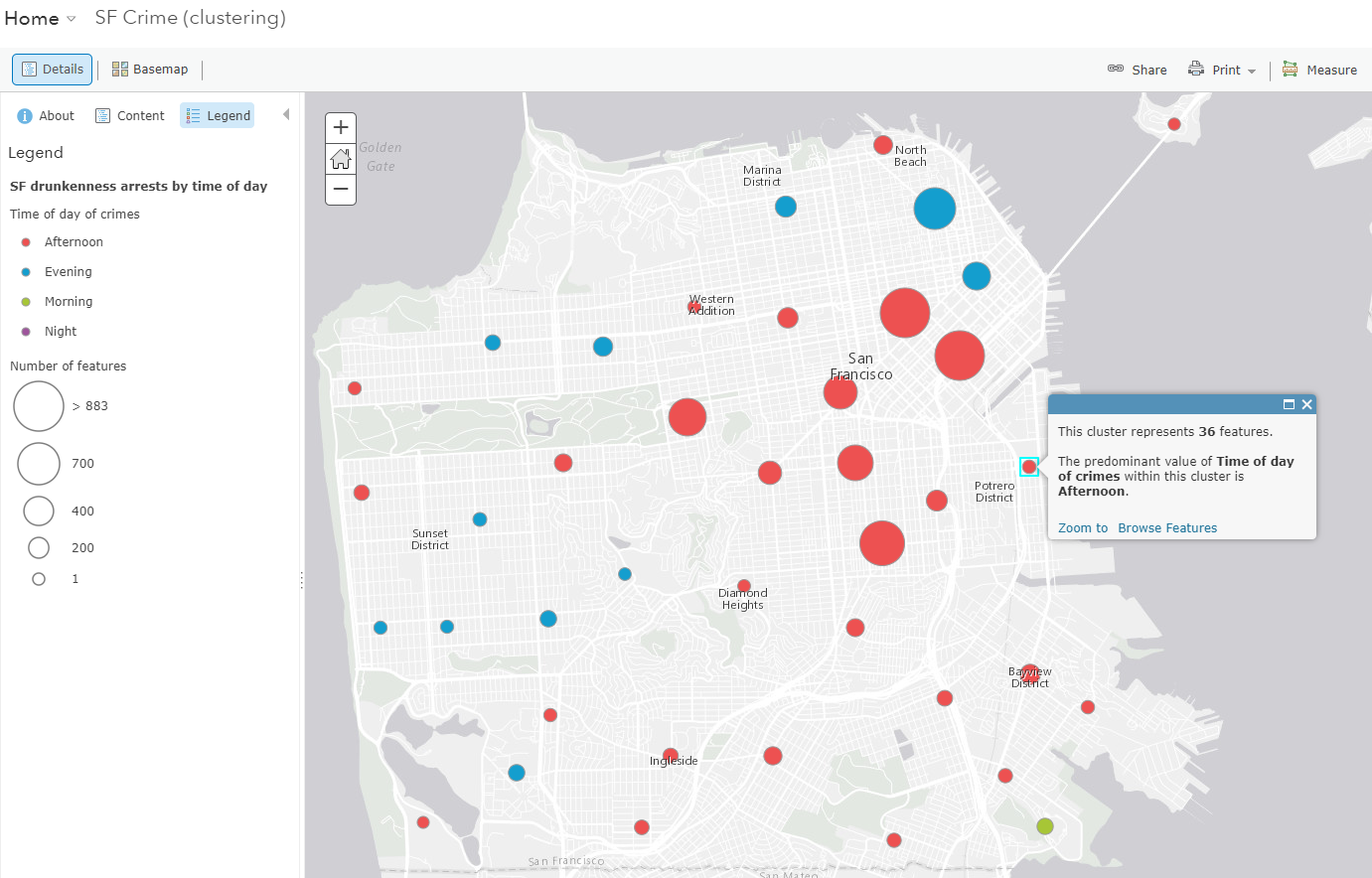
Would love to see this feature. Not sure I really understand the delay, as Pro seems to almost exclusively focussed towards displaying data (at the expense of creating it) We have global point feature classes showing thousands of data points and something like this a great way of giving the impression of data spread globally and still allowing users to view individual data points at a more local scale
Thanks Kory for directing me here. I would think that the best implementation of this feature would have custom color coding. I'm new to all this but, I thought Pro was the most advanced GIS package on the market?
Further to my comment last Feb I now notice that ArcGIS Pro has forced a "Display Limit Notification" warning message on us for AGOL data that exceeds an (as far as I can see unspecified) number of features. This message wasn't there in 2.6.
I am more than happy to use scale dependencies to get round this for lines and polygons, but once again the logicial way to get around it for point data all of a similar type is clustering.
Our customers will now get that annoying window every time they load one of our global point datasets. Please don't force this warning message/limit on us, without giving us the logical tools to prevent it!
@KoryKramer Any news on this? I'm very surprised to not have this functionality in Pro yet (2.7.0).
My use case: I have a point feature class that represents clients of our company, that were geocoded using zip code centroids. When displaying these points on a state-wide map, many of the points are too close together to display and label with a client number. I can create an inset map, but our marketing department would prefer I make a single large point for a metropolitan area and tie multiple client number labels to the single big point. I figure I will still need annotation for this, as point clustering typically has a single label representing the number of features being clustered together.
We are actively working on supporting clustering in ArcGIS Pro and are hoping to release this sometime later this year or early next.
Having said that, if you’re working with an enterprise geodatabase, please look at Feature Binning which is another way to make meaningful maps out of overlapping points. This is not a replacement for clusters but might help users on this thread so we wanted to mention it.
Hope this helps!
Thanks
We just upgraded to 2.7. What a disappointment that this is still not a default functionality. Leaflet library and analog OS tools offer this since 10 years and here we have a battle on such a basic function on an expensive solution.
You must be a registered user to add a comment. If you've already registered, sign in. Otherwise, register and sign in.
