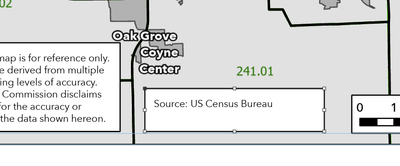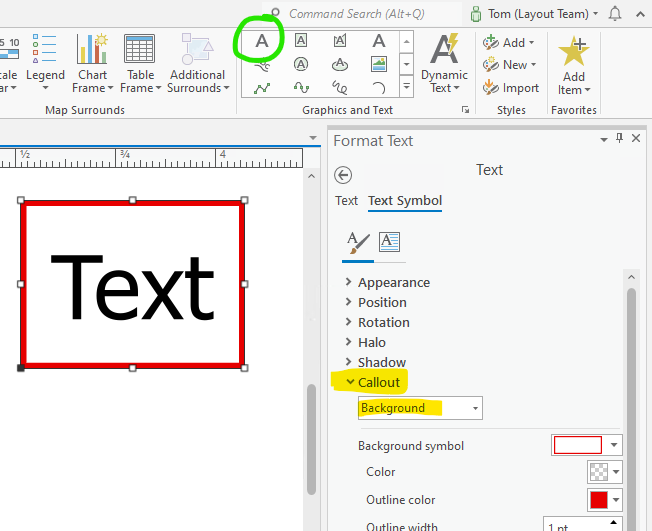- Home
- :
- All Communities
- :
- Products
- :
- ArcGIS Pro
- :
- ArcGIS Pro Ideas
- :
- Autofit rectangle to text
- Subscribe to RSS Feed
- Mark as New
- Mark as Read
- Bookmark
- Follow this Idea
- Printer Friendly Page
- Mark as New
- Bookmark
- Subscribe
- Mute
- Subscribe to RSS Feed
- Permalink
It would be great to have an option that sized the rectangle to the size that your text needs. Currently, you need to manually resize your box, which can look quite poor and it's a game to get it just the right size.
In the above screen snip, notice that there is extra space below and to the right of the text in the box. I have a margin of 0.1". My only option right now is to drag the handles to the point just before the text disappears on me.
- « Previous
-
- 1
- 2
- Next »
Thanks for that. Could be made a little more intuitive.
Actually, this doesn't allow you to wrap your text - you have to manually insert paragraph returns. Is there a workaround for that?
Sorry, the wrap around requirement was not originally specified. You can apply a call out to other graphic text elements (ex: rectangle text) as well.
Here are 2 existing ideas that are related that you may be interested in:
https://community.esri.com/t5/arcgis-pro-ideas/automatically-adjust-dynamic-texts/idi-p/935114
Not quite; I'm not using dynamic text or data-driven pages. I think what I'm looking for is a setting - perhaps similar to the one used in legends - for specifying a width or height and having it resize the other (or both) automatically.
InDesign has a similar functionality, outlined here: https://creativepro.com/auto-size-indesigns-text-frames/
Does this make more sense? Should I post as a new idea with a clearer description of what I'm looking for?
Should I re-post with a clearer description, or will someone reopen this?
My suggestion would be to repost with a clear title and a clear description of what you would like the software to do - with examples. Your link above to InDesign was useful. If important info is "buried" within the back and forth posting it is more likely to get lost, or missed entirely.
You must be a registered user to add a comment. If you've already registered, sign in. Otherwise, register and sign in.