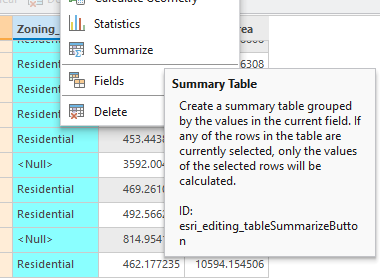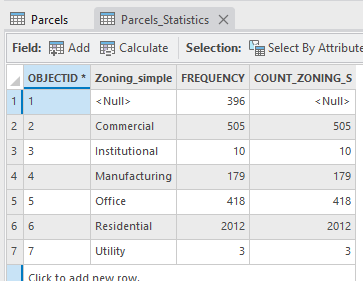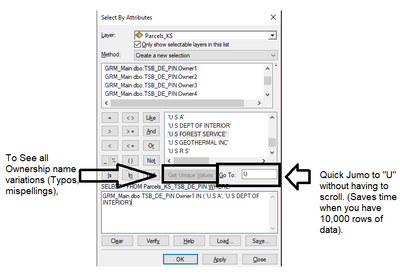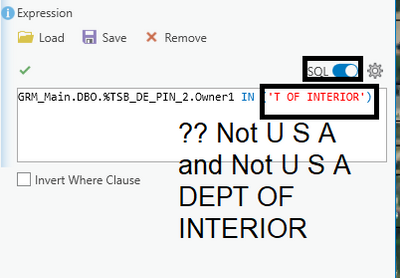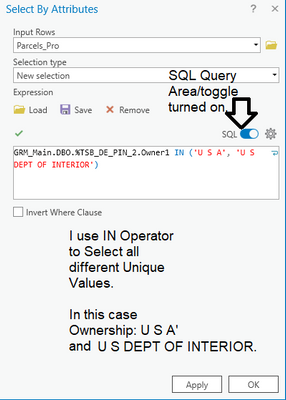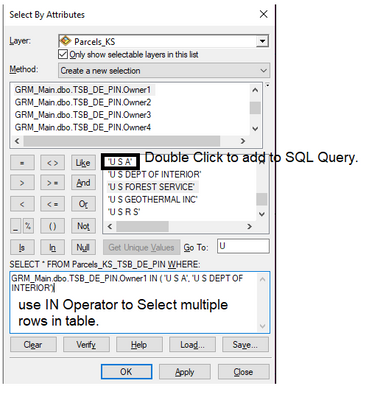- Home
- :
- All Communities
- :
- Products
- :
- ArcGIS Pro
- :
- ArcGIS Pro Ideas
- :
- ArcGIS Pro Select by Attribute show ALL values
- Subscribe to RSS Feed
- Mark as New
- Mark as Read
- Bookmark
- Follow this Idea
- Printer Friendly Page
- Report Inappropriate Content
ArcGIS Pro Select by Attribute show ALL values
- Mark as New
- Bookmark
- Subscribe
- Mute
- Subscribe to RSS Feed
- Permalink
- Report Inappropriate Content
I've recently been using Pro more and more just to get comfortable with. And there is a major quirk that I just discovered.
In ArcMap, when you Select by Attribute and get unique values it will show you ALL values in that field. Even ones that aren't in the domain. This is highly handy as it's a quick way to see if there is incorrect data. In the image below, you can see that ArcMap shows two values ('ABS' and 'ASM') that are in the data but not in the domain.
By comparison, Pro only shows you values that are in the domain.When looking at the list I would have no idea that those two values are in my data. And yes, I can build the SQL expression manually if I know the values are there, but what if I don't?
Having the Select by Attribute list ALL values not matter if they were in the domain or not was VERY helpful and I wish that Pro would follow ArcMap's example.
- « Previous
-
- 1
- 2
- 3
- 4
- 5
- Next »
- Mark as Read
- Mark as New
- Bookmark
- Permalink
- Report Inappropriate Content
@KarenShaw Does anyone know of another simple process for finding these unique values outside of the Select by Attributes tool?
You could run Summarize:
Using your field with the domain as the Case field to get unique values:
- Mark as Read
- Mark as New
- Bookmark
- Permalink
- Report Inappropriate Content
In addition to what @KoryKramer suggested, you can use Chart option or Unique Value option in the Symbology pane.
- Mark as Read
- Mark as New
- Bookmark
- Permalink
- Report Inappropriate Content
is your main use case for using Query Builder to do QA/QC?
- Mark as Read
- Mark as New
- Bookmark
- Permalink
- Report Inappropriate Content
The main use for Unique Values in Select by Attributes is for selecting ownership and ownership name variations.
The dataset is over 10,000 rows. Comes from multiple sources and I do not ability to fix errors is mistyped names. So a space, or misspelling can throw a query off.
This is why getting Unique value in Selection by Attribute is so important.
- Mark as Read
- Mark as New
- Bookmark
- Permalink
- Report Inappropriate Content
I tried a few alternate options for getting unique values in Pro (outside of Select by Attribute Query MISSING option).
Background on the dataset:
I deal with fields that have ownership names. It is a large dataset of ownership names (Over 10,000 rows). At max, only 10 to 15 rows repeated same values. Some rows have typos in the name, misspellings or added space(s). Editing the data and fixing the errors is not an option.
Symbology Unique Values:
I tried Unique Values in Symbology Pane. If the field has more than 100 unique values, it tends to get clunky and takes FOREVER to load. In fact, it crashed while loading Unique values for my dataset (over 10,000 rows).
Chart option:
Chart option is not a good option for those trying to look for spaces or misspellings on dataset with over 10,000 rows. Especially in light of the fact that there are only 10 to 15 rows are similar. So, I did not try this option.
Select Only Invalid Object:
This is useful is looking for rows that break domain rules. IF you do Not have access to the Master dataset and cannot edit it, this does not help you in selecting non-standard values.
Summarize Table (In Attribute Table):
This was Quick in sorting through the large dataset. It resulted in output table with a Frequency field. Good at showing what exists in table. Unfortunately, I do not have ability to clean up the data and must accept that there will always be variations in name due to typos and misspellings. Downside to Summarize Table: It does not allow easy selecting of value variations. So, though you can find frequency of name variations, you cannot select them in the main table.
Key point:
In Ideal world, no one would mistype a name or added a space. But in the real world, we deal with imperfect datasets all the time. So being able to select Unique values in Select by Attribute tool is critical for the GIS professionals.
- Mark as Read
- Mark as New
- Bookmark
- Permalink
- Report Inappropriate Content
Dear Esri programmers,
When considering adding back the "Get Unique Values" into Select by Attributes in Pro, Please consider adding Get Unique Values access with Go to text box through the SQL query expression area too.
Using the Get Unique values TOGETHER with IN Operator is very Powerful in getting variations of ownership names.
For example in my dataset, ownership could be US, or USA, U S A, or U S A DEPT OF INTERIOR. In ArcMap I could easy find all name variations and select them all with the IN Operator. In Pro, it a complex task of using the small drop down box (which is small), using includes statement (which is buggy when toggling to SQL) and trying to get all needed name variations. I bring this up to show the complexity the task is in Pro (I am not so worried about the bug issue).
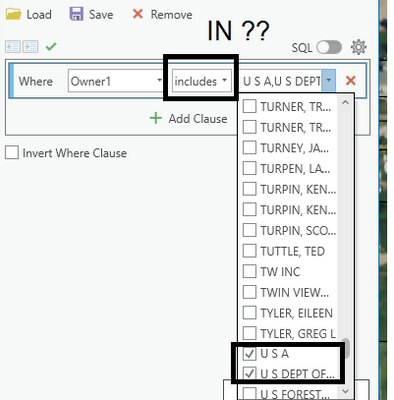
Example in Pro what Query should be: (I manually copied and pasted in U S A and US DEPT OF INTERIOR into SQL Query myself.
ArcMap Example (below) is so much simpler to do the same task. I added all ownership names by double clicking them into the SQL Query. This possible because the get Unique Values button exists and I can hand write in SQL queries on same window.
Esri Programmers, please try these tasks out BOTH in ArcMap and Pro. See how simple and complex it is in ArcMap vs Pro. I program myself (Python, JavaScript, ect..). I understand that there are trade offs to graphical interface and text interface (commandline, Python code). In this case, taking out the "Get Unique Values" from Select Attributes Tool and SQL toggle adds complexity to once simple task.
I am vocal about this issue because the ArcMap "Get Unique values" tool I use daily. I wish I had perfect dataset, I wish typos did not exists. However, the reality is we live in imperfect world (typos will always happen). It is not too much to ask for simple way to select these possible name variations in the attribute table.
I know sometimes to make simple for end user means complex coding on backend. I respect the work that you put into the ESRI software. You are not thanked enough. Thanks for your consideration of this issue.
- Mark as Read
- Mark as New
- Bookmark
- Permalink
- Report Inappropriate Content
I agree. We need to see all values when building select by attributes. Not all data is perfect and follows a domain, so when reviewing data seeing all values is extremely helpful.
The 'Select Only Invalid Objects' option in the Attribute pane is helpful and a nice improvement, however I still think being able to see all values in the select by attribute window is a need. That's the point of 'select by attributes', you want to be able to select by the attributes in the attribute table. Not showing all values because it isn't in a domain isn't allowing you to fully select by attributes in my opinion. To me that makes to tool incomplete.
It seems like extra work to run a frequency on a field in your table, than use some of those values in a SQL statement to select by attributes, when that could be accomplished much quicker by showing all values.
- Mark as Read
- Mark as New
- Bookmark
- Permalink
- Report Inappropriate Content
This is an absolutely vital qa/qc functionality. We must be able to see ALL unique values in queries valid or not... especially invalid ones actually. I keep encountering issues like this with 'pro' in which the core data management functionality has been abandoned or buried under multiple additional, unnecessary steps. Please, please, please retain functionality from ArcMap and ADD to it not remove it. Fast-paced consulting environments make migrating to Arc'Pro' (ArcSlow) basically impossible from a data management/data integrity standpoint.
- Mark as Read
- Mark as New
- Bookmark
- Permalink
- Report Inappropriate Content
"This is an absolutely vital qa/qc functionality. We must be able to see ALL unique values in queries valid or not... especially invalid ones actually...Fast-paced consulting environments make migrating to Arc'Pro' (ArcSlow) basically impossible from a data management/data integrity standpoint."
Very well stated! SteveIrving , thanks for you comment. Though we would all like to live ideal world where the data is always perfect, we all know it is not. The Esri platform needs gives us a simple way to select ALL unique values (non-standard data). ArcMap had perfect solution with Query unique values button in the Select by attribute window. Just bring that option back in Pro.
- Mark as Read
- Mark as New
- Bookmark
- Permalink
- Report Inappropriate Content
You must be a registered user to add a comment. If you've already registered, sign in. Otherwise, register and sign in.