- Home
- :
- All Communities
- :
- Products
- :
- ArcGIS Pro
- :
- ArcGIS Pro Ideas
- :
- Add Fields (multiple) UI Improvement in Pro
- Subscribe to RSS Feed
- Mark as New
- Mark as Read
- Bookmark
- Follow this Idea
- Printer Friendly Page
Add Fields (multiple) UI Improvement in Pro
- Mark as New
- Bookmark
- Subscribe
- Mute
- Subscribe to RSS Feed
- Permalink
Add Fields (multiple) is for quickly adding multiple fields. However, the "add field" button doesn't stay in-view as the fields are added, reducing the efficiency of the tool and becoming clunky when many fields are being added. The request is to make the "add new" button stationary, so it doesn't scroll with the dialogue box.
Two methods to add multiple fields in this tool:
- If you know the exact number of fields you need, such as 20, you are supposed to be able to click the "add new" button 20 times, then start filling out 20 field details. There is a confirmed bug in 2.3.3, where this option doesn't work. It will add the 20 field info boxes, but they'll all disappear after entering info on the first field. So right now, this isn't even an option.
- If you don't know exactly how many fields you want to add (or are working around the bug in #1), then you want the ability to click the "add new" button each time you're ready to enter new field info. BUT, the "add new" button disappears as the dialogue box scrolls. So if I am working on adding my new field #5, #10, #100, etc., then I have to scroll up to the top of the dialogue box every single time because the "add new" button isn't locked in place.
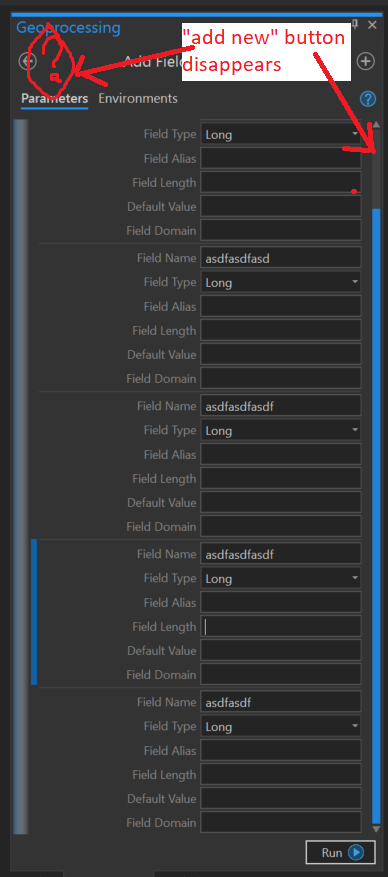
I was using this useful tool recently and observed the same issue, it would definitely make sense to keep the add field button in a static location otherwise as you as say a lot of scrolling! I usually fall within your #2 group, I'm building a model and sometimes I don't know how many fields I want, I go back to this tool and add as required.
A small UI tweak to make a big difference in usability.
#BUG-000122726 Unable to simultaneously add multiple new fields in in the Add Fields (multiple) geoprocessing tool
https://my.esri.com/#/support/bugs/BUG-000122726
LOL
Cole Andrews unfortunately due to a technical limitation of the geoprocessing value table datatype (what is used in Add Fields multiple as well as many other geoprocessing tools) the state of the empty rows cannot be stored, they are automatically cleaned up as soon as the mouse focus leaves the first text box you are entering values into.
So we need to approach the problem from the perspective of putting the + button in a location that makes it easier and require less scrolling to access. Our current thinking is that at the bottom will require less scrolling and mouse travel to add many fields.
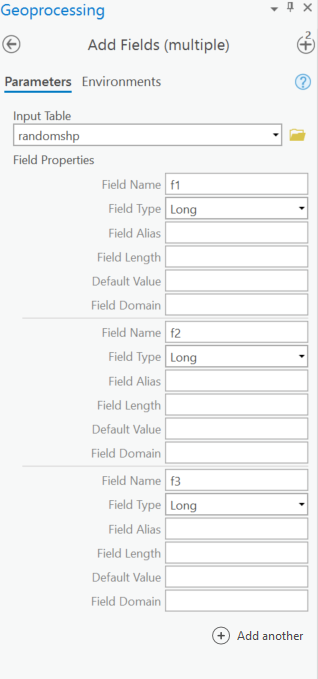
Drew Flater I think putting the add field button in a fixed location not affected by scrolling, as you mention, would be a good improvement. That is my preference over adding multiple blank fields at once, anyway. I just wanted to make sure it was known that the "workaround" to the lost add-field button (add many at once) was not working either.
Drew Flater, is it within reason to have the "add field" button gray out,disappear, or not function after an "add field" is added, since these subsequent empty rows can't be stored? Otherwise, we have a button that functions as shown, but then doesn't, but yet also not classified as a bug.
Hi Drew,
How close is your team to making this change to the UI? It is not in the latest version of Pro and I certainly would find it useful.
Duncan
Duncan Hornby this is planned for 2.7. The initial implementation is complete and it is now in testing.
Implemented in ArcGIS Pro 2.7.
See Ideas in ArcGIS Pro 2.7: Something to Celebrate
And check out what's new in ArcGIS Pro 2.7!
You must be a registered user to add a comment. If you've already registered, sign in. Otherwise, register and sign in.