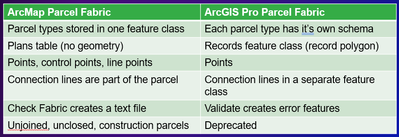- Home
- :
- All Communities
- :
- Products
- :
- ArcGIS Parcel Fabric
- :
- ArcGIS Parcel Fabric Questions
- :
- Re: The different between ArcMap parcel fabric and...
- Subscribe to RSS Feed
- Mark Topic as New
- Mark Topic as Read
- Float this Topic for Current User
- Bookmark
- Subscribe
- Mute
- Printer Friendly Page
The different between ArcMap parcel fabric and ArcGIS Pro Parcel Fabric
- Mark as New
- Bookmark
- Subscribe
- Mute
- Subscribe to RSS Feed
- Permalink
Hello,
Hope you are doing well!
I have a question regarding the ArcGIS Pro parcel fabric theory. I want to differentiate the Parcel Fabric in ArcMap and ArcGIS Pro. Could you explain to me some important points regarding this?
Please help me!
Thank
- Mark as New
- Bookmark
- Subscribe
- Mute
- Subscribe to RSS Feed
- Permalink
According to The Parcel Fabric: What to Know When Going Pro — Cloudpoint Geospatial,
CHANGES
If you are familiar with the ArcMap Parcel Fabric, you may notice some differences in the ArcGIS Pro Parcel Fabric. Here are a few changes:
- No joining or re-joining parcels. In ArcMap, new parcels need to be connected to the parcel fabric network. This is accomplished by creating join links between new and existing parcels using the Join and/or Rejoin commands. In ArcGIS Pro, these commands are unnecessary. Instead, use Editing tools (Align Features) in ArcGIS Pro to establish the connection.
- Plans are now called Records. In ArcMap, recorded parcel information (plat of survey, deed, etc) is entered in the Plans related table in the Plan Directory of the Parcel Fabric. In ArcGIS Pro, plans are now called Records and are configured as a separate feature class in the Parcel Fabric.
- Parcel Fabric schema. In ArcMap, the Parcel Fabric data model is setup so that features of the same data type reside in the same feature class; for example, the ParcelFabricParcels feature class contains tax parcels, lots, PLSS sections, subdivisions, etc. The features are displayed individually in the map based on definition queries of the parcel types. In ArcGIS Pro, the Parcel Fabric consists of individual feature classes for each parcel type. Also, as mentioned above, there is now a Records feature class-which was formerly a table in the ArcMap Parcel Fabric.
THE PRO EXPERIENCE
One adaptation ArcMap users need to make when transitioning to ArcGIS Pro is the Pro interface. It is a ribbon interface similar to Microsoft Office products, in which tabs are grouped by functionality (Insert, View, Edit, Share, etc.), and work is done within a Project.
As far as parcel editing goes, a major advantage is in ease of use of the ArcGIS Pro Editing tools.
- Editing is automatically enabled so there is no extra step of starting an edit session.
- The native editing tools within ArcGIS Pro are used to edit parcel data, while ArcMap had a separate toolbar specifically for Parcel Fabric.
- Another option a Parcel Fabric Editor could take advantage of is multiple map views within an ArcGIS Pro project.
- Common actions can be strung together as a task, and tasks can be converted to automated workflows.
- When a Parcel Fabric is added to a map in ArcGIS Pro, a tool called a Heads-Up-Display is activated. The HUD is used for parcel record management; parcel polygons can be assigned to an active parcel record.
Think Location
- Mark as New
- Bookmark
- Subscribe
- Mute
- Subscribe to RSS Feed
- Permalink
There are so many differences that I'll do my best to keep it high level.
We preserved the name 'parcel fabric' and the concepts that work well:
- Historic parcels
- Points as 'glue' between parcels
- Association to the legal record (plan)
- Ability to represent the legal and the physical world
- Parcel capabilities such as LSA to improve and evaluate spatial accuracy
- Tasks to replace parcel workflows
This table shows the differences and some of the confusing and departed concepts:
High level advantages of the new Parcel Fabric:
- Uses simple feature classes and simple layers
- You can use any editing tool
- Works using web services and can be maintained from different clients
- Parcel lineage (each parcel is associated to the record that created it and retired it)
- Improved and configurable information model
- Easy to configure quality rules using topology and attribute rules that meet your organization's business requirement
- Improved capabilities that will save you time. From LSA, to validating quality through parcle alignment
- Automation capabilities exposed in geoprocessing tools, arcpy python methods and arcgis python methods and of course .Net SDK for the 'real developers'.
On top of the list above (from the top of my head), you can leverage all the great functionality that ArcGIS Pro offers: Attribute Rules, Branch Versioning, Tasks, multiple Layouts in a single project, editing capabilities...
I am sure different types of customers have different reasons of why they upgrade to ArcGIS Pro Parcel Fabric.
Keep in mind that in a few years there will be only one type of parcel fabric...
It will be good to get other customers to share the main benefits they see from moving to ArcGIS Pro parcel Fabric.
- Mark as New
- Bookmark
- Subscribe
- Mute
- Subscribe to RSS Feed
- Permalink
The main benefit I have found since moving over to the Pro Parcel Fabric is Aligning is much better than Joining in Arcmap. Also, the Merge Points tool is very useful. The overall functionality and speed of Pro is better and more user friendly than Arcmap.
- Mark as New
- Bookmark
- Subscribe
- Mute
- Subscribe to RSS Feed
- Permalink
Here is my question can we use parcel fabric editing tools through parcel fabric API on non parcel fabric data model or normal feature class
- Mark as New
- Bookmark
- Subscribe
- Mute
- Subscribe to RSS Feed
- Permalink
@Anonymous User
The new parcel fabric is a 'data controller' which controls SIMPLE FEATURE CLASSES. The controlled feature classes are not different from any other 'normal' feature classes.
The Parcel Fabric REST API can only be used against a parcel fabric. These tools are specifically made for parcels. If you take 'merge' for example, we know that you are not merging 2 polygons but 2 parcels, which will:
- Mark the parent parcels as historic
- Mark the shared boundaries as historic
- Combine the legal areas with a new legal area (sum)
- Update the record for the merge transaction with the number of child and parent parcels + update its geometry.
- Maintain parcel lineage between parent and child parcel
Migrating to the new parcel fabric is easy. So can you please explain why you are trying to avoid leveraging those capabilities?