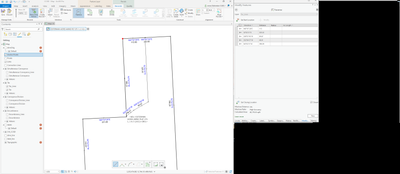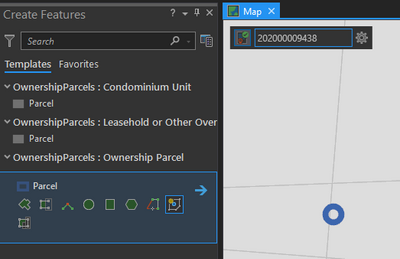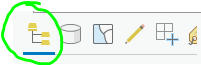- Home
- :
- All Communities
- :
- Products
- :
- ArcGIS Parcel Fabric
- :
- ArcGIS Parcel Fabric Questions
- :
- Re: Create Seeds not working
- Subscribe to RSS Feed
- Mark Topic as New
- Mark Topic as Read
- Float this Topic for Current User
- Bookmark
- Subscribe
- Mute
- Printer Friendly Page
- Mark as New
- Bookmark
- Subscribe
- Mute
- Subscribe to RSS Feed
- Permalink
- Report Inappropriate Content
I'm trying to follow this workflow to generate my parcels: https://pro.arcgis.com/en/pro-app/latest/help/data/parcel-editing/buildparcelsfromlines.htm
This is a screenshot of my parcel lines:
I click on Create Seeds and nothing happens. Please note that the traverse window notes no misclose. The lines are assigned to the record. I have no idea what I'm doing wrong and I'm concerned for when I have to start entering new multi-lot subdivisions, because this is an extremely simple edit and the workflow as outlined isn't working. In the old parcel fabric this was a very quick edit - enter the lines for the subdivision and use construct from parent to generate the lots and tax parcels. What happened to that tool and workflow? What am I doing wrong here?
Solved! Go to Solution.
Accepted Solutions
- Mark as New
- Bookmark
- Subscribe
- Mute
- Subscribe to RSS Feed
- Permalink
- Report Inappropriate Content
I've had issues with this sort of thing as well. Sometimes there's a clear reason, but not always. In your first screenshot, it appears there already exists a parcel for this active record, and your traverse overlaps it?
It's important to note that the seeds are not a separate layer, just default symbology style for fabric layers. Without the seed-based symbology in place, a parcel seed is going to look like a regular parcel, albeit a circular one. Did you adjust the symbology for the parcels layer?
Is it possible there's a definition query in place filtering out seeds?
When I'm sort of stuck in similar situations, I'll often just create the seed myself. With a record active, the Parcel Seed feature template becomes available for parcel feature classes.
You can place the seed anywhere you like. Once placed, click Build to see if it successfully fills in your lines. If it does, you can shrug and move on, but if it doesn't, you need to take a closer look at the line features.
Kendall County GIS
- Mark as New
- Bookmark
- Subscribe
- Mute
- Subscribe to RSS Feed
- Permalink
- Report Inappropriate Content
I had the same problem and learned that I needed to actually turn them on so they are visible. Expand the feature class for which you are trying to create seeds in the contents pane, and make sure the seeds layer is visible. I found out that they were being created I just couldn't see them.
I hope that helps.
Summit County, Utah
- Mark as New
- Bookmark
- Subscribe
- Mute
- Subscribe to RSS Feed
- Permalink
- Report Inappropriate Content
My tax parcels are expanded in the contents pane and there is no seed layer.
edit: I moved on after this unsuccessful attempt to draw a new subdivision and successfully entered a metes and bounds description that generated a seed and from there a parcel. This inconsistency is troubling.
- Mark as New
- Bookmark
- Subscribe
- Mute
- Subscribe to RSS Feed
- Permalink
- Report Inappropriate Content
Anna,
Your screenshot is showing the "List by Editing" tab of your contents pane. Can you switch it to the "List by Drawing Order" pane and take another screenshot?
Thanks,
Summit County, Utah
- Mark as New
- Bookmark
- Subscribe
- Mute
- Subscribe to RSS Feed
- Permalink
- Report Inappropriate Content
For what it's worth, I did try switching the symbology to show Is Seed to see if there was anything I was missing and everything, even after using the Create Seeds tool, indicated the Is Seed reflected 'No'.
Is there more documentation on parcel seeds? The help page didn't really help me comprehend what this seeds are and what they do (again, this page is the most in depth I could find on parcel seeds?)
- Mark as New
- Bookmark
- Subscribe
- Mute
- Subscribe to RSS Feed
- Permalink
- Report Inappropriate Content
I've had issues with this sort of thing as well. Sometimes there's a clear reason, but not always. In your first screenshot, it appears there already exists a parcel for this active record, and your traverse overlaps it?
It's important to note that the seeds are not a separate layer, just default symbology style for fabric layers. Without the seed-based symbology in place, a parcel seed is going to look like a regular parcel, albeit a circular one. Did you adjust the symbology for the parcels layer?
Is it possible there's a definition query in place filtering out seeds?
When I'm sort of stuck in similar situations, I'll often just create the seed myself. With a record active, the Parcel Seed feature template becomes available for parcel feature classes.
You can place the seed anywhere you like. Once placed, click Build to see if it successfully fills in your lines. If it does, you can shrug and move on, but if it doesn't, you need to take a closer look at the line features.
Kendall County GIS
- Mark as New
- Bookmark
- Subscribe
- Mute
- Subscribe to RSS Feed
- Permalink
- Report Inappropriate Content
The parcel that already exists is an attempt to recreate a workflow I used quite a bit in the old version of the parcel fabric, in that I'd use Construct from Parent on a new subdivision polygon and generate my lots and tax parcels from there. Super easy for smaller subdivisions like in the OP that only have two lots. My thought process was to copy the subdivision polygon to the tax layer, sketch the small lot with the Traverse tool, align it if needed, and then use the Clip tool to make the larger tax parcel.
I attempted to manually add a seed to the drawing in the OP, but when I build it a circle polygon is created over the manually placed seed. I'm going to start over and see if sketching out the lots at the same time will change anything.
- Mark as New
- Bookmark
- Subscribe
- Mute
- Subscribe to RSS Feed
- Permalink
- Report Inappropriate Content
From my own experience, using Copy Lines To is almost always preferable. Then use Divide to cut up the copied lines and use Traverse with a defined close point (i.e., drawing only part of the parcel's boundary). That way all your lines will be aligned nicely, where a clip from a traversed parcel can easily leave you with slivers.
Kendall County GIS
- Mark as New
- Bookmark
- Subscribe
- Mute
- Subscribe to RSS Feed
- Permalink
- Report Inappropriate Content
I will try that instead of the other workflow. Thank you so much!
- Mark as New
- Bookmark
- Subscribe
- Mute
- Subscribe to RSS Feed
- Permalink
- Report Inappropriate Content
@jcarlsonThis is how I have been doing things as well. I first create the subdivision boundary create seeds and build, then select and copy subdivision lines to my lots layer using the divide tool to break the lines up. Then add the interior lot lines create seeds then build making sure there's a seed in each lot (sometimes I miss a line), number each lot with the sequential numbering tool. Then select the lots that will become tax parcels, follow the relationship class connection to the lines, copy those to tax_ parcels then create seeds and build and using the sequential numbering tool to add the parcel ID.
Summit County, Utah