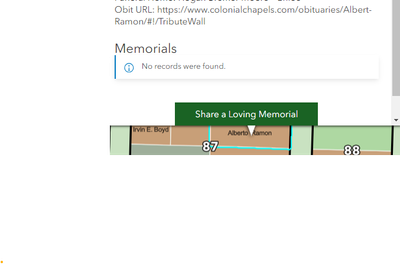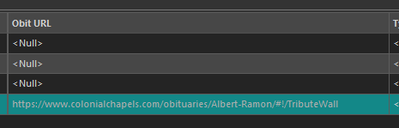- Home
- :
- All Communities
- :
- Products
- :
- ArcGIS Online
- :
- ArcGIS Online Questions
- :
- Re: Turn website link attribute into hyperlink
- Subscribe to RSS Feed
- Mark Topic as New
- Mark Topic as Read
- Float this Topic for Current User
- Bookmark
- Subscribe
- Mute
- Printer Friendly Page
- Mark as New
- Bookmark
- Subscribe
- Mute
- Subscribe to RSS Feed
- Permalink
I have an attribute (Obit URL) where we post links. I have configured to have my popup show this link however you cannot click on it. You have to copy and paste in order to view the link. Is there a way to make it act as a hyperlink and have it so people can click on it and it will pull up in another page. Configured the pop up in map viewer, but the application this will be viewed from is EXB.
Solved! Go to Solution.
Accepted Solutions
- Mark as New
- Bookmark
- Subscribe
- Mute
- Subscribe to RSS Feed
- Permalink
Okay, yeah. When you want a link in a rich text popup to be a clickable link, you'll need to use an Arcade element.
If you view the source on your current popup, you can copy and paste the entire thing into the Arcade editor for the output, then make adjustments from there.
Write the link portion like: <a href="{obit_url_field}">Obit Link</a>
And when the popup element is rendered, the link should work.
Kendall County GIS
- Mark as New
- Bookmark
- Subscribe
- Mute
- Subscribe to RSS Feed
- Permalink
How are you formatting your URLs in the table, and how are they being brought into your popup?
Kendall County GIS
- Mark as New
- Bookmark
- Subscribe
- Mute
- Subscribe to RSS Feed
- Permalink
Okay, yeah. When you want a link in a rich text popup to be a clickable link, you'll need to use an Arcade element.
If you view the source on your current popup, you can copy and paste the entire thing into the Arcade editor for the output, then make adjustments from there.
Write the link portion like: <a href="{obit_url_field}">Obit Link</a>
And when the popup element is rendered, the link should work.
Kendall County GIS