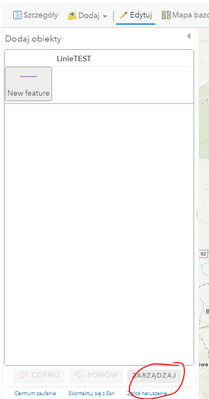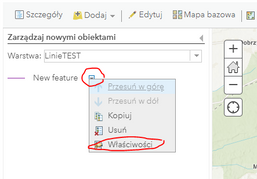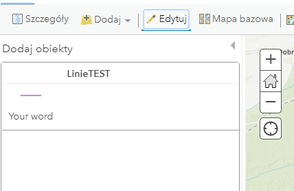- Home
- :
- All Communities
- :
- Products
- :
- ArcGIS Online
- :
- ArcGIS Online Questions
- :
- Re: Translating Widgets in WebApp Builder
- Subscribe to RSS Feed
- Mark Topic as New
- Mark Topic as Read
- Float this Topic for Current User
- Bookmark
- Subscribe
- Mute
- Printer Friendly Page
- Mark as New
- Bookmark
- Subscribe
- Mute
- Subscribe to RSS Feed
- Permalink
Hi, everybody.
I would like to tranlate the Smart Editor Widget in order for the "New Feature" labels (like any other labels) can appear in a different language (in Portuguese, in this case).
Changing the language in the ArcGIS Online does not change anything in the widgets. There are any way to translate this labels?
I don't have a server to deploy the webapp, I need to work with the ArcGIS Online.
Thanks in advance
Solved! Go to Solution.
Accepted Solutions
- Mark as New
- Bookmark
- Subscribe
- Mute
- Subscribe to RSS Feed
- Permalink
Thanks Luís Manuel Baptista - I see what you mean now. "New Feature" is controlled by the layer's feature template. You can change this by browsing to the layer's administrative endpoint. From the item details page, select the service URL:
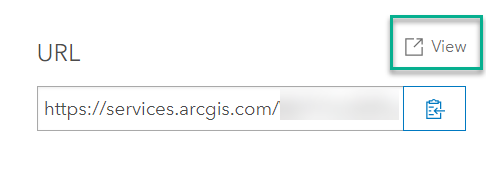
Then, insert "admin" into the URL so your full URL looks something like this:

Then at the bottom of the screen click Update Definition:
Do a ctrl+f on the word template - then you can change the name:
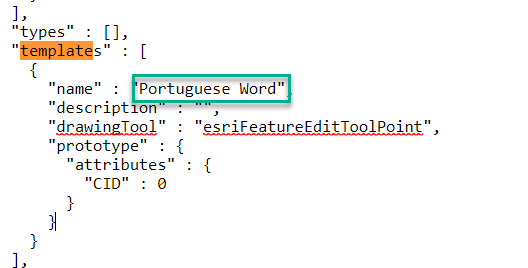
Also change the lastEditDate property to "" then select Update.
When you add the layer to any editing client the new template will now display:
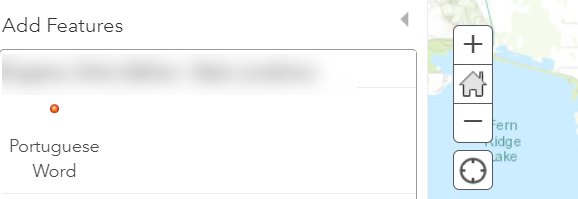
Let me know if this works for you,
-Peter
- Mark as New
- Bookmark
- Subscribe
- Mute
- Subscribe to RSS Feed
- Permalink
Hi Luís Manuel Baptista can you try changing the language setting on your user settings instead of the organization? The user setting choice overrides what is configured at the organization level for the signed-in user. Changing this to Portuguese on my end translated all the text in Web AppBuilder widgets.
Hope this helps,
-Peter
- Mark as New
- Bookmark
- Subscribe
- Mute
- Subscribe to RSS Feed
- Permalink
Hi, Peter.
Thank you for your reply, but it does not work.
My personal profile is in portuguese and most of the app is in portuguese. You can see in the picture attached that the label in the search box is in portuguese and that is automaticly translated by changing in the profile language. However, the "New Feature" label is still in english and I just can´t change it.
But thanks anyway. At least someone tried 😉
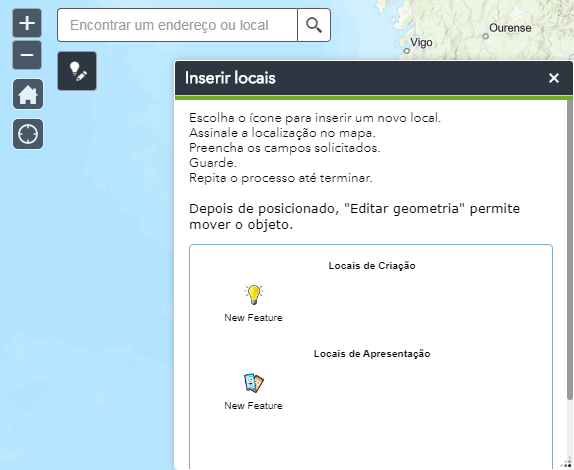
- Mark as New
- Bookmark
- Subscribe
- Mute
- Subscribe to RSS Feed
- Permalink
Thanks Luís Manuel Baptista - I see what you mean now. "New Feature" is controlled by the layer's feature template. You can change this by browsing to the layer's administrative endpoint. From the item details page, select the service URL:
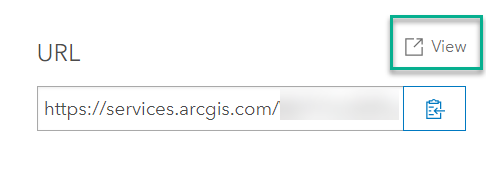
Then, insert "admin" into the URL so your full URL looks something like this:

Then at the bottom of the screen click Update Definition:
Do a ctrl+f on the word template - then you can change the name:
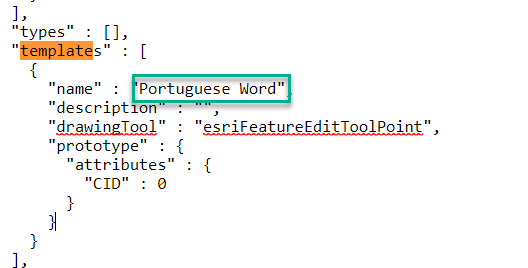
Also change the lastEditDate property to "" then select Update.
When you add the layer to any editing client the new template will now display:
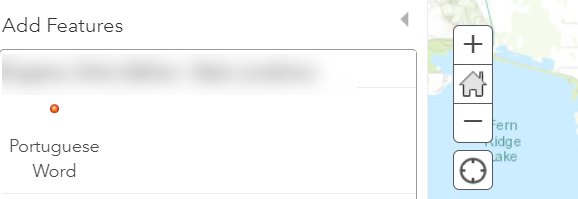
Let me know if this works for you,
-Peter
- Mark as New
- Bookmark
- Subscribe
- Mute
- Subscribe to RSS Feed
- Permalink
Hi, Peter.
Sorry for the delay answering to you.
When I try to access the layer, I don't have a token in the end so the message I get is always "Token required".
My service address also starts with a services3.arcgis.com I don't know exactly what is the difference and if it makes any difference in the arcgis infrastructure.
How can I get that token? Is it the same as the item id?
Thanks in advance.
- Mark as New
- Bookmark
- Subscribe
- Mute
- Subscribe to RSS Feed
- Permalink
Hi Luís Manuel Baptista,
No worries at all. If you temporarily unshare the layer, a token will be appended to the URL and you will be able to access the admin endpoint. The token is a unique alphanumeric string that is re-generated periodically to provide access to secured resources in ArcGIS Online. It is not the same as the item ID.
Alternatively, you can refresh your ArcGIS Online home page while capturing network traffic and copy/paste the token generated as part of this process into the URL, using ?token=<yourToken>. This will show up in some of the URLs as token=fbnfkdf9847dnfdj.... Here is a link on how to capture network traffic: Inspect Network Activity In Chrome DevTools | Tools for Web Developers
Hope this helps,
-Peter
- Mark as New
- Bookmark
- Subscribe
- Mute
- Subscribe to RSS Feed
- Permalink
Thanks, Peter. That worked just fine ![]()
- Mark as New
- Bookmark
- Subscribe
- Mute
- Subscribe to RSS Feed
- Permalink
Hi,
I know it's been a while since you discussed about changing the name for "New feature". I just found another (simpler) way to do this, so I will leave it here in case somebody else would like to use it in the future.
You can open your layer in Map Viewer, click Edit then "Manage" (at the bottom of the edit pane). Then you have to click tiny gray arrow next to "New feature" > Properties and in the new window you can change the name to wathever you'd like.
I hope it will help someone. 🙂
Marta