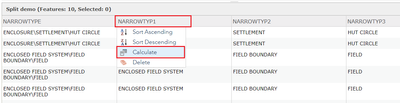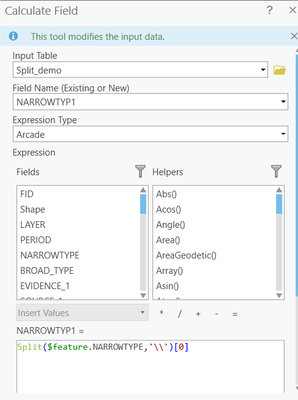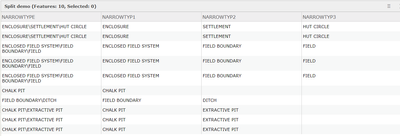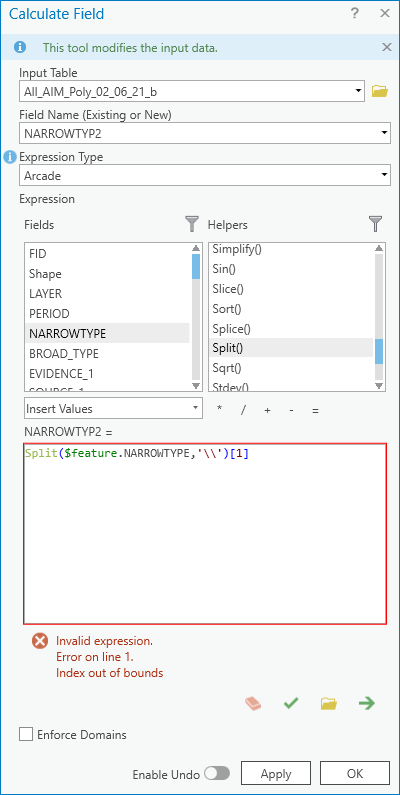- Home
- :
- All Communities
- :
- Products
- :
- ArcGIS Online
- :
- ArcGIS Online Questions
- :
- Re: Splitting data in an attribute table into mult...
- Subscribe to RSS Feed
- Mark Topic as New
- Mark Topic as Read
- Float this Topic for Current User
- Bookmark
- Subscribe
- Mute
- Printer Friendly Page
Splitting data in an attribute table into multiple fields
- Mark as New
- Bookmark
- Subscribe
- Mute
- Subscribe to RSS Feed
- Permalink
I have data in a concatenated list, created so that it is searchable in a single attribute, but I now discover that I need to make hyperlinks to the various entries
The easiest way to do this seems to be to split them into separate entries and then do a link to each unique entry, as there are far too many different combinations.
I currently have the concatenated fields separated by / e.g. the field currently called 'TYPE' has entries such as 'ENCLOSURE/FIELD/FIELD SYSTEM/SETTLEMENT' and I would like this to become a number of separate new fields TYPE1 = 'ENCLOSURE', TYPE2 = 'FIELD', TYPE3 = 'FIELD SYSTEM' etc
I attach a sample of a file where I did the split manually, to see if the process would produce the data in a form that I could then use in Portal, in a pop-up.
Hope you can help
Thanks
I suspect this may be similar to the solution given to another post I had Splitting data in an attribute table
Solved! Go to Solution.
Accepted Solutions
- Mark as New
- Bookmark
- Subscribe
- Mute
- Subscribe to RSS Feed
- Permalink
Since the question was posted in ArcGIS Online space, I provided solution in ArcGIS Online.
In ArcGIS Online (Map Viewer)
In ArcGIS Pro, use Calculate Field.
Think Location
- Mark as New
- Bookmark
- Subscribe
- Mute
- Subscribe to RSS Feed
- Permalink
If you are sharing the data as a hosted feature layer in your ArcGIS Enterprise Portal/ ArcGIS Online, you can calculate field with the following Arcade expressions.
Type1:
Split($feature.NARROWTYPE,'\\')[0]
Type2:
Split($feature.NARROWTYPE,'\\')[1]
Type3:
Split($feature.NARROWTYPE,'\\')[2]
Edit: In the above sample, a few records missed "\" between ENCLOSED and FIELD SYSTEM, resulting in the Type1 field having value of "ENCLOSED FIELD SYSTEM". So desired substrings are separated by appropriate character (backslash in this case).
Think Location
- Mark as New
- Bookmark
- Subscribe
- Mute
- Subscribe to RSS Feed
- Permalink
Thanks for that,
I will eventually be sharing it online, so might be able to do this, if I knew where to find it. However, I've tended to make the changes in ArcMap or Pro and then import them.
- Mark as New
- Bookmark
- Subscribe
- Mute
- Subscribe to RSS Feed
- Permalink
Since the question was posted in ArcGIS Online space, I provided solution in ArcGIS Online.
In ArcGIS Online (Map Viewer)
In ArcGIS Pro, use Calculate Field.
Think Location
- Mark as New
- Bookmark
- Subscribe
- Mute
- Subscribe to RSS Feed
- Permalink
Incidentally, in this case 'ENCLOSED FIELD SYSTEM' is a correct type; there are open FIELD SYSTEMs and 'ENCLOSED FIELD SYSTEMs, so the process has worked. 🙂
- Mark as New
- Bookmark
- Subscribe
- Mute
- Subscribe to RSS Feed
- Permalink
Cool. 👍
Think Location
- Mark as New
- Bookmark
- Subscribe
- Mute
- Subscribe to RSS Feed
- Permalink
However, unfortunately this still doesn't help, as I don't know where to find the 'arcade calculator' or how to use it. Please could you give me a bit more detail?
Thanks
- Mark as New
- Bookmark
- Subscribe
- Mute
- Subscribe to RSS Feed
- Permalink
Right, so I run it with [0] for the first entry. [1] for the second etc?
- Mark as New
- Bookmark
- Subscribe
- Mute
- Subscribe to RSS Feed
- Permalink
That's right. Choose "Arcade" as the expression type in Calculate Field in ArcGIS Pro.
Think Location
- Mark as New
- Bookmark
- Subscribe
- Mute
- Subscribe to RSS Feed
- Permalink
Oops 🤔. It works for the first one, but the second gives me an error. I think I've copied what you wrote, but may have something wrong? Sorry