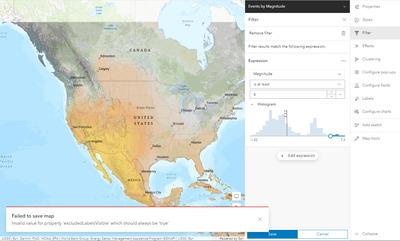- Home
- :
- All Communities
- :
- Products
- :
- ArcGIS Online
- :
- ArcGIS Online Questions
- :
- Re: New Map Viewer Save error
- Subscribe to RSS Feed
- Mark Topic as New
- Mark Topic as Read
- Float this Topic for Current User
- Bookmark
- Subscribe
- Mute
- Printer Friendly Page
New Map Viewer Save error
- Mark as New
- Bookmark
- Subscribe
- Mute
- Subscribe to RSS Feed
- Permalink
I have a map I created in Map Viewer (not Classic) and I recreated a layer. I added to Map Viewer, restyled, edited some field headers, and tried to save the map. I received an error message that states:
I'm dead in the water and on a deadline. I looked up that error message online and tried some different solutions that didn't bear fruit. I don't even know where to go from here and any help would be greatly appreciated.
Thank you!
Anita
- Mark as New
- Bookmark
- Subscribe
- Mute
- Subscribe to RSS Feed
- Permalink
Hi Anita, would it be possible to share your layer? If you have a group, you can invite username cwwhitmore into a group the layer is shared with. Sorry for the hassle.
Cheers,
Chris
- Mark as New
- Bookmark
- Subscribe
- Mute
- Subscribe to RSS Feed
- Permalink
Thank you, Chris! I have created a group and invited you to it.
- Mark as New
- Bookmark
- Subscribe
- Mute
- Subscribe to RSS Feed
- Permalink
Thanks! I have it...investigating. Do you have any panels open or anything like that when attempting to save the map with the updated layer changes??
- Mark as New
- Bookmark
- Subscribe
- Mute
- Subscribe to RSS Feed
- Permalink
Thanks. I did close another map instance and just have the StoryMap and Instant App that encompass the map open. Shall I close everything? I did share the map to the group by the way.
And thank you again Chris!
- Mark as New
- Bookmark
- Subscribe
- Mute
- Subscribe to RSS Feed
- Permalink
hmm I think that should be ok (to have other apps open at the time). Do you have anything open specifically in map viewer (we have seen a couple issues off and on related to specific panel combination open in mv)? Like this
Would you be able to describe the steps in more detail you did to configure the layer / map otherwise? Can send directly to cwhitmore@esri.com if you prefer.
- Mark as New
- Bookmark
- Subscribe
- Mute
- Subscribe to RSS Feed
- Permalink
@gisetc @ChrisWhitmore I was also struggling with the same error this morning using the Map Viewer. I have troubleshooted the issue, and discovered a bug when duplicating layers in the map.
@gisetc let me know if your map had duplicate layers in it or filters, as the below might apply to your map.
Basically, I had some layers with display filters assigned. Under normal behaviour, if I duplicated one of these layers, the new layer would have the filters applied, and i could then adjust these filters to match what I needed for the duplicated layer. HOWEVER, during troubleshooting, (and saving the map after every step) I duplicated one layer where the filters didn't copy across in the properties menu. I then added a new filter to the layer and saving failed with the same error. Invalid value for property 'excludedLabelsVisible' which should always be 'true'
So, in my case, what seems to have happened, is that the filter was duplicated with the layer "under the hood" but hasn't displayed properly in the Filter menu. SO when I added a new filter (which interestingly was the converse of the previous filter (field "is blank" instead of field "is not blank")) it conflicted with the original filter.
It seems this error can only be replicated by chance currently, and im unsure what's causing it.
@gisetc if your error has been caused by duplicating layers, then possibly add them as a web service using the rest endpoint, instead of via a duplicate.
David
..Maps with no limits..
- Mark as New
- Bookmark
- Subscribe
- Mute
- Subscribe to RSS Feed
- Permalink
Thanks for this explanation, this exact thing just happened to me (duplicate layers and something happened with the filtering to result in that error!) I was able to get rid of the 'Invalid value for property 'excludedLabelsVisible' which should always be 'true' error by adding the copies via URL, however the map would not download in Field Maps so I ended up removing the duplicates.
I know that copies of layers was problematic in Collector and the workaround is to create views, I was just hoping that filtered copies of layers would be supported in Field Maps.
- Mark as New
- Bookmark
- Subscribe
- Mute
- Subscribe to RSS Feed
- Permalink
Hi @David_Brooks , @DanielleKulas , we were able to workaround this issue for @gisetc on Friday. The issue is related to effects that are used as part of filter but not quite clear how it is happening yet. For @gisetc case, enabling feature-specific effects should serve to "reset" this error and get around it. It may work in other cases as well. (should be able to disable it after enabling it and have save work as expected).
Can I ask though, when you save the map, do you happen to have the Filter panel open when actually saving the map (see screenshot below for what that looks like)?? That is the only way we have been able to reproduce it internally (and are looking to include a fix in a patch this week).
Filter panel open when trying to save
Thanks!
Chris