- Home
- :
- All Communities
- :
- Products
- :
- ArcGIS Online
- :
- ArcGIS Online Questions
- :
- Re: must be signed into server to view layers
- Subscribe to RSS Feed
- Mark Topic as New
- Mark Topic as Read
- Float this Topic for Current User
- Bookmark
- Subscribe
- Mute
- Printer Friendly Page
must be signed into server to view layers
- Mark as New
- Bookmark
- Subscribe
- Mute
- Subscribe to RSS Feed
- Permalink
I have an AGOL webmap that has avl data coming in from rest endpoints. The trouble I'm having is that the layers don't show up on the map unless I am logged into the ArcGIS server. Anyone have an idea why this would be?
Thanks.
- Mark as New
- Bookmark
- Subscribe
- Mute
- Subscribe to RSS Feed
- Permalink
Brian,
The service that you are consuming in arcgis online is a secured arcgis server service?
~Shan
~Shan
- Mark as New
- Bookmark
- Subscribe
- Mute
- Subscribe to RSS Feed
- Permalink
I'm not certain it is or isn't a secured web service. It was setup the same way the rest of our web services are and they work fine. However, those services are on a separate ArcGIS server. The troublesome web services were not setup with any special security settings either.
- Mark as New
- Bookmark
- Subscribe
- Mute
- Subscribe to RSS Feed
- Permalink
Would it be possible to share any screenshots or the service URL's from both the server so that we can compare them and narrow down the issue?
~Shan
- Mark as New
- Bookmark
- Subscribe
- Mute
- Subscribe to RSS Feed
- Permalink
I'm not sure what screenshots from the server would help. The layer information doesn't show in the map at all and the legend area of the application says "No Legend" as well as showing an empty map. Once I log into ArcGIS server Manager in another tab of the browser and refresh the webmap or application, all the layers/legend show up normal.
I cannot share the full URL do to the sensitivity of the data.
https://<server>:6443/arcgis/rest/services/<folder>/<service>/FeatureServer
- Mark as New
- Bookmark
- Subscribe
- Mute
- Subscribe to RSS Feed
- Permalink
Brian,
Thank you for sharing the syntax for the URL. Since the URL has https and port 6443 it is a secured service residing in the arcgis server. It has been designed to verify and authenticate the credentials for usage. However, when you add the arcgis server secured service in arcgis online it will prompt you to sign in and provide the credentials (which it already is asking you to do) and there should be an option to store the credentials.
The same is documented at ArcGIS Server web services—ArcGIS Online Help | ArcGIS
I hope this helps!
~Shan
~Shan
- Mark as New
- Bookmark
- Subscribe
- Mute
- Subscribe to RSS Feed
- Permalink
Shan,
I believe this is the case. Thanks for the assistance.
What would I need to do to in order to make this an unsecured service? I would like for the arcgis online/portal group settings and credentials be in control of the layer access.
- Mark as New
- Bookmark
- Subscribe
- Mute
- Subscribe to RSS Feed
- Permalink
Brian,
The solution is quite simple. I am going to assume that you have structured your services within folders for specific projects and the folders must be secured, so you simply need to login to the arcgis server manager and uncheck the lock icon placed for the folders which contain the services you need to consume.
However, I will like to point this out to you, once you make the folder unsecure all the contents (aka services within the folder) will be accessible to anyone who has the server URL, so incase you have any feature services within those folders anyone with the URL access can make edits to them.
You may refer to the steps mentioned in Editing permissions in Manager—ArcGIS Server Administration (Windows) | ArcGIS Enterprise
I hope this helps!
~Shan
~Shan
- Mark as New
- Bookmark
- Subscribe
- Mute
- Subscribe to RSS Feed
- Permalink
I looked into "edit folder security" and changing the service security before and it matched our other server which does not have this problem. Check out the screen shot below, all of the folders and services are set to public...
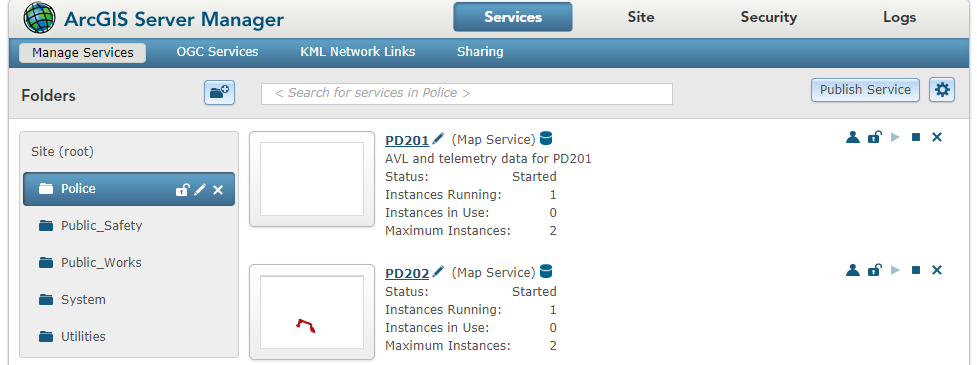
- Mark as New
- Bookmark
- Subscribe
- Mute
- Subscribe to RSS Feed
- Permalink
So I take it the issue is resolved then?
~Shan