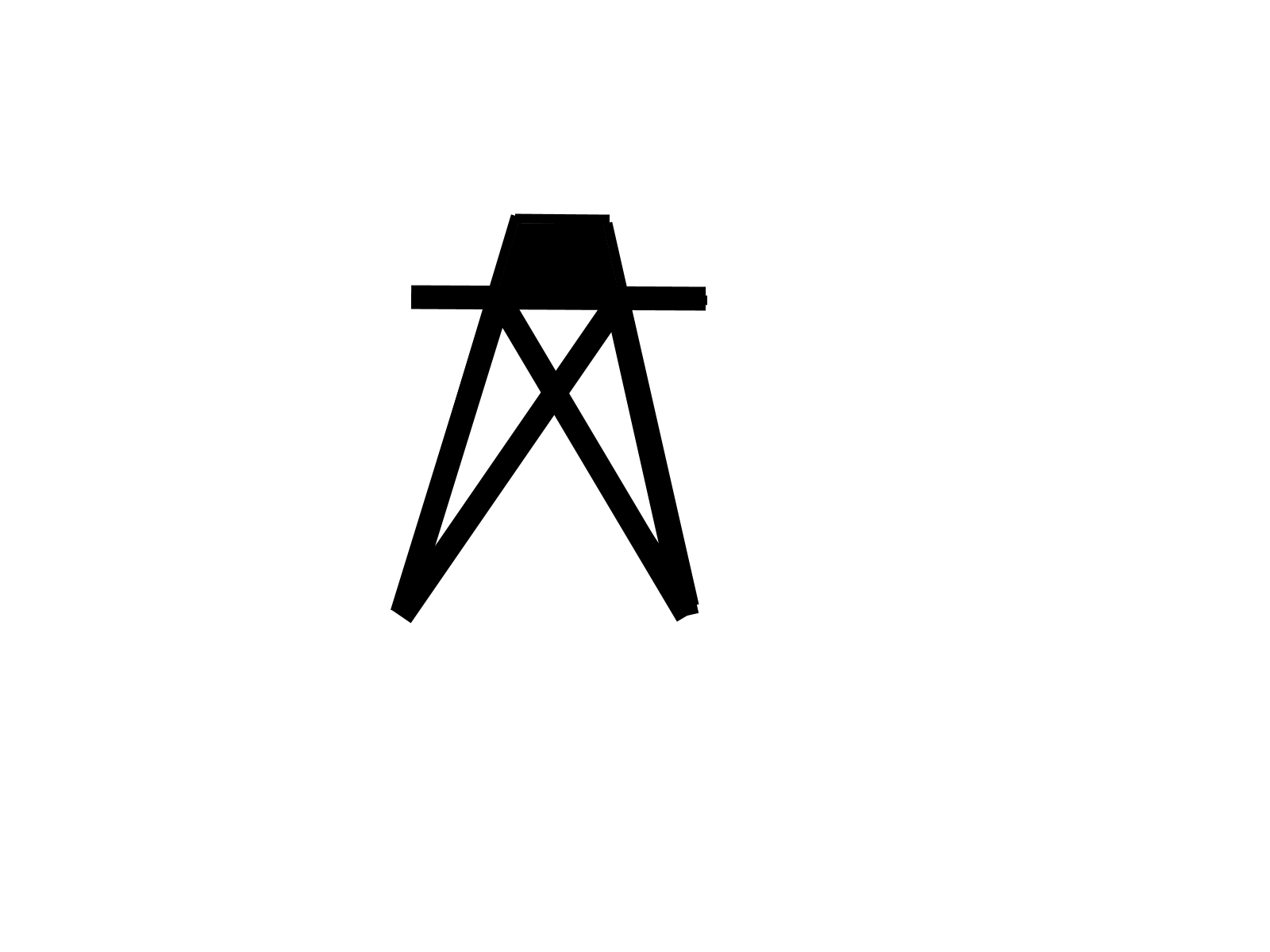- Home
- :
- All Communities
- :
- Products
- :
- ArcGIS Online
- :
- ArcGIS Online Questions
- :
- Re: I am attempting to use a custom symbol for poi...
- Subscribe to RSS Feed
- Mark Topic as New
- Mark Topic as Read
- Float this Topic for Current User
- Bookmark
- Subscribe
- Mute
- Printer Friendly Page
I am attempting to use a custom symbol for point data in ArcGIS Online. However, every time I save the layer individually and/or save the map, the custom symbol is not saved. Any ideas on how to get it to save?
- Mark as New
- Bookmark
- Subscribe
- Mute
- Subscribe to RSS Feed
- Permalink
I am attempting to use a custom symbol for point data in ArcGIS Online. However, every time I save the layer individually and/or save the map, the custom symbol is not saved. Any ideas on how to get it to save?
- Mark as New
- Bookmark
- Subscribe
- Mute
- Subscribe to RSS Feed
- Permalink
Hello Addie,
Can you provide the workflow you're using and, if possible, the custom symbol you're using? Is it an image or custom symbology from a client software (ArcMap, Pro...)?
Sometimes when saving a map there are errors occurring on the back end that don't prompt pop-up notifications, but you can see the errors in web traffic via Developer Tools > Network. I can give you some instructions on how to check those, but the above questions will help first I think.
Best regards,
Rachel
Esri Support Services
ArcGIS Online Technology Lead
Esri Support Services
- Mark as New
- Bookmark
- Subscribe
- Mute
- Subscribe to RSS Feed
- Permalink
Hi Rachel,
I am using the "add an image" custom symbology on ArcGIS Online. I drew it on a paint software, but I've made sure that the link is public.
- Mark as New
- Bookmark
- Subscribe
- Mute
- Subscribe to RSS Feed
- Permalink
Hello Addie!
I went ahead and tried both your image and several of my own, and even followed the steps in a blog post we have that talks about this process -- Using images as custom point symbols . No dice! Looks like there might be something going on. I've went ahead and logged a bug to alert Development of this issue. You can reference the bug as:
[BUG-000124484: Unable to apply custom symbology to ArcGIS Online web maps.]
Development will need to take a look and see if they can get this resolved. If you'd like to follow the status of the bug, feel free to give us a call and create a support case (or you can create one through chat on the Support page or My Esri), and request to be attached to the above bug number. Then you'll be able to track the bug status in My Esri. This also allows you the opportunity to escalate the bug if needed. You can follow the steps at this link once you're attached to the bug: https://community.esri.com/groups/technical-support/blog/2016/03/28/how-to-escalate-a-defect .
Best regards,
Rachel
Esri Support Services
ArcGIS Online Technology Lead
Esri Support Services
- Mark as New
- Bookmark
- Subscribe
- Mute
- Subscribe to RSS Feed
- Permalink
Hello Addie!
I just received word from Development that we need to be clicking the + symbol to the right of where we paste the URL. If you do that, the symbol should take. I confirmed it with both my own image and yours as well. Can you try that for me?
Thank you!
-- Rachel
ArcGIS Online Technology Lead
Esri Support Services
- Mark as New
- Bookmark
- Subscribe
- Mute
- Subscribe to RSS Feed
- Permalink
Hello Rachel-
I think I've been having the same problem that the original poster describes. More specifically, I'm able to save the AGOL webmap with the custom symbols after I add them via link and the map initially appears to retain them, but when I next view that map via other services (e.g. Collector or ArcGIS Pro), the custom image symbols are missing. Moreover, when I return to that same web map in AGOL, they symbols have disappeared entirely, replaced by a blank/empty symbol (effectively rendering the features in that class invisible).
In Collector, the missing symbols render like this:

... while in ArcPro the custom symbol is replaced by a standard auto-generated point symbol (with a random color).
As a side note I've since fixed this problem by redefining the needed symbology in ArcPro and overwriting the existing hosted layer, but this is a little time consuming since I first have to pull down the hosted layer to an existing FGDB (using Feature Class to Feature Class), make the changes, and then overwrite the web layer.
Thanks,
Galen S.
Minnesota Department of Transportation