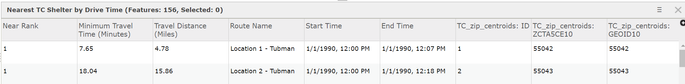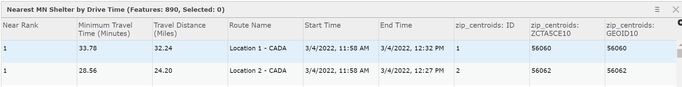- Home
- :
- All Communities
- :
- Products
- :
- ArcGIS Online
- :
- ArcGIS Online Questions
- :
- How to change the default year for traffic for Dri...
- Subscribe to RSS Feed
- Mark Topic as New
- Mark Topic as Read
- Float this Topic for Current User
- Bookmark
- Subscribe
- Mute
- Printer Friendly Page
How to change the default year for traffic for Drive Time analysis in ArcGIS Online?
- Mark as New
- Bookmark
- Subscribe
- Mute
- Subscribe to RSS Feed
- Permalink
I am trying to do a drive time analysis of two layers that are very similar, only that one of them is clipped to only include the Twin Cities, and the other is the entire state of Minnesota. I checked "use traffic" and set it for a typical Monday at 12:00pm. There is no option for year.
For some reason, one of the layers calculates drive time using 1/1/1990:
And the other layer calculates drive time using 3/4/2022:
I want both layers to have the same date (ideally in 2022) for the drive time analysis so that I can compare them. How can I change this?
- Mark as New
- Bookmark
- Subscribe
- Mute
- Subscribe to RSS Feed
- Permalink
Portillo’s Menu American restaurant offers Chicago-style meals. These include Maxwell Street Polish, hotdogs, and Italian Beef.
The excellent food and the outstanding customer service are why many people still enjoy the restaurant’s offerings.