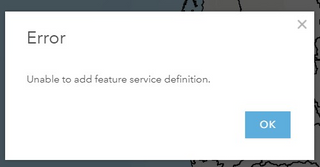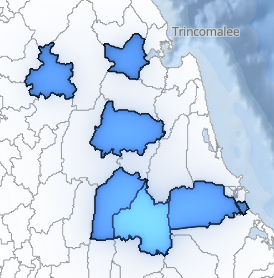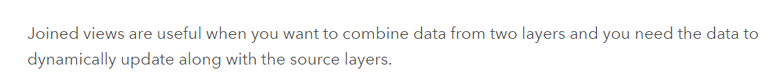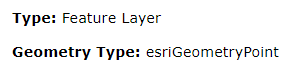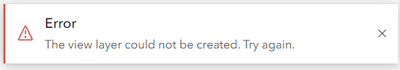- Home
- :
- All Communities
- :
- Products
- :
- ArcGIS Online
- :
- ArcGIS Online Questions
- :
- Re: Error when creating Hosted View Layer between ...
- Subscribe to RSS Feed
- Mark Topic as New
- Mark Topic as Read
- Float this Topic for Current User
- Bookmark
- Subscribe
- Mute
- Printer Friendly Page
Error when creating Hosted View Layer between Polygon and Survey123 feature service
- Mark as New
- Bookmark
- Subscribe
- Mute
- Subscribe to RSS Feed
- Permalink
Hi Everyone,
I'm having an issue in AGOL when creating a Joined Hosted Feature Layer View in which I get the following message:
"Unable to add feature service definition."
The reason for the join is to connect the following two hosted Feature Layers:
- A Static Polygon Layer
- A Dynamic Survey123 survey response Layer
The join will be a 1 : M with the Point data creating a new feature in the Polygon Feature Layer, potentially creating several duplicates of polygon features, as in this picture:
Join Attribute is a String e.g. TY002357
This seems to fit the intended remit in Esri documentation:
Using this joined data, updated survey information can dynamically appear on a dashboard that references this data. For the intended display / filtering implemented in the dashboard, the polygon data is the recipient of the I : M :Joined Features.
The join process appears to work in the following 2 instances:
- If I export a static copy of the Survey123 feature layer and reimport to a new hosted feature layer, using the static Survey123 data to join
- If I publish the Survey123 using Web Designer, rather than Survey123 Connect
For the workflow I'm working on, using Survey123 Connect is necessary to enable the custom queries performing geocoding operations when the survey is submitted, so I was wondering if there were any known gotchas/bugs/tricks for getting a Survey123 Connect Survey to be part of a Joined Hosted Feature Layer View.
I've not seen anything in the documentation that indicates that this is not supported, so hopefully there is a way to get this to work.
Thanks!
Dean
**** Update : 2023/07/09 : I have tested this further and the error with the join view only appears to occur if the survey contains a repeat in the Survey123 Connect design. Without the repeat in the survey, it appears to join successfully, so is not a Survey123 Connect issue, as much as it appears to be a repeat issue.
Solved! Go to Solution.
Accepted Solutions
- Mark as New
- Bookmark
- Subscribe
- Mute
- Subscribe to RSS Feed
- Permalink
Just as an update, this has now been logged as a BUG by Esri Support:
BUG-000160077: Not able to create a Joined view layer in ArcGIS Online with layers that have related tables.
- Mark as New
- Bookmark
- Subscribe
- Mute
- Subscribe to RSS Feed
- Permalink
Survey123 is used to create the Hosted Feature Layer. Outside of that, you are looking at a join between two Hosted Feature Layers. A repeat creates a 'related table'. It's a non-spatial, table sublayer in your Hosted Feature Layer created by Survey123.
In the past, users have had issues with Joins for a variety of reasons e.g.
support.esri.com/en-us/bug/join-feature-fails-with-a-feature-layer-from-survey123-bug-000117882
or
Where they had reserved words in the Survey123.
If you can share your XLSForm and the steps you are following to do the join, with configuration, it may help.
- Mark as New
- Bookmark
- Subscribe
- Mute
- Subscribe to RSS Feed
- Permalink
Thanks for the comments @ChristopherCounsell,
The geonet post and bug do seem to have some similarities to the difficulties I'm having.
In the case of my survey, the related table within the repeat has a GeoPoint so presents as a point feature layer. Possibly a contributing factor to the issue?
I tried joining to the primary survey layer (rather than the repeat sub layer) with the same error when joining.
To create the join I do the following:
- from the item page of the polygon layer the survey data will be joined to select create view layer --> joined view layer
- select next to leave this as the target layer
- Browse to the Survey123 feature layer and select it
- Join Configuration:
- Target Field : ADM3_PCode
- Join Field : Address_activity_location_Adm3
- Join Operation : 1:M
- Join Type : Inner Join
I've sent you a reduced copy of the form that does not join successfully and I've raised a ticket with Esri Support to investigate. I will post any updates as this gets looked into further.
- Mark as New
- Bookmark
- Subscribe
- Mute
- Subscribe to RSS Feed
- Permalink
Just as an update, this has now been logged as a BUG by Esri Support:
BUG-000160077: Not able to create a Joined view layer in ArcGIS Online with layers that have related tables.
- Mark as New
- Bookmark
- Subscribe
- Mute
- Subscribe to RSS Feed
- Permalink
I have a similar situation, although when I try to create the joined view layer between a poly layer and a survey child table, I get "The view layer could not be created." Do you think that is a different issue, since the error message is different?
- Mark as New
- Bookmark
- Subscribe
- Mute
- Subscribe to RSS Feed
- Permalink
If you have a repeat in your survey data, it's likely the same. I've just recreated this issue and I also seem to get this error when trying with my data: