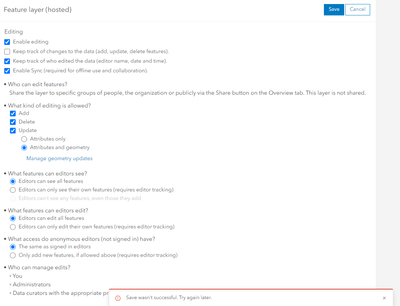- Home
- :
- All Communities
- :
- Products
- :
- ArcGIS Online
- :
- ArcGIS Online Questions
- :
- Re: Enable Sync - Hosted Feature Layer - Unable to...
- Subscribe to RSS Feed
- Mark Topic as New
- Mark Topic as Read
- Float this Topic for Current User
- Bookmark
- Subscribe
- Mute
- Printer Friendly Page
Enable Sync - Hosted Feature Layer - Unable to save
- Mark as New
- Bookmark
- Subscribe
- Mute
- Subscribe to RSS Feed
- Permalink
I am presently working on an integration project with ArcGIS Online and ArcGIS Workforce for our Electric Department composed of our Department Supervisor and electric field crew(s). One of the task(s) is to include our infrastructure in the Dispatcher and Field Worker Map(s) in AGOL and Workforce. As many know, for this to work the Hosted Feature Layer has to have the Enable Editing and Enable Sync checked in the settings for the Hosted Feature Layer.
Currently, I am unable to check Enable Sync, keeps giving me a "Save wasn't successful. Try Again Later" error message. However, it does not give me that error if I Enable Editing. Is this an issue with AGOL OR is there something that I am doing wrong?
I am working with a Hosted Feature Layer that was uploaded to AGOL via ArcGIS Pro that originated from a File GDB. I have also tried to publish a Web Map via ArcGIS Pro with the same problems.
Thank You
- Mark as New
- Bookmark
- Subscribe
- Mute
- Subscribe to RSS Feed
- Permalink
This certainly is an unusual issue. Can we try republishing the layer again via the ArcGIS Pro Contents pane, right clicking the layer > Share as Web Layer?
Can we also confirm if it occurs on any other layers you have uploaded?
Many thanks,
David
- Mark as New
- Bookmark
- Subscribe
- Mute
- Subscribe to RSS Feed
- Permalink
Same issue. In my case I created the layer in ArcGIS Online. If I enable editing, editor tracking and exporting, it saves, but if I enabel sync, it won't save. I have to enable sync because it's a data collection template that will be used offline. I guess based on this thread and this other one, I'm going to have to open it in Pro, save it to a GDB, and then republish it and try again. It's already 8:30 pm so I'm less than thrilled with this last minute development.
- Mark as New
- Bookmark
- Subscribe
- Mute
- Subscribe to RSS Feed
- Permalink
I was able to solve this problem with the help of esri support! For me at least I had fields with the wrong data type (date only, big integer) and I had to either change the data type or remove those fields for the sync to work
- Mark as New
- Bookmark
- Subscribe
- Mute
- Subscribe to RSS Feed
- Permalink
Thank you! This worked for me. Had a field with DateOnly and as soon as I deleted, poof, able to enable sync.
- Mark as New
- Bookmark
- Subscribe
- Mute
- Subscribe to RSS Feed
- Permalink
@andrewgranttrident tip is solid. When I published my layer weeks ago I got a warning "big integer" is not compatible with many 3RD party apps. More fun sometimes to roll with it and see what happens. Well weeks later trying to enable sync. It fails. HOWEVER NOTE: that also I could not get a "GLOBALID" to enable on the layer as well. That is another sign Sync will not work. I tried to enable attachments and disable attachments, as that requires globalids. attachments got enabled without a globalID. Another stange thing.
So I added my field as "Interger", field calced from my "Big Int", then delete the Big Int. Still no luck. Disabled all editing, all editor tracking, deleted editor tracking columns. Then poof all of a sudden my global ID shows up. So renabled editing, then editing tracking, then syncing and now up and running.
So fundamental thing ---Why offer BIG INT if your main ESRI Field Maps won't use it! I am assuming it is a Postgres/MySQL/Mobile Geodatabase tech issue. Not sure exactly the offline SQL database ESRI Field Maps uses.