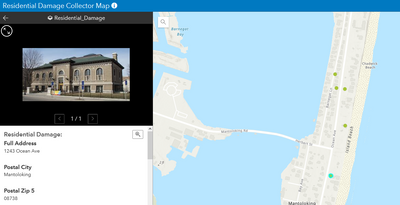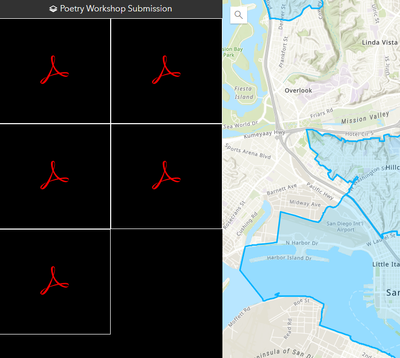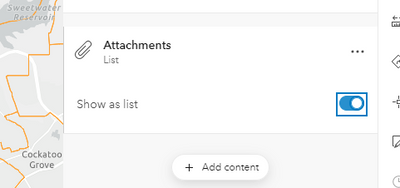- Home
- :
- All Communities
- :
- Products
- :
- ArcGIS Online
- :
- ArcGIS Online Questions
- :
- Change the word "Attachments" in Pop Up?
- Subscribe to RSS Feed
- Mark Topic as New
- Mark Topic as Read
- Float this Topic for Current User
- Bookmark
- Subscribe
- Mute
- Printer Friendly Page
Change the word "Attachments" in Pop Up?
- Mark as New
- Bookmark
- Subscribe
- Mute
- Subscribe to RSS Feed
- Permalink
Apologies if this is already answered somewhere. Is there a way I can change the word "Attachments" in my pop-ups to something else? I can't seem to find any reference to it in the web map or layer to change it...
We're mapping poetry and it would be great to change this to "Poem" or "Attached Poem" etc.
Thank you!
- Mark as New
- Bookmark
- Subscribe
- Mute
- Subscribe to RSS Feed
- Permalink
Hi @BrittanyBurson ,
Would using the Attachment Viewer app provide a solution? This provides a much cleaner way to view attachments:
- Mark as New
- Bookmark
- Subscribe
- Mute
- Subscribe to RSS Feed
- Permalink
Thanks @JakeSkinner for the reply. I'd love to, but with our attachments being PDFs to allow for opening in browser, it doesn't quite look right! Also issues with stacked polygons, doesn't seem to be an intuitive way to "arrow through" them.
- Mark as New
- Bookmark
- Subscribe
- Mute
- Subscribe to RSS Feed
- Permalink
Felt almost possible with the Beta map viewer, which doesn't show the word "Attachments" at all in the pop-up preview. Also has option for List or Gallery. But no way to rename or hide the word Attachments.
- Mark as New
- Bookmark
- Subscribe
- Mute
- Subscribe to RSS Feed
- Permalink
I was able to reduce the size of the word "Attachments" using CSS to adjust the h2 header size in a 4.x web app. But if you don't have the map housed within an app, sometimes it gets out of control in size... maybe because it is using the h2 header size everywhere?
Example, embedded as Map in Hub site: