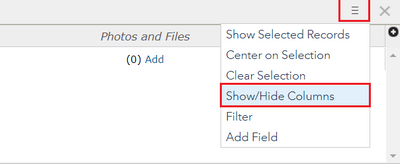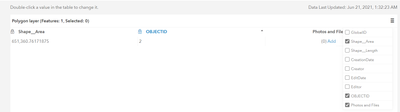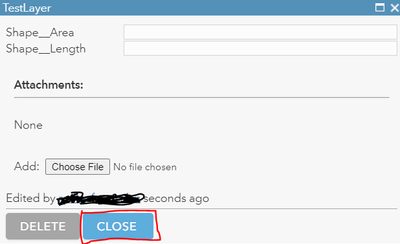- Home
- :
- All Communities
- :
- Products
- :
- ArcGIS Online
- :
- ArcGIS Online Questions
- :
- Re: Calculate area of polygon I draw
- Subscribe to RSS Feed
- Mark Topic as New
- Mark Topic as Read
- Float this Topic for Current User
- Bookmark
- Subscribe
- Mute
- Printer Friendly Page
- Mark as New
- Bookmark
- Subscribe
- Mute
- Subscribe to RSS Feed
- Permalink
Hi,
I'm a newish/beginning user, and I'm trying to calculate the area of a polygon I draw using map notes. I understand that I can use the measurement tools to measure after I've drawn, but this is extra work and clunky, in that I have to somehow record the area manually after I've measured.
I am trying to analyze landuse types within several 1K circles, and each may contain several different land uses that I outline with map notes. I would love to be able to click on each of the polygons I draw and have it show the area and also be able to add that to the legend.
Thanks for any tips!
Solved! Go to Solution.
Accepted Solutions
- Mark as New
- Bookmark
- Subscribe
- Mute
- Subscribe to RSS Feed
- Permalink
I would recommend creating an empty shapefile with desired schema (ArcGIS Desktop or QGIS), and uploading it to ArcGIS Online (if not publishing it from ArcGIS Desktop), thus creating a hosted feature layer.
You can edit the hosted feature layer, creating polygons and adding desired attributes along with the calculation of area and length of polygons.
Think Location
- Mark as New
- Bookmark
- Subscribe
- Mute
- Subscribe to RSS Feed
- Permalink
Depending on your privileges on ArcGIS Online, Go to you 'Content' --> 'Create' (near the top left) --> 'Feature Layer' --> 'Build a Layer' --> 'Polygons' then use that as the hosted feature layer for editing.
- Mark as New
- Bookmark
- Subscribe
- Mute
- Subscribe to RSS Feed
- Permalink
I would recommend creating an empty shapefile with desired schema (ArcGIS Desktop or QGIS), and uploading it to ArcGIS Online (if not publishing it from ArcGIS Desktop), thus creating a hosted feature layer.
You can edit the hosted feature layer, creating polygons and adding desired attributes along with the calculation of area and length of polygons.
Think Location
- Mark as New
- Bookmark
- Subscribe
- Mute
- Subscribe to RSS Feed
- Permalink
Thank you! I don't have ArcGIS Desktop or QGIS but maybe I should look into QGIS. Appreciate your help!
- Mark as New
- Bookmark
- Subscribe
- Mute
- Subscribe to RSS Feed
- Permalink
Depending on your privileges on ArcGIS Online, Go to you 'Content' --> 'Create' (near the top left) --> 'Feature Layer' --> 'Build a Layer' --> 'Polygons' then use that as the hosted feature layer for editing.
- Mark as New
- Bookmark
- Subscribe
- Mute
- Subscribe to RSS Feed
- Permalink
Thanks! This gets me a lot closer. I do have the necessary permissions to create a feature layer. I'm a little unclear on how to calculate the area of the polygon I created in this fashion. Thanks so much for your time.
- Mark as New
- Bookmark
- Subscribe
- Mute
- Subscribe to RSS Feed
- Permalink
That's a really good method mentioned by David. In case you have chosen "Build a Layer" > Polygons from the templates, Shape_Area and Shape_Length fields are already available (These fields are automatically calculated). You just need to show those fields in attribute table.
You could also Show the Field from Item Details page of the Hosted Feature Layer (Data tab > Table).
In case you see blank pop-up of Shape_Area while creating the shape, keep it blank and close. It will be calculated automatically.
Think Location
- Mark as New
- Bookmark
- Subscribe
- Mute
- Subscribe to RSS Feed
- Permalink
I should also say that these areas are almost useless as the shapefile is created in web mercator. I'd recommend creating a new attribute expression where:
AreaGeodetic(geometry($feature), 'kilometers')