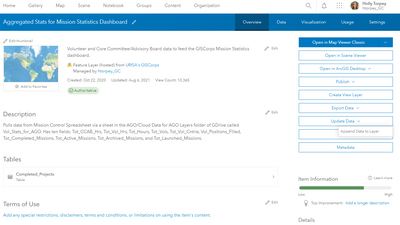- Home
- :
- All Communities
- :
- Products
- :
- ArcGIS Online
- :
- ArcGIS Online Questions
- :
- Re: AGO Update Data button: Overwrite Entire Layer...
- Subscribe to RSS Feed
- Mark Topic as New
- Mark Topic as Read
- Float this Topic for Current User
- Bookmark
- Subscribe
- Mute
- Printer Friendly Page
AGO Update Data button: Overwrite Entire Layer replaced with Append Data to Layer option
- Mark as New
- Bookmark
- Subscribe
- Mute
- Subscribe to RSS Feed
- Permalink
I have three hosted feature services in ArcGIS Online that I originally created a couple of years ago from Google Sheets using the instructions found here: https://doc.arcgis.com/en/arcgis-online/manage-data/publish-features.htm. Periodically, I update them from the Google Sheets using the Update Data button on the Item Details page, selecting the Overwrite Entire Layer option (the only option I see). This is quick and easy and works great.
However, once in a while, one of them will suddenly lose the option to Overwrite Entire Layer and instead only allows me to Append Data to Layer. I can never figure out why this happens, as the Google Sheet's structure and permissions have not changed. Once this happens, the ability to overwrite the layer from the Google Sheet never seems to return.
If I create a new version of the feature service using the same Google sheet, I am once again able to update by overwriting the layer. My other option is to download a CSV file from the Google sheet and use the Append Data to Layer option, but that involves extra steps that I'd prefer to avoid.
Does anyone know what causes this to happen and if there's a way to repair the feature service's link to the Google Sheet (if losing it is what has caused the issue)?
Thanks in advance!
Holly
- Mark as New
- Bookmark
- Subscribe
- Mute
- Subscribe to RSS Feed
- Permalink
I have the same issue although, it seems that I can access the overwrite from some layers of my content but not in others. I'm still trying to determine why or what the difference is. This is frustrating in that I have to remove the service or hosted feature layer and publish a new one. Hopefully someone will provide some thoughts on this. Thanks for posting! Kristal Btw I did find this article which explains a little more about the append process but I'm still confused about why it shows up in some places and not in others. What's new with hosted feature layers - getting to know append Part I DEC 2017
Office of Conservation Planning
- Mark as New
- Bookmark
- Subscribe
- Mute
- Subscribe to RSS Feed
- Permalink
Thanks for the response! Good to know it’s not just me!
Holly
- Mark as New
- Bookmark
- Subscribe
- Mute
- Subscribe to RSS Feed
- Permalink
I am experiencing this same problem. The hosted layer's "Overwrite Entire Layer" works for about 3 months or so then disappears. Hopefully Esri can find a solution soon.
- Mark as New
- Bookmark
- Subscribe
- Mute
- Subscribe to RSS Feed
- Permalink
Hi All, this sounds like it could be a bug but I am not seeing a record of it on our Support site or internal CRM. It is recommended to contact Esri Support - an analyst will test and see if they can reproduce the issue, and if they can, log a bug.
Thanks,
-Peter
- Mark as New
- Bookmark
- Subscribe
- Mute
- Subscribe to RSS Feed
- Permalink
This happened to us again two days ago for no reason that I have been able to identify. I updated it normally using "Overwrite Entire Layer" but then remembered that I had to make one more change to the Google Sheet data (not to the structure of the sheet, data types of the fields, etc.). When I went to overwrite it a second time just a few minutes later, the option had disappeared. It's still gone today.
I am still able to update the data by adding a FID column to the Google Sheet, selecting the Append Data to Layer option from the Update Data button on the Item Details page, and checking the "update existing features" checkbox, but it requires the extra step of downloading a CSV file each time. Sigh.
I'll set up an Esri Support case too. I'm just worried that it will be hard to reproduce since it happens so infrequently.
- Mark as New
- Bookmark
- Subscribe
- Mute
- Subscribe to RSS Feed
- Permalink
This kept happening to me! I figured out that when I make a join and save the results as a hosted feature layer view, the Overwrite option is no longer available. I thought the whole point of saving as a hosted feature layer view was so that it could stay up to date as the data changes.
Does anyone know how to update data from a Google sheet without the Overwrite Entire Layer option? Or how to create a join that will update when I overwrite the entire layer?