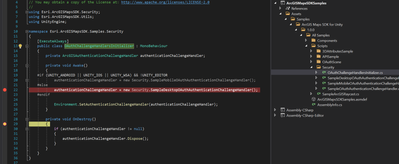- Home
- :
- All Communities
- :
- Developers
- :
- Game Engine Maps SDKs
- :
- Unity Maps SDK Questions
- :
- Unity: Oauth2 authentication not working for priva...
- Subscribe to RSS Feed
- Mark Topic as New
- Mark Topic as Read
- Float this Topic for Current User
- Bookmark
- Subscribe
- Mute
- Printer Friendly Page
Unity: Oauth2 authentication not working for private data
- Mark as New
- Bookmark
- Subscribe
- Mute
- Subscribe to RSS Feed
- Permalink
Hello,
I have some Scene Layers in ArcGIS Online that are shared only within my organization. I would like to view these in a Unity Scene. I followed the steps here without any success: https://developers.arcgis.com/unity/authentication/
Regardless of what I enter, I never see this: "the log in window will open in the default web browser window". As a result, my private data do not display in Unity.
I _am_ however able to view my private data in Unity if I use the AGS developer "Temporary Token" as my Unity API Key. I am also able to view my public AGOL data in Unity.
What further tips are out there for setting up Oauth2 to work to display private web scenes in Unity?
Is the redirect Url important, or does it only need to match (what I configure in Unity === what I have in AGS developer)?
Is the client secret used at all? The doc does not mention using it.
Thanks,
-Cory
www.eichcorp.com
cory@eichcorp.com
Solved! Go to Solution.
Accepted Solutions
- Mark as New
- Bookmark
- Subscribe
- Mute
- Subscribe to RSS Feed
- Permalink
Hi Cory,
Yes the deep link approach is the correct solution. Have you attempted it yet?
- Mark as New
- Bookmark
- Subscribe
- Mute
- Subscribe to RSS Feed
- Permalink
Checking in.
Does anyone have oAuth2 working with this SDK?
Having set up oAuth2 for play mode, I can see these 2 breakpoints in OAuthChallengeHandlersInitializer.cs being hit... however neither method in SampleDesktopOAuthAuthenticationChallengeHandler.cs are ever hit.
And again, my browser isn't ever opening to ask for credentials, and my private data are not displaying (using oauth2).
Any ideas?
Thanks,
-Cory
www.eichcorp.com
cory@eichcorp.com
- Mark as New
- Bookmark
- Subscribe
- Mute
- Subscribe to RSS Feed
- Permalink
Have you setup the application on your arcgis online account with valid redirect URIs?
- Mark as New
- Bookmark
- Subscribe
- Mute
- Subscribe to RSS Feed
- Permalink
Hi Matt,
Returned to this today.
Thank you for the pointer in the right direction. I now have authentication working, but only in the Unity editor and simulator. This works using an http localhost url (e.g. http://localhost:3000)...
... However I've so far been unable to get ArcGIS auth working on the Oculus goggles. Following steps here, and trying an https url I see this (expected) error in the logs...
16:04:20.617 11913 12324 E Unity : One or more errors occurred. (Invalid redirect URI)
16:04:20.617 11913 12324 E Unity : Esri.ArcGISMapsSDK.Samples.Security.<>c__DisplayClass1_0:<HandleChallenge>b__0(Task`1)... This is expected since the Esri sample code rejects both http and https urls. Then, to break it really good... I tried a simple string (guid), but that fails: it does not create a valid URI in the sample code...
... doing more research, it looks like this could work by implementing a deep link for my Oculus app, and then using that url for the Esri redirect URI. Can anyone confirm that this is the approach? Is there a simpler approach out there?
I realize this is veering away from an Esri Unity question, but much appreciated if someone has sorted this.
Thanks,
-Cory
www.eichcorp.com
cory@eichcorp.com
- Mark as New
- Bookmark
- Subscribe
- Mute
- Subscribe to RSS Feed
- Permalink
Hi Cory,
Yes the deep link approach is the correct solution. Have you attempted it yet?
- Mark as New
- Bookmark
- Subscribe
- Mute
- Subscribe to RSS Feed
- Permalink
Hi Matt Thank you. Auth ended up being deprioritized, so I have not yet attempted.
www.eichcorp.com
cory@eichcorp.com