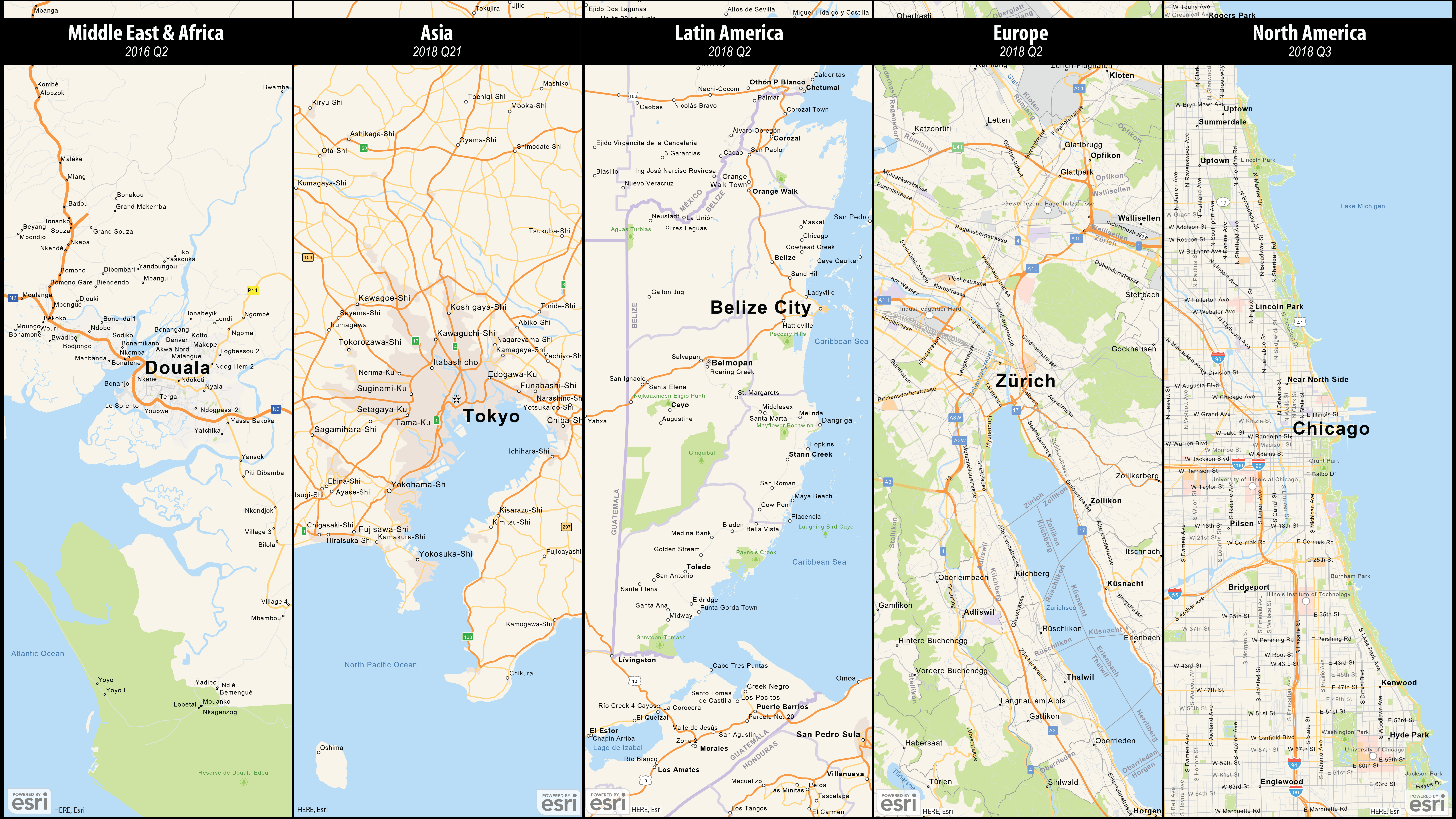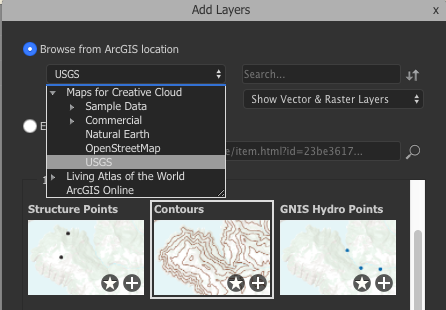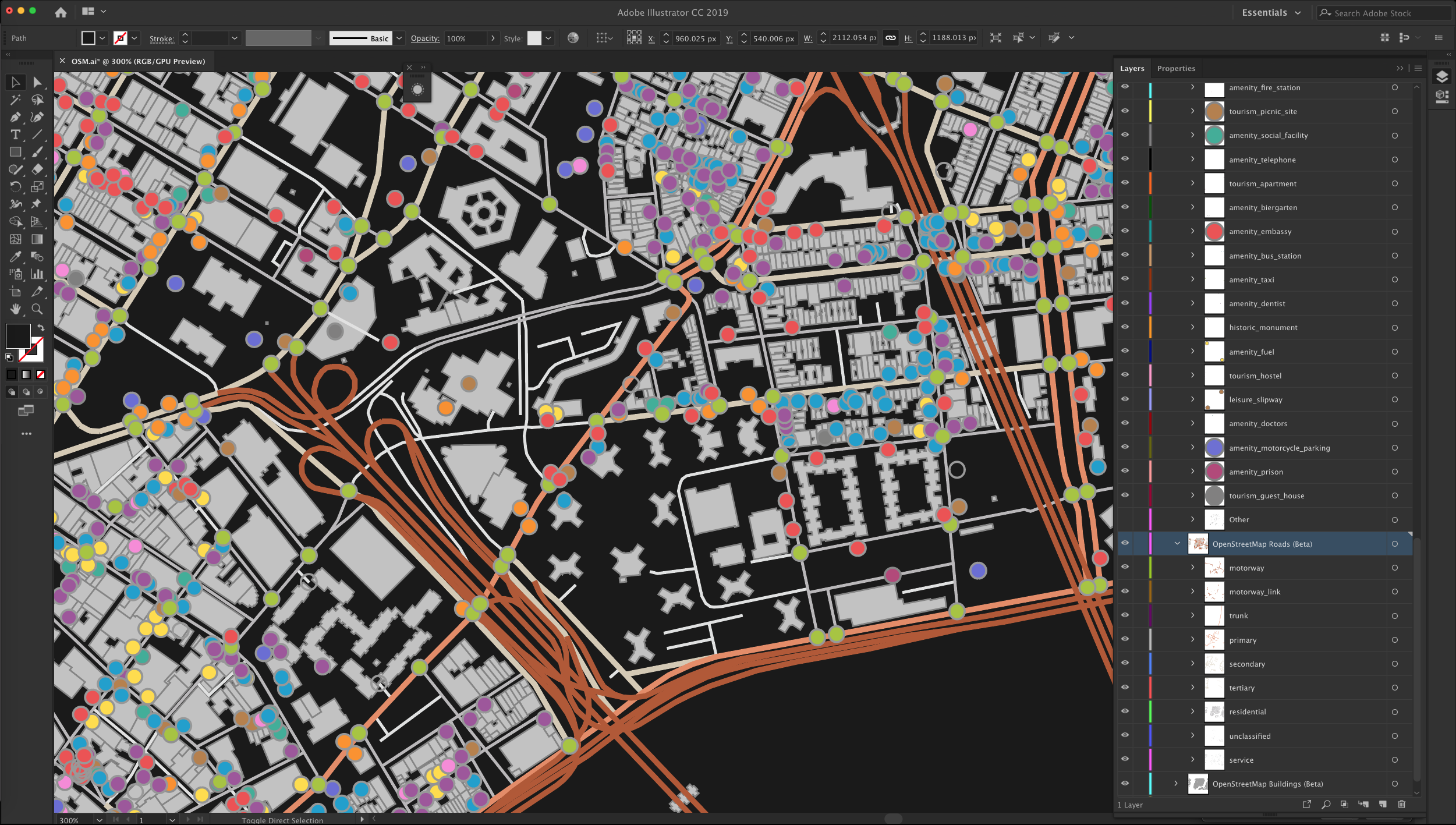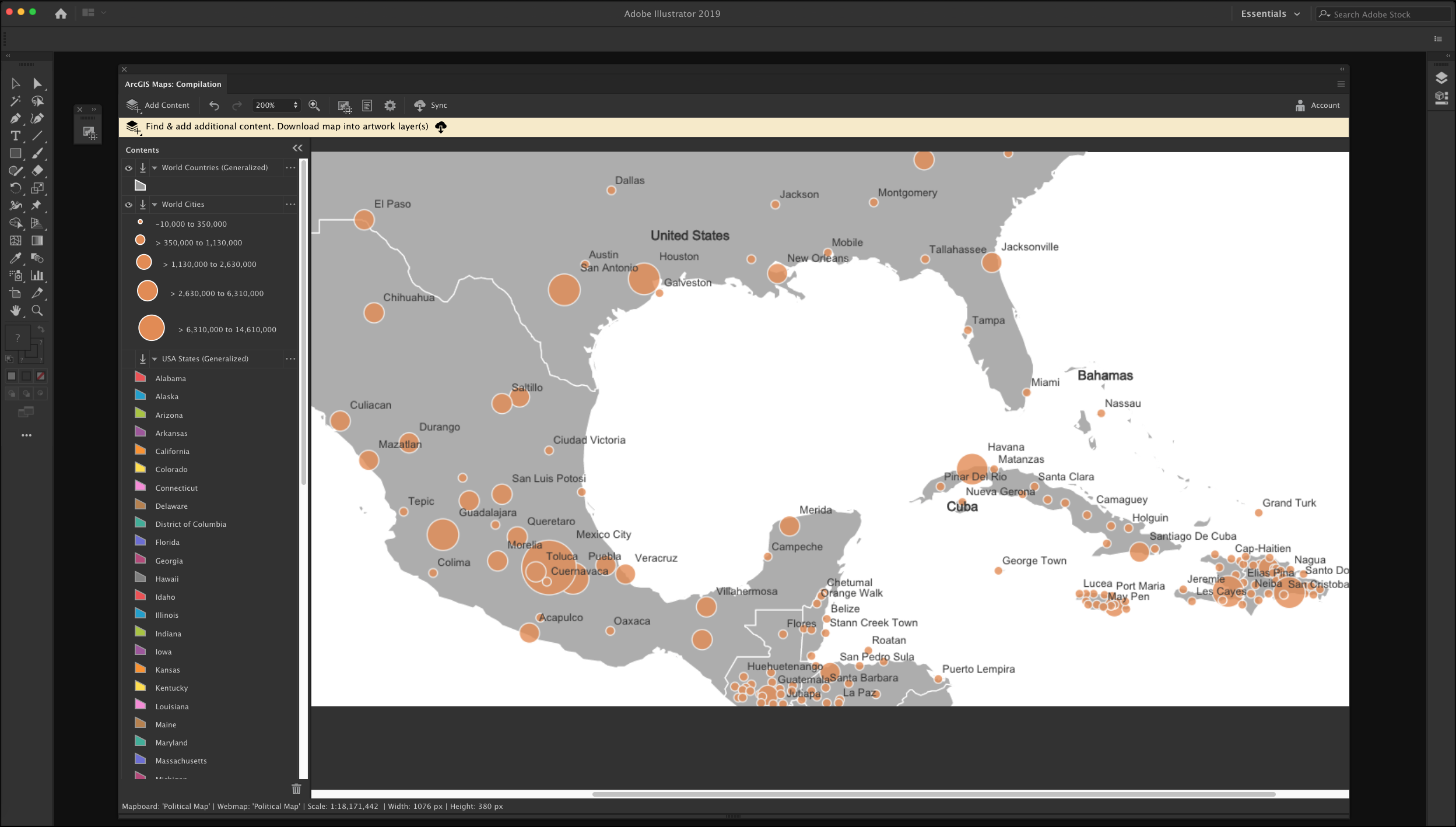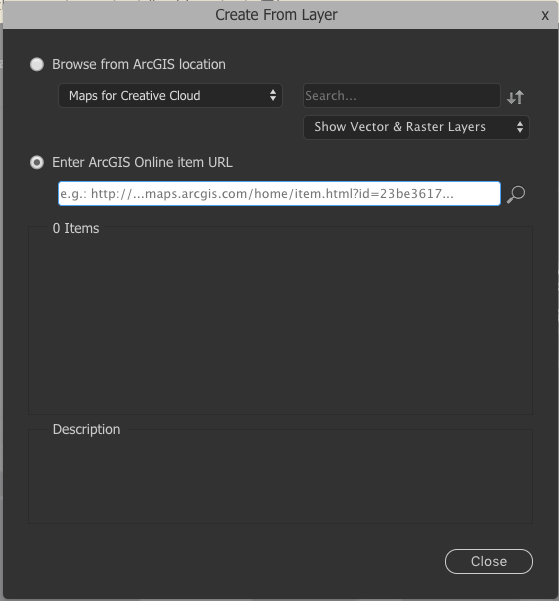We recently hosted our "Ask Anything Q&A" Webcast in which we answered some much desired questions from our users. The video is now up on YouTube but can be found on all social accounts just by searching @mapsforadobe! http://p.ctx.ly/r/989n
Data:
How do I access third-party data to incorporate into my maps ?
http://doc.arcgis.com/en/maps-for-adobecc/compile-maps/adding-content.htm
How do I load in-house project data generated by our GIS team ?
http://doc.arcgis.com/en/maps-for-adobecc/install/configure-online-organization.htm
https://youtu.be/oGgEq8m2xKU?list=PLGZUzt4E4O2K7MQjlQkM8D6z3E6DKkiOx
or
if only a small number of maps/layers you can add/reference them by ArcGIS Online item URL in the Add Map/Layer dialog:
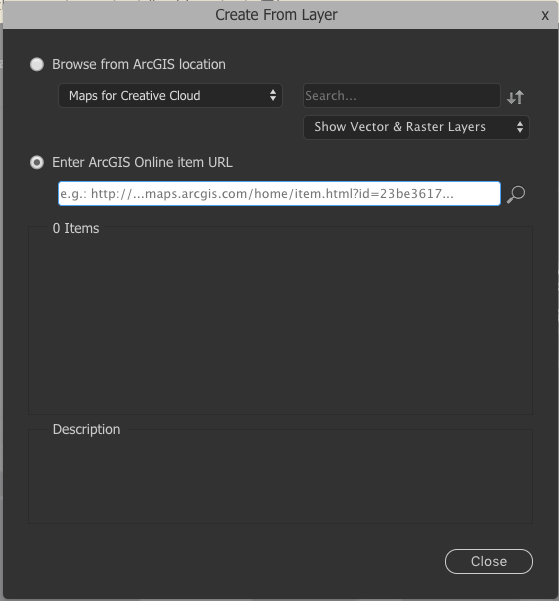
I'd like to see more vector based maps
There are 2 vector base maps today (Vector Street Map and Natural Earth), we plan to support more in upcoming releases.
How to create maps with higher detail level similar to using open street map (OSM) ?
We plan on supporting (more) OSM content in the future. Right now, there are 3 OSM layers (in beta mode for testing) you can try:
https://www.arcgis.com/home/group.html?id=d8d1d3d7143b4404b5666303873d70c2
Install, Performance & UX:
It's powerful and has been very useful, but can be complicated and intimidating for new users
We are making updates to UI/UX for the next release which we hope will make the extension easier to use
Provide more stability, seems to runs slow on PC
There is should not be any difference between running on different OSs (demo was on a PC), however if you are seeing issues, please reach out to us we’d like to help troubleshoot the issue.
I have problems installing and registering extension
There sometimes can be install issues if you are using an Adobe Team or Enterprise account login. We are working with Adobe to resolve this issue. In the meantime, if you do run into any issues please reach out to us to help to troubleshoot and get it working for you.
Esri’s ArcGIS Platform:
My corporation is moving our GIS/Esri services to on premise (vs. cloud-based/ArcGIS Online), when will this be supported ?
With the current release we only support ArcGIS Online, we do plan to support on-premise deployments in a future release.
Are there plans to build Adobe tools into Esri's platform? Like an Adobe plugin for ArcMap/ArcGIS Pro ?
No, however we plan on supporting reading map exports from ArcGIS Pro in a future release.
Layers, styling & 3D:
Is there any way we can apply styles in one single click ?
http://doc.arcgis.com/en/maps-for-adobecc/sync-content/processes.htm#ESRI_SECTION1_DD5B9749992243148...
https://youtu.be/dDJumDtUkNg?list=PLGZUzt4E4O2K7MQjlQkM8D6z3E6DKkiOx
https://youtu.be/CwSj1ajy8SE?list=PLGZUzt4E4O2K7MQjlQkM8D6z3E6DKkiOx
Contiguous lines for roads and rivers as opposed to short segments. eg…different levels of roads and rivers
This varies on the source data layer/contributor. However most can be improved in Illustrator using the Path > Join based on layer/sub-layer (symbols)
Can we control the fonts (and other styling) on the maps before sync ?
You have limited control over some the styling options in the extension, as most design/aesthetic workflows are best done in Illustrator after the map has been downloaded (sync’ed). You should use the extension to set layers, sub-layers and unique symbols based on data information and attributes - “data visualization” workflows should be the focus inside the extension before sync.
How to you create 3D visualizations with this tool or other Adobe or Esri products ?
Not specifically with the extension. There are other, more focused 3D applications and tools within Adobe and Esri for 3D design.
https://pro.arcgis.com/en/pro-app/help/mapping/layer-properties/what-is-a-scene-layer-.htm
https://www.esri.com/en-us/arcgis/products/esri-cityengine/overview
Other:
Are there detailed instructions on how to use the extension ?
YouTube Playlist: https://www.youtube.com/playlist?list=PLGZUzt4E4O2K7MQjlQkM8D6z3E6DKkiOx
Online Doc: http://doc.arcgis.com/en/maps-for-adobecc/
What can you do with the extension in Photoshop ?
https://doc.arcgis.com/en/maps-for-adobecc/sync-content/differences-sync-illustrator-photoshop.htm
Is there a student option ?
No, but there is the “free”/complimentary access that can be used by students
https://doc.arcgis.com/en/maps-for-adobecc/install/sign-in.htm
https://doc.arcgis.com/en/maps-for-adobecc/install/functionality-matrix.htm
How do I credit Esri/ArcGIS Maps ?
https://doc.arcgis.com/en/arcgis-online/reference/static-maps.htm
When you sync a map, the data credits (as text) are provided on an artwork layer with the suffix “copyright”
What features are planned for next release ? When will it be available ?
Improved UI/ UX
Tabbed mapboards
Improved icons and layout
Updates to vector street map & Natural Earth maps
New Natural Earth and USGS layers
Open Street Map (beta) layers
Add demographic attributes to exiting data *
Legend (map key) builder
Control layers that sync
Add more than 50 Places
Travel times
Geographic offsets (buffers)
Next release is planned for the summer of 2019.
Is there a way to merge multiple maps into one ?
You can sync data into Illustrator more than once. If you have complimentary access, you can only do this for the current session of Illustrator. With an ArcGIS Online account, you can “Save the map as part of an Illustrator or Photoshop document for future session modifications.” and sync those changes
http://doc.arcgis.com/en/maps-for-adobecc/sync-content/sync.htm
http://doc.arcgis.com/en/maps-for-adobecc/install/functionality-matrix.htm

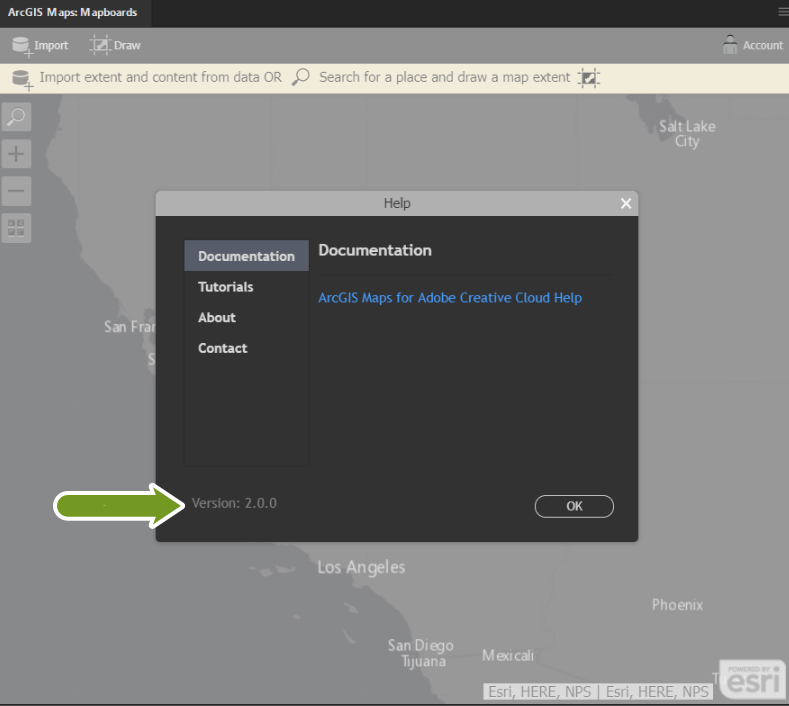

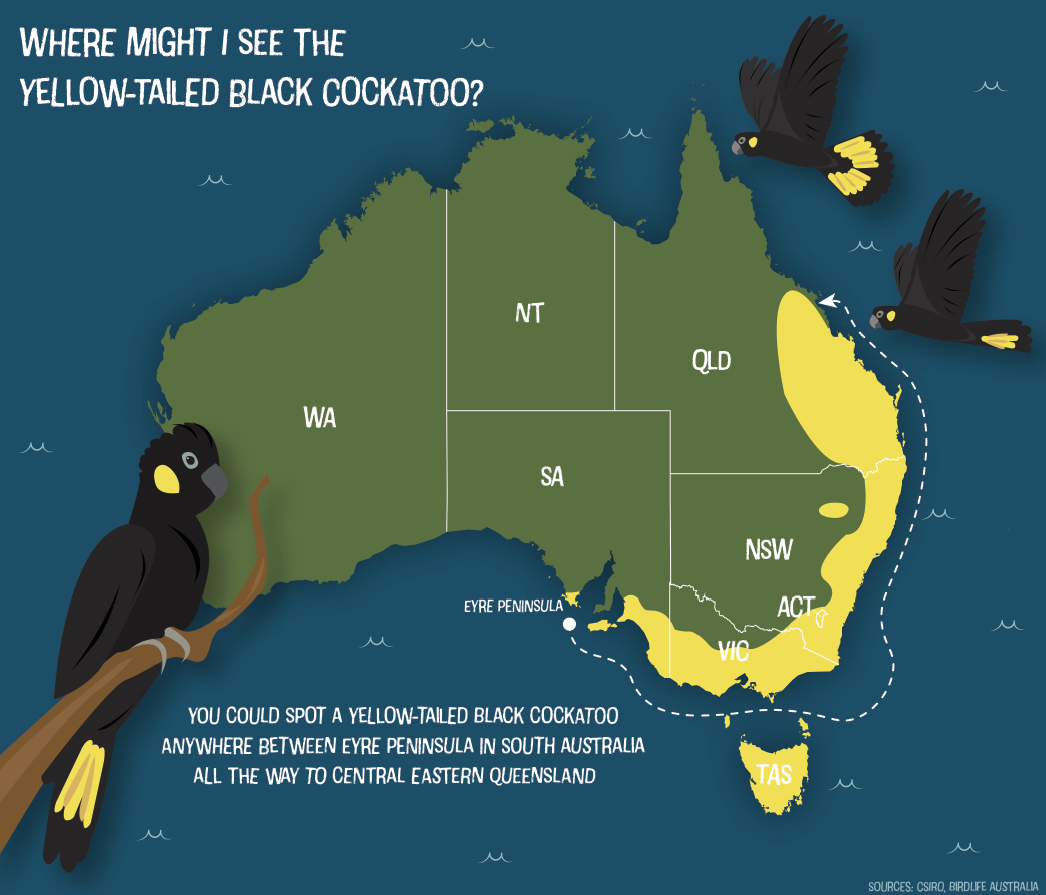
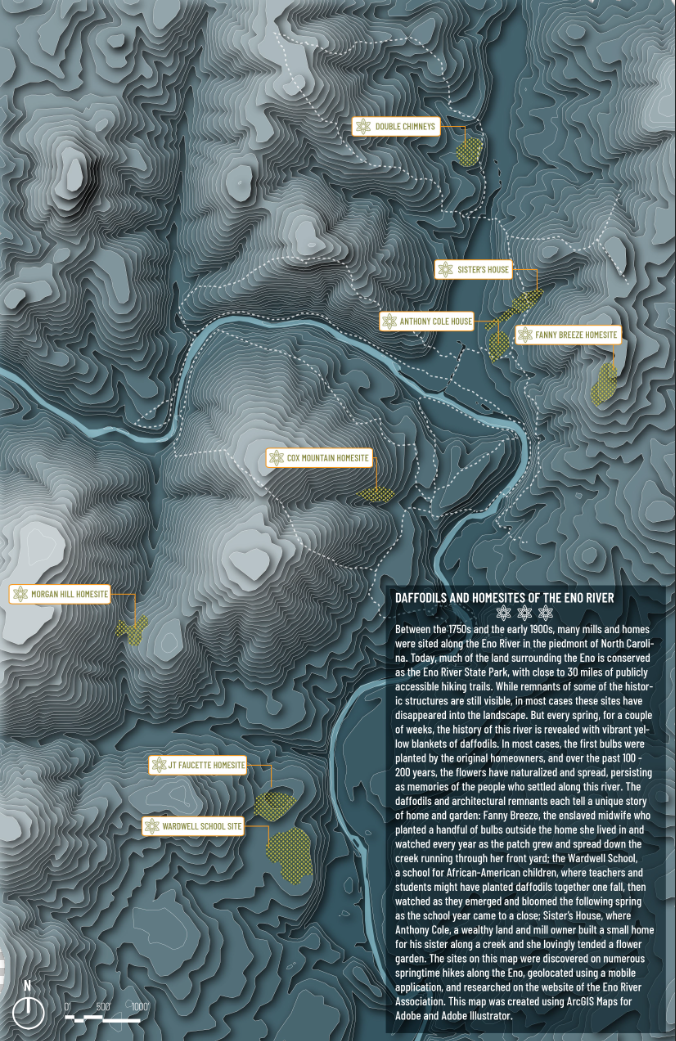
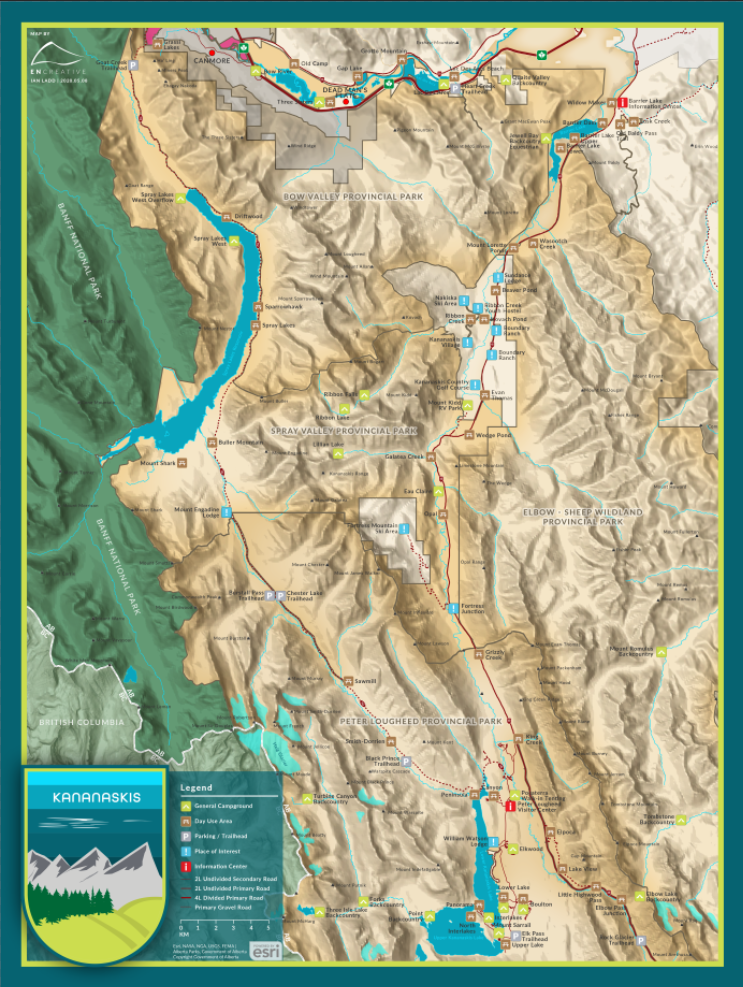
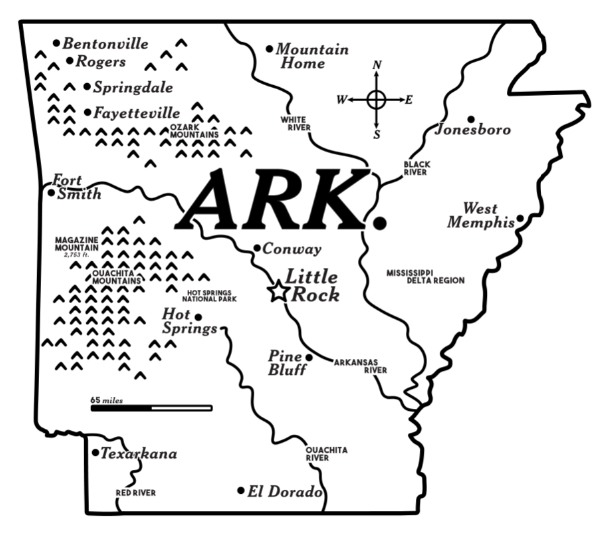



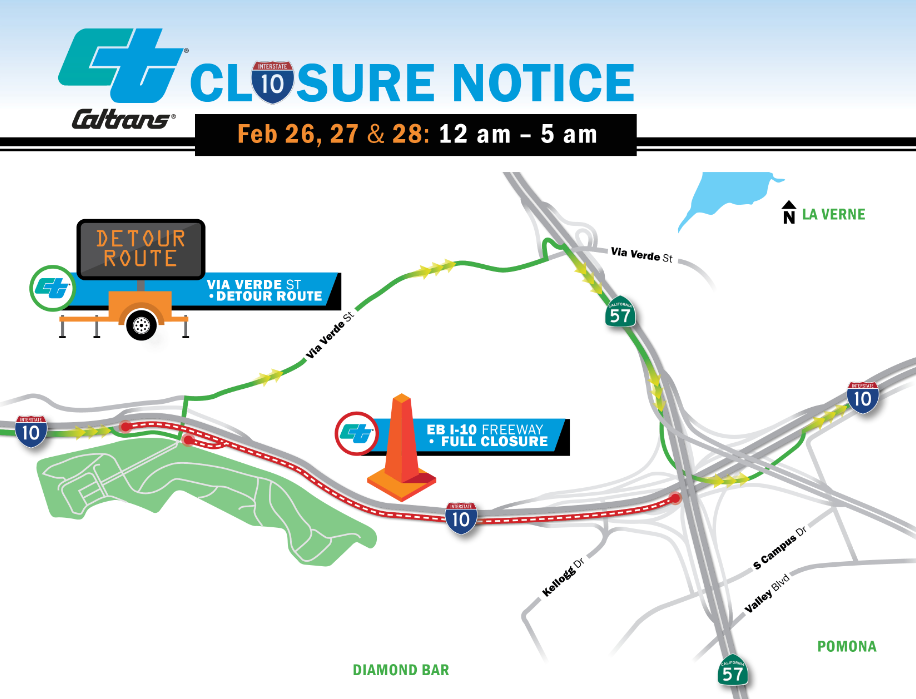
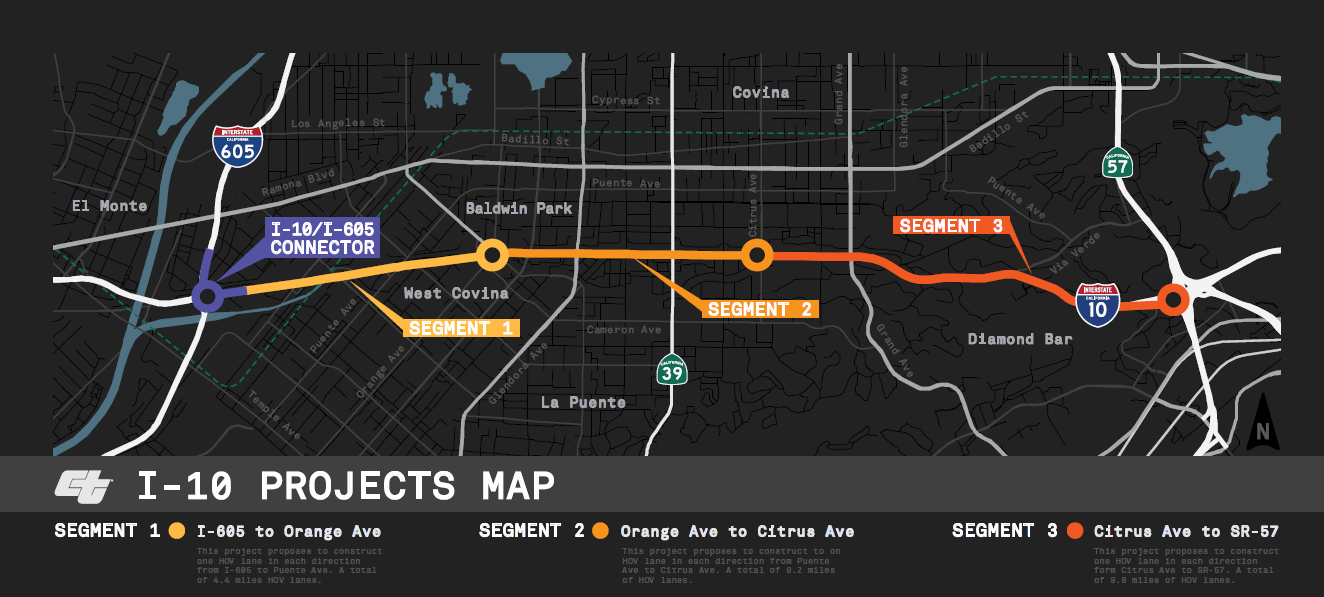

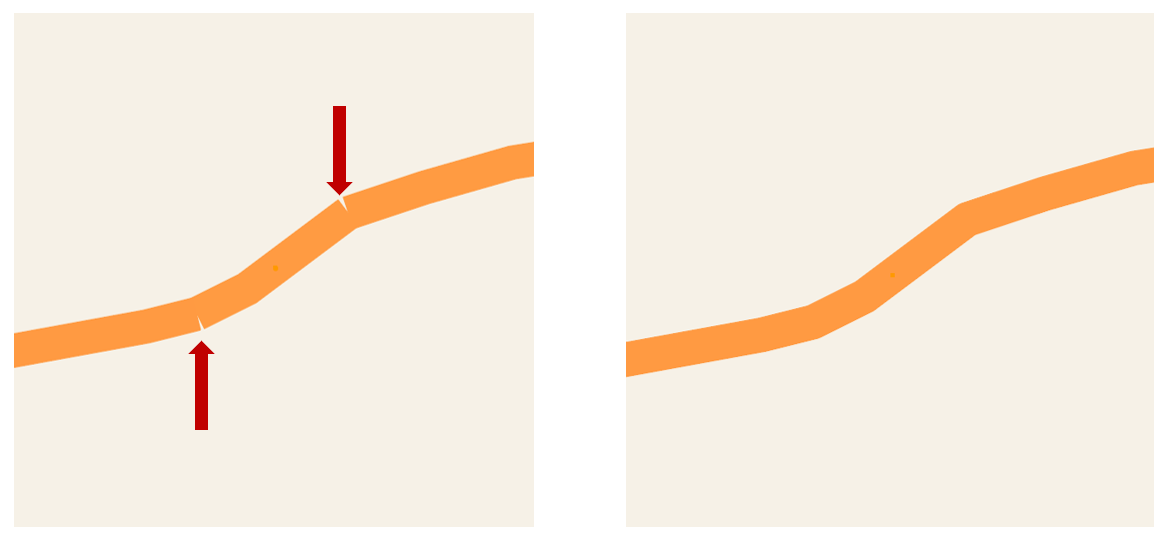
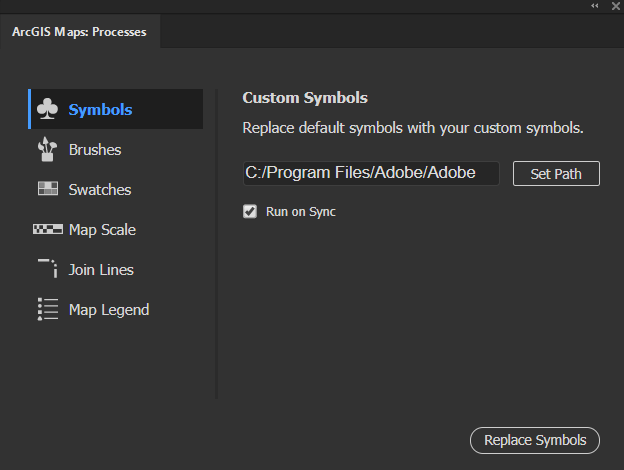
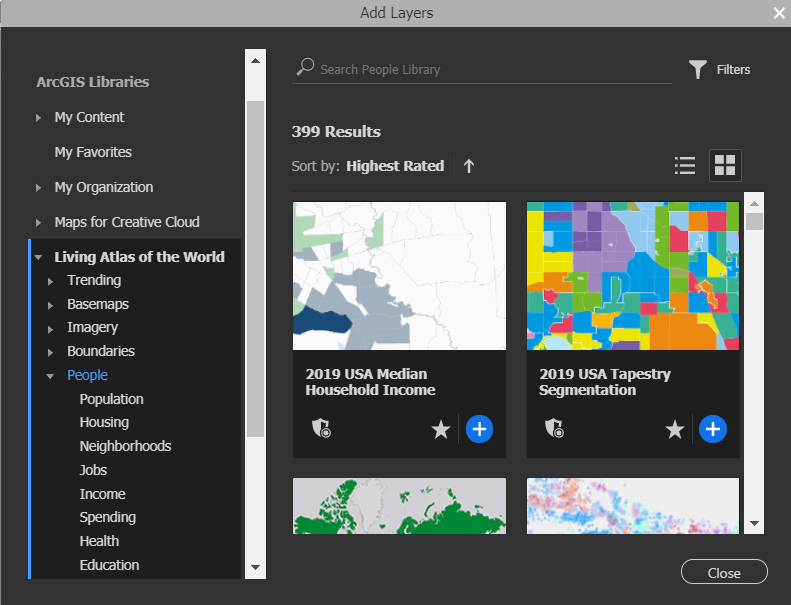
 and choose Help.)
and choose Help.)