- Home
- :
- All Communities
- :
- Developers
- :
- JavaScript Maps SDK
- :
- JavaScript Maps SDK Questions
- :
- Re: Web AppBuilder
- Subscribe to RSS Feed
- Mark Topic as New
- Mark Topic as Read
- Float this Topic for Current User
- Bookmark
- Subscribe
- Mute
- Printer Friendly Page
Web AppBuilder
- Mark as New
- Bookmark
- Subscribe
- Mute
- Subscribe to RSS Feed
- Permalink
Web AppBuilder is a configurable HTML5/JavaScript-based application that will be a new feature of ArcGIS Online and Portal for ArcGIS. It will help you create web apps without having to write any code. Watch a demo of Web AppBuilder for ArcGIS | Esri Video presented by Esri Product Manager Julie Powell at this year's DevSummit.
- Mark as New
- Bookmark
- Subscribe
- Mute
- Subscribe to RSS Feed
- Permalink
Steve,
Beta1 does not require ArcGIS organization account to access WAB. This is a new feature in beta2. As a result, beta2 requires 3 consecutive ports to open other than 1 port in beta 1. For example, if beta2 uses port 3344 then next two ports (3345 and 3346) are also needed to open. You can use other ports for wab as long as 3 consecutive ports are open, such as 1122, 1123 and 1124, etc. One exception is port 80. If 80 is used for WAB, then only 443 port is required to open.
Since beta1 works for you, it may have something to do with ports. By default, wab uses 3344 for tcp, 3345 for http and 3346 for https. Please bring these to your IT department.
Hope this helps,
Jianxia
- Mark as New
- Bookmark
- Subscribe
- Mute
- Subscribe to RSS Feed
- Permalink
Hi Jianxia:
Sorry I didn't make my last post clear. I have no problem to test Beta 1. I have the issue with beta 2.
Great instructions on those ports for me and our IT department.
Thanks
Steve
- Mark as New
- Bookmark
- Subscribe
- Mute
- Subscribe to RSS Feed
- Permalink
Hi Jianxia - I am having very similar problems. I can't log in to the app builder from my computer at work, regardless of which browser I use. I can log in and use the app builder ok on my home computer and network.
The error occurs on the following request (captured using fiddler - PLEASE NOTE - I have removed my password from this post but the password was definitely correct) :
POST http://sgh142szn9.sca.nsw.gov.au:3344/proxy.js?https://waternsw.maps.arcgis.com/sharing/generateToke... HTTP/1.1
Host: sgh142szn9.sca.nsw.gov.au:3344
Connection: keep-alive
Content-Length: 116
Origin: http://sgh142szn9.sca.nsw.gov.au:3344
User-Agent: Mozilla/5.0 (Windows NT 6.1; WOW64) AppleWebKit/537.36 (KHTML, like Gecko) Chrome/36.0.1985.125 Safari/537.36
Content-Type: application/x-www-form-urlencoded
Accept: */*
Referer: http://sgh142szn9.sca.nsw.gov.au:3344/webappbuilder/?action=signin
Accept-Encoding: gzip,deflate,sdch
Accept-Language: en-US,en;q=0.8
Cookie: __utma=85247771.234428309.1367978372.1367978372.1368659667.2; __utma=63901360.234428309.1367978372.1391142403.1393815009.2; __utmz=63901360.1393815009.2.2.utmcsr=google|utmccn=(organic)|utmcmd=organic|utmctr=(not%20provided); _ga=GA1.3.234428309.1367978372; appbuilder_xt=true
request=getToken&username=bensca&password=********&referer=sgh142szn9.sca.nsw.gov.au%3A3344&expiration=120&f=json
The response is:
The socket connection to sgh142szn9.sca.nsw.gov.au failed. <br />ErrorCode: 10061. <br />No connection could be made because the target machine actively refused it [::1]:3344 I have checked with my IT that there are no local firewalls on my computer and windows firewall is turned off.
Cheers,
Ben
- Mark as New
- Bookmark
- Subscribe
- Mute
- Subscribe to RSS Feed
- Permalink
Hi Ben,
What's the version of Portal you try to log in? 10.2 or 10.3?
Could you tell what is the major difference or your network environment between home and office?
One more thing important, could you please test Web AppBuilder at port 80 by "node_x86.exe server.js -port=80" or "node_x64.exe server.js -port=80", to see if you can successfully log into your portal at your office network? BTW, you need to stop the process that using port 80 first.
Thanks!
- Mark as New
- Bookmark
- Subscribe
- Mute
- Subscribe to RSS Feed
- Permalink
Hi Zhifang - I am using portal 2. I can access http://sgh142szn9.sca.nsw.gov.au:3344/webappbuilder from another machine on our work network (but can't log in). I have turned off the default website which was using port 80 in IIS but when I run node_x86.exe server.js -port=80 at the command line I get the following:
.png)
It just hangs there. If I change the port in the batch file to 80 and run it I get a message that the port is in use by another process - but netstat tells me that port 80 isn't being used. Cheers, Ben.
- Mark as New
- Bookmark
- Subscribe
- Mute
- Subscribe to RSS Feed
- Permalink
Hi Ben,
From your screen shot I can tell the nodejs is running well and is ready to work, it's not "It just hangs there". ![]()
When you start nodejs manually like above, then you can leave the startup.bat batch file away. So when you execute "node_x86.exe server.js -port=80" and got the above screen, then you can enter "http://yourmachinename/webappbuilder" in the browser now to open Web AppBuilder.
Just try this to see if your can log into your Portal when nodejs running on port 80.
Thanks.
- Mark as New
- Bookmark
- Subscribe
- Mute
- Subscribe to RSS Feed
- Permalink
Thanks for that - I tried launching the application in chrome and it returned the attached error. In fiddler the response is "The server did not return a response for this request". This is a different error to the one I got using port 3344.
Cheers Ben.
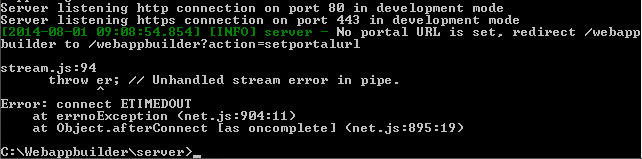
- Mark as New
- Bookmark
- Subscribe
- Mute
- Subscribe to RSS Feed
- Permalink
Just to clarify - the application worked as far as the login page, and then returned that error when I tried to log in.
- Mark as New
- Bookmark
- Subscribe
- Mute
- Subscribe to RSS Feed
- Permalink
Hi Ben,
Just check out this thread to see if you are in the trouble with the same proxy reason. Working with WebAppBuilder behind a corporative http proxy
Thanks!
- Mark as New
- Bookmark
- Subscribe
- Mute
- Subscribe to RSS Feed
- Permalink
This seems to have worked for me – thanks for the tip.
Cheers,
Ben
*******************************************************************************************************
This e-mail, and any files transmitted, is intended for the use of the individual or entity to whom it
is addressed and must not be resent by the recipient unless the permission of the originator is first
obtained. It may contain confidential or privileged information and, if you are not the intended
recipient, you must immediately destroy the original transmission and its contents. If you have
received this e-mail in error, please notify the originator of the message.
Any views expressed in this e-mail do not represent the views of the Sydney Catchment Authority unless
otherwise stated.