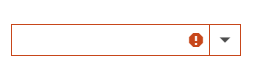- Home
- :
- All Communities
- :
- Developers
- :
- JavaScript Maps SDK
- :
- JavaScript Maps SDK Questions
- :
- No background image in the filteringSelect
- Subscribe to RSS Feed
- Mark Topic as New
- Mark Topic as Read
- Float this Topic for Current User
- Bookmark
- Subscribe
- Mute
- Printer Friendly Page
- Mark as New
- Bookmark
- Subscribe
- Mute
- Subscribe to RSS Feed
- Permalink
as the image above shows, my filtering Select does not contain the arrow down nor the exclamation mark, the path in the file claro.css says it's in form/images/commonFormArrows.png and I don't know where that file is stored or or where should it be? to solve this issue I have downloaded by myself an image and changed the url but still does not work :
I am facing that problem with a lot of background images in my app like:
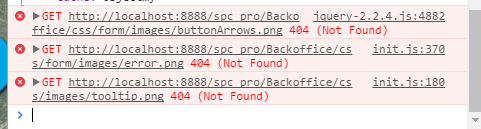
any thoughts ?
Solved! Go to Solution.
Accepted Solutions
- Mark as New
- Bookmark
- Subscribe
- Mute
- Subscribe to RSS Feed
- Permalink
Hi guys,
I have found a better theme in the API and it's called 'Calcite' when I've turn to it changing the Claro theme it turned out how AMAZING it is and this how the filtering Select looks :
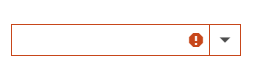
- Mark as New
- Bookmark
- Subscribe
- Mute
- Subscribe to RSS Feed
- Permalink
Hi guys,
I have found a better theme in the API and it's called 'Calcite' when I've turn to it changing the Claro theme it turned out how AMAZING it is and this how the filtering Select looks :