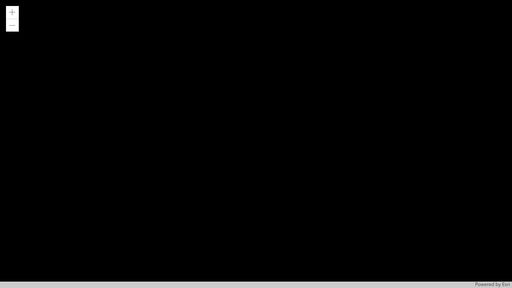Turn on suggestions
Auto-suggest helps you quickly narrow down your search results by suggesting possible matches as you type.
Cancel
- Home
- :
- All Communities
- :
- Developers
- :
- JavaScript Maps SDK
- :
- JavaScript Maps SDK Questions
- :
- LabelExpressionInfo with single quotes does not sh...
Options
- Subscribe to RSS Feed
- Mark Topic as New
- Mark Topic as Read
- Float this Topic for Current User
- Bookmark
- Subscribe
- Mute
- Printer Friendly Page
LabelExpressionInfo with single quotes does not show labels
Subscribe
07-26-2023
08:57 AM
- Mark as New
- Bookmark
- Subscribe
- Mute
- Subscribe to RSS Feed
- Permalink
I want to assign a labelexpressioninfo to a labelclass for a featurelayer that may contains single apostrophes. However, these labels appear to interfere with the arcade expression construction. How can I get the label to appear? Escaping the character does not help either.
codepen demonstration issue with label "Bob's":
https://codepen.io/coxfsi/pen/KKrGNbj?editors=1000
example:
const name = "Bob's";
const labelClass = {
// autocasts as new LabelClass()
symbol: {
type: "text", // autocasts as new TextSymbol()
color: "green",
backgroundColor: [213, 184, 255, 0.75],
borderLineColor: "green",
borderLineSize: 1,
yoffset: 5,
font: {
// autocast as new Font()
family: "Playfair Display",
size: 12,
weight: "bold"
}
},
labelPlacement: "above-center",
labelExpressionInfo: {
expression: `'${name}'`
}
};
Solved! Go to Solution.
1 Solution
Accepted Solutions
07-26-2023
10:45 AM
- Mark as New
- Bookmark
- Subscribe
- Mute
- Subscribe to RSS Feed
- Permalink
If working with a literal, you must "double escape" the apostrophe:
const name = "Bob\\'s";
//etc
labelExpressionInfo: {expression: `"${name}"`}
Otherwise, you'll need to do the escaping in the expression itself:
const name = "Bob's";
//etc
labelExpressionInfo: {expression: `Replace("${name}", "'", "\'")`}
1 Reply
07-26-2023
10:45 AM
- Mark as New
- Bookmark
- Subscribe
- Mute
- Subscribe to RSS Feed
- Permalink
If working with a literal, you must "double escape" the apostrophe:
const name = "Bob\\'s";
//etc
labelExpressionInfo: {expression: `"${name}"`}
Otherwise, you'll need to do the escaping in the expression itself:
const name = "Bob's";
//etc
labelExpressionInfo: {expression: `Replace("${name}", "'", "\'")`}