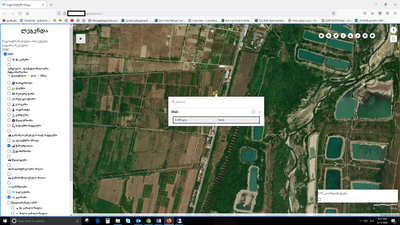- Home
- :
- All Communities
- :
- Developers
- :
- JavaScript Maps SDK
- :
- JavaScript Maps SDK Questions
- :
- Re: Hide empty field in Popup
- Subscribe to RSS Feed
- Mark Topic as New
- Mark Topic as Read
- Float this Topic for Current User
- Bookmark
- Subscribe
- Mute
- Printer Friendly Page
Hide empty field in Popup
- Mark as New
- Bookmark
- Subscribe
- Mute
- Subscribe to RSS Feed
- Permalink
Hi all,
I am trying to hide empty field in Popup, i used ArcadeExpression:
IIF (IsEmpty($feature.Location), "", "block");and jQuery:
$('table.esri-widget__table tr').each(function(){
if($(this).children('td:empty').length === $(this).children('td').length){
$(this).remove(); // or $(this).hide();
}
});but none of them works.
How can i hide fields "tr" in popup table? Any new idea?
Thanks
- Mark as New
- Bookmark
- Subscribe
- Mute
- Subscribe to RSS Feed
- Permalink
Is "tr" the fieldname?
In Arcade, try
IIF (IsEmpty($feature["tr"]), "None", "block");Hide Field in Pop-up Using Arcade - Esri Community
Think Location
- Mark as New
- Bookmark
- Subscribe
- Mute
- Subscribe to RSS Feed
- Permalink
hi,
no, "tr" is a table raw. I changed
IIF (IsEmpty($feature["tr"]), "None", "block");
but does not work.
- Mark as New
- Bookmark
- Subscribe
- Mute
- Subscribe to RSS Feed
- Permalink
Either your field value is not empty (maybe a space or something) or you're not adding the expression to the display property of the html style of the element. See step 8 in this guide:
- Mark as New
- Bookmark
- Subscribe
- Mute
- Subscribe to RSS Feed
- Permalink
hi,
so, i add expression like this:
spopupTemplate = {
content: [{
type: "fields", // Autocasts as new FieldsContent()
// Autocasts as new FieldInfo[]
fieldInfos: [{
fieldName: "expression/ნიშნული"
}, {
fieldName: "expression/ჩაღრმავება"
},{
fieldName: "expression/წყლის დონე"
}]
}],
// autocasts to ExpressionInfo class
expressionInfos: [{
name: "ნიშნული",
title: "ნიშნული",
expression: "IIF (IsEmpty($feature.Location), '', 'block');"
},
{
name: "ჩაღრმავება",
title: "ჩაღრმავება",
expression: "$feature.CaRrmaveba"
},
{
name: "წყლის დონე",
title: "წყლის დონე",
expression: "$feature.wylis_done"
}]
};- Mark as New
- Bookmark
- Subscribe
- Mute
- Subscribe to RSS Feed
- Permalink
Try following:
expressionInfos: [{
name: "ნიშნული",
title: "ნიშნული",
expression: "IIF (IsEmpty($feature.Location), 'None', 'inline');"
}]Kishore
- Mark as New
- Bookmark
- Subscribe
- Mute
- Subscribe to RSS Feed
- Permalink
Thanks kishore,
but look what result i get:
it sets values, it does not hides empty value row 😞
- Mark as New
- Bookmark
- Subscribe
- Mute
- Subscribe to RSS Feed
- Permalink
Please check how you have configured the POP-UP it will work in case of custom popups only and if you have edited the html. Please check if you have followed step 6-8 correctly from the link
If possible please share the popup configuration