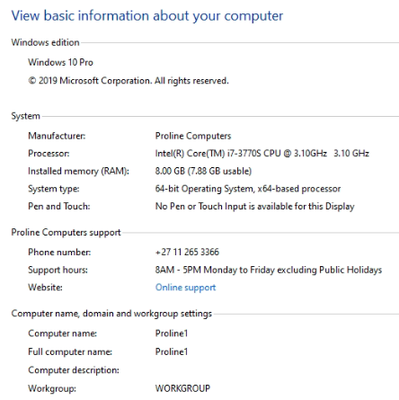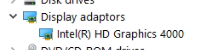- Home
- :
- All Communities
- :
- Developers
- :
- JavaScript Maps SDK
- :
- JavaScript Maps SDK Questions
- :
- Re: Graphics Layers not showing in MapView - possi...
- Subscribe to RSS Feed
- Mark Topic as New
- Mark Topic as Read
- Float this Topic for Current User
- Bookmark
- Subscribe
- Mute
- Printer Friendly Page
Graphics Layers not showing in MapView - possible graphics card issue
- Mark as New
- Bookmark
- Subscribe
- Mute
- Subscribe to RSS Feed
- Permalink
I have an issue with graphics layers on one of our PCs - graphics layers are not visible at all on a 2D MapView. I can confirm that the graphics are indeed in the graphics layer items, with correct geometries and symbology. This happens with the JS API (4.29) as well as in AGOL webmaps, so the issue is not on the code side. When I switch from 2D MapView to 3D SceneView, using the same Map, the graphics layer is visible in the 3D SceneView. The browser used is WebGL2 enabled, as can be confirmed by visiting https://get.webgl.org/webgl2. The PC uses only an internal Intel Graphics card (no GPU) and has only 8Gb RAM. Could the PC resources be the issue here or are there some other tests I can do ?
Solved! Go to Solution.
Accepted Solutions
- Mark as New
- Bookmark
- Subscribe
- Mute
- Subscribe to RSS Feed
- Permalink
Thanks for the information! We got access to an old machine with an Intel HD 4000, and can confirm the issue. At the moment though, because these chips are so old and no longer supported by the manufacturer, we do not plan on patching for this right now. We can try and investigate installing a workaround for this driver bug in 4.30, especially if more people start running into this.
Edit: At the moment we do not have plans to workaround this driver bug due to how old these devices are.
- Mark as New
- Bookmark
- Subscribe
- Mute
- Subscribe to RSS Feed
- Permalink
Hi @FC_Basson just confirming, the app with the graphic layer does work okay on other PCs? For the PC that's not working, can you provide:
- PC make and model
- Operating system and version
- Intel Graphics card driver name and version
- browser and version
- Mark as New
- Bookmark
- Subscribe
- Mute
- Subscribe to RSS Feed
- Permalink
Hi @AndyGup
Yes, the apps with graphic layers work on other PCs. It is only this one that is a headache.
- PC make and model >> Proline (desktop)
- Operating system and version
- Intel Graphics card driver name and version
- browser and version >> Chrome 122.0.6261.113 (Official Build) (64-bit)
- Mark as New
- Bookmark
- Subscribe
- Mute
- Subscribe to RSS Feed
- Permalink
@FC_Basson in addition to providing the cpu model, can you also provide the report under chrome://gpu?
- Mark as New
- Bookmark
- Subscribe
- Mute
- Subscribe to RSS Feed
- Permalink
@FC_Basson, we're currently trying to get ahold of a device with similar specs.
- Mark as New
- Bookmark
- Subscribe
- Mute
- Subscribe to RSS Feed
- Permalink
I can imagine that this would not be an easy task. The PC in question is definitely older than 5 years. In the meantime, we have received similar issues from other clients, also with older PCs I suspect. I'll try to get the PC info for them too.
- Mark as New
- Bookmark
- Subscribe
- Mute
- Subscribe to RSS Feed
- Permalink
@FC_Basson that processor actually came out in 2012 so it's probably 11-12 years old 😅. That said, I know we have an old Intel hd 3000/4000 device in storage somewhere as I remember installing some workarounds related to those in the past.
- Mark as New
- Bookmark
- Subscribe
- Mute
- Subscribe to RSS Feed
- Permalink
@FC_Basson unfortunately it looks like some of these old machines were recycled, but I was able to get access to a machine with an intel hd 4400 & am trying to reproduce.
To confirm, the issue can be see with https://developers.arcgis.com/javascript/latest/sample-code/intro-graphics/? Can it also be seen with https://developers.arcgis.com/javascript/latest/sample-code/layers-featurelayer/?