- Home
- :
- All Communities
- :
- Developers
- :
- JavaScript Maps SDK
- :
- JavaScript Maps SDK Questions
- :
- Re: Feature Layer Symbology Hatch fill with Solid ...
- Subscribe to RSS Feed
- Mark Topic as New
- Mark Topic as Read
- Float this Topic for Current User
- Bookmark
- Subscribe
- Mute
- Printer Friendly Page
Feature Layer Symbology Hatch fill with Solid fill not working
- Mark as New
- Bookmark
- Subscribe
- Mute
- Subscribe to RSS Feed
- Permalink
Hello,
I have published a layer using ArcGIS Pro to the ArcGIS Server, and I subsequently built an application that uses this Feature layer to display data.
However, I've encountered an issue. When I set the symbology to 'Hatch fill' in combination with 'Solid fill', only the 'Hatch fill' style appears to be applied - the 'Solid fill' isn't having any effect.
Interestingly, when I test this with MapImageLayer, it works as expected. However, the requirement for my application is to use the Feature layer.
Any assistance or insights you could provide in resolving this issue would be greatly appreciated.
Best Regards
- Mark as New
- Bookmark
- Subscribe
- Mute
- Subscribe to RSS Feed
- Permalink
This sounds like a potential bug in the rendering engine. I advise reaching out to Esri Support so they can validate the issue and get it logged into our system.
- Mark as New
- Bookmark
- Subscribe
- Mute
- Subscribe to RSS Feed
- Permalink
This might just be a layer publishing issue. If using ArcGIS Pro 3.1, make sure that "Use symbol types compatible with all clients" is not checked when publishing your layer. This will allow for multi-layer symbology. If that checkbox is checked, then the symbology gets downgraded, which could potentially be why you are just seeing the hatch fill and not the solid fill behind it.
If this doesn't solve it, then I'd take Kristian's advice and reach out support. Thanks!
- Mark as New
- Bookmark
- Subscribe
- Mute
- Subscribe to RSS Feed
- Permalink
Thank you for the advice. However, we are currently using ArcGIS Pro 2.9.5, which does not offer an option to use symbol types compatible with all clients.
- Mark as New
- Bookmark
- Subscribe
- Mute
- Subscribe to RSS Feed
- Permalink
Here is more information.
This one is from feature layer

This one is from mapimage layer
- Mark as New
- Bookmark
- Subscribe
- Mute
- Subscribe to RSS Feed
- Permalink
Hello AnneFitz, I have successfully upgraded my ArcGIS Pro to version 3.1.2, and our ArcGIS Enterprise is currently running on version 10.9.1. Despite this, I seem to be encountering an issue where the 'Use symbol types compatible with all clients' option is not appearing.
Thanks
- Mark as New
- Bookmark
- Subscribe
- Mute
- Subscribe to RSS Feed
- Permalink
Sorry to hear that! I would recommend reaching out to Esri support for assistance with why that option is not appearing.
Another route you could take is to define the symbology manually on your layer. You create a multi-layer symbol in the JavaScript SDK using the CIMSymbol class. Here's an example: https://developers.arcgis.com/javascript/latest/sample-code/cim-lines-and-polygons/
- Mark as New
- Bookmark
- Subscribe
- Mute
- Subscribe to RSS Feed
- Permalink
It doesn't appear possible anymore to make a symbol consisting of a hatch over a solid fill. Back to ArcMap yet again.
- Mark as New
- Bookmark
- Subscribe
- Mute
- Subscribe to RSS Feed
- Permalink
Hi @KeithAddison1 - this is possible with a CIMSymbol. See an example here: https://codepen.io/annefitz/pen/QwbVwba?editors=1000