- Home
- :
- All Communities
- :
- Developers
- :
- JavaScript Maps SDK
- :
- JavaScript Maps SDK Questions
- :
- Re: DragEnabled using LayerList
- Subscribe to RSS Feed
- Mark Topic as New
- Mark Topic as Read
- Float this Topic for Current User
- Bookmark
- Subscribe
- Mute
- Printer Friendly Page
- Mark as New
- Bookmark
- Subscribe
- Mute
- Subscribe to RSS Feed
- Permalink
Hi!
I am trying to use `dragEnabled` with the `LayerList` widget and three `FeatureLayers`, but I cannot reorder my layers. Could someone provide me with a functional example of how to use it?
Thank you.
Solved! Go to Solution.
Accepted Solutions
- Mark as New
- Bookmark
- Subscribe
- Mute
- Subscribe to RSS Feed
- Permalink
Hi @Antonio_Fraga ,
If you are using the layer list component you can use the drag-enabled attribute like this:
<arcgis-layer-list drag-enabled position="top-right"></arcgis-layer-list>
https://codepen.io/sagewall/pen/raBNdxq
Or if you are using the widget you set the dragEnabled property to true like so:
const layerList = new LayerList({
dragEnabled: true,
view: view
});
https://codepen.io/sagewall/pen/vEBYRGN
Hope this helps 🙂
- Mark as New
- Bookmark
- Subscribe
- Mute
- Subscribe to RSS Feed
- Permalink
Hi @Antonio_Fraga ,
If you are using the layer list component you can use the drag-enabled attribute like this:
<arcgis-layer-list drag-enabled position="top-right"></arcgis-layer-list>
https://codepen.io/sagewall/pen/raBNdxq
Or if you are using the widget you set the dragEnabled property to true like so:
const layerList = new LayerList({
dragEnabled: true,
view: view
});
https://codepen.io/sagewall/pen/vEBYRGN
Hope this helps 🙂
- Mark as New
- Bookmark
- Subscribe
- Mute
- Subscribe to RSS Feed
- Permalink
Hi @Sage_Wall ,
I just realized, thanks to your example, that it was referencing version 4.28 of the API. I updated it to 4.31, and it works perfectly.
Thank you!