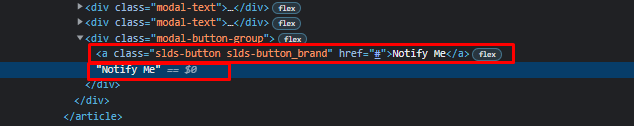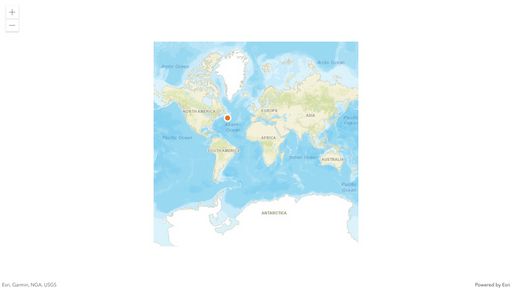- Home
- :
- All Communities
- :
- Developers
- :
- JavaScript Maps SDK
- :
- JavaScript Maps SDK Questions
- :
- Custom Pop-up, onClick is not rendering
- Subscribe to RSS Feed
- Mark Topic as New
- Mark Topic as Read
- Float this Topic for Current User
- Bookmark
- Subscribe
- Mute
- Printer Friendly Page
- Mark as New
- Bookmark
- Subscribe
- Mute
- Subscribe to RSS Feed
- Permalink
Hi guys,
I'm creating a custom pop-up, and the content is pure HTML. On that HTML content, I'm trying to put onClick but it is not rendering.
} else {
if (filteredProductList[i].productType == 'Permit') {
popUpContent += "<a class='slds-button slds-button_brand' href='#' onClick='return false;'>Sold Out</a>";
} else {
popUpContent += "<a class='slds-button slds-button_brand' href='#' onClick='notifyMe('TEST')'>Notify Me</a>";
popUpContent += "<input type='button' class='slds-button slds-button_brand' onClick='notifyMe('TEST')'>Notify Me</input>";
}
}
}
view.popup.open({
title: popUpTitle,
location: m_event.mapPoint,
content: popUpContent
});
But when I check the created pop up I'm not able to see this onClick rendered.
Is it forbidden by Esri to create an element with onClick?
Solved! Go to Solution.
Accepted Solutions
- Mark as New
- Bookmark
- Subscribe
- Mute
- Subscribe to RSS Feed
- Permalink
Yes, in version 4.14, ESRI added the HTML sanitizer which, among other things, prevents you from adding event handlers in your popup content. See the final breaking change listed here.
Fortunately, if you prefer to decide for yourself what is and isn't permissible in your applications, it's fairly easy to bypass. You'd just need to add the following somewhere near where your application starts up.
require(["esri/widgets/support/widgetUtils"], function(widgetUtils) {
var sanitize = widgetUtils.renderingSanitizer.sanitize;
widgetUtils.renderingSanitizer.sanitize = function(b, c) {
return ((typeof b == "string") ? b : sanitize.call(this, b, c));
};
});- Mark as New
- Bookmark
- Subscribe
- Mute
- Subscribe to RSS Feed
- Permalink
Try using template strings instead. I can get an alert using this syntax
`<a class='slds-button slds-button_brand' href='#' onClick='alert("Sold Out");'>Sold Out</a>`
- Mark as New
- Bookmark
- Subscribe
- Mute
- Subscribe to RSS Feed
- Permalink
Yes, in version 4.14, ESRI added the HTML sanitizer which, among other things, prevents you from adding event handlers in your popup content. See the final breaking change listed here.
Fortunately, if you prefer to decide for yourself what is and isn't permissible in your applications, it's fairly easy to bypass. You'd just need to add the following somewhere near where your application starts up.
require(["esri/widgets/support/widgetUtils"], function(widgetUtils) {
var sanitize = widgetUtils.renderingSanitizer.sanitize;
widgetUtils.renderingSanitizer.sanitize = function(b, c) {
return ((typeof b == "string") ? b : sanitize.call(this, b, c));
};
});- Mark as New
- Bookmark
- Subscribe
- Mute
- Subscribe to RSS Feed
- Permalink
Thank you, this works as expected!
- Mark as New
- Bookmark
- Subscribe
- Mute
- Subscribe to RSS Feed
- Permalink
@UgurcanErkal merhaba;
aynı sorunla karsılasıyorum. Popup içine bir html etiketi örneğin button eklemek istiyorum. Yardımcı olurmusun
- Mark as New
- Bookmark
- Subscribe
- Mute
- Subscribe to RSS Feed
- Permalink
You can manually create the DOM elements and add them to the custom content of your popup, which would be the recommended way to do something like this.
https://developers.arcgis.com/javascript/latest/api-reference/esri-PopupTemplate.html#content
popupTemplate: {
title: "{name}",
content: [
{
type: "custom",
outFields: ["*"],
creator(event) {
const elem = document.createElement("div");
const btn = document.createElement("button");
btn.innerText = event.graphic.attributes.name;
btn.addEventListener("click", () => {
alert(event.graphic.attributes.description);
});
elem.appendChild(btn);
return elem;
}
}
]
}https://codepen.io/odoe/pen/QWBVKMM?editors=0010