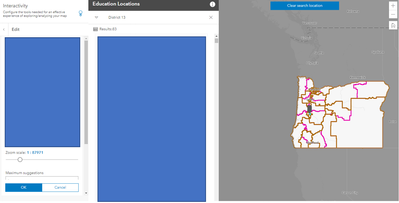- Home
- :
- All Communities
- :
- Products
- :
- ArcGIS Instant Apps
- :
- ArcGIS Instant Apps Questions
- :
- Zone Lookup Zoom Level
- Subscribe to RSS Feed
- Mark Topic as New
- Mark Topic as Read
- Float this Topic for Current User
- Bookmark
- Subscribe
- Mute
- Printer Friendly Page
Zone Lookup Zoom Level
- Mark as New
- Bookmark
- Subscribe
- Mute
- Subscribe to RSS Feed
- Permalink
I am trying to configure a Zone Lookup app using the "Features within zone" option. I've selected a polygon layer to use as the search zone and a point layer to include in the results.
I've configured the search to use the ArcGIS World Geocoding Service and the same polygon layer I configured for the search zone.
I'm getting the results I expect but regardless of which search source I use the map does not zoom at all. I've tried editing the search source to change the zoom scale but this doesn't seem to make any difference.
The behavior I would expect is the map would zoom to the extent of the search zone polygon. Is there a way to achieve this?
Solved! Go to Solution.
Accepted Solutions
- Mark as New
- Bookmark
- Subscribe
- Mute
- Subscribe to RSS Feed
- Permalink
Thanks for sharing your map. When the search polygon is not included in the results it looks like the app is staying at the current scale, if the polygon is included as a result option it will zoom. I've logged an issue for the zoom not occurring when the polygon is not included with the results.
- Mark as New
- Bookmark
- Subscribe
- Mute
- Subscribe to RSS Feed
- Permalink
The zoom settings in the search source configuration does not override the app settings to zoom to the extent of the polygon. We are planning to add a setting in the next update of ArcGIS Online that would allow app creators to set a specific zoom scale after the search (to override the default polygon extent). Are you able to share a live example where the map is not zooming to the extent of the largest polygon in the search?
- Mark as New
- Bookmark
- Subscribe
- Mute
- Subscribe to RSS Feed
- Permalink
Hi Beth,
Has the ability to allow app. creators to set a specific zoom scale after the search (to override the default polygon extent) been implemented in the zone look up instant app? I see there was a new AGO release in June 2023. I didn't see that functionality listed in the blog that discusses the changes in the newest release. My zoom settings aren't being honored in the app. even though I am using the search polygon in the result option list.
- Mark as New
- Bookmark
- Subscribe
- Mute
- Subscribe to RSS Feed
- Permalink
@MollyWatson1 You can override the default scale by setting a specific scale level. This setting is located in the full setup of the app in the Zone Lookup section > Style Results subection > Set scale level. Another way to find settings is to use the Search Settings option (top left corner) and search "set scale". Once there you can define the scale level you'd like to be set after every search.
- Mark as New
- Bookmark
- Subscribe
- Mute
- Subscribe to RSS Feed
- Permalink
Hi Beth,
Thanks for the additional information. When I set the scale setting under the Style Results section, the scale setting isn't honored after the search is made. The map zooms to the same level, which is the parcel level. Here's a screen shot of my results:
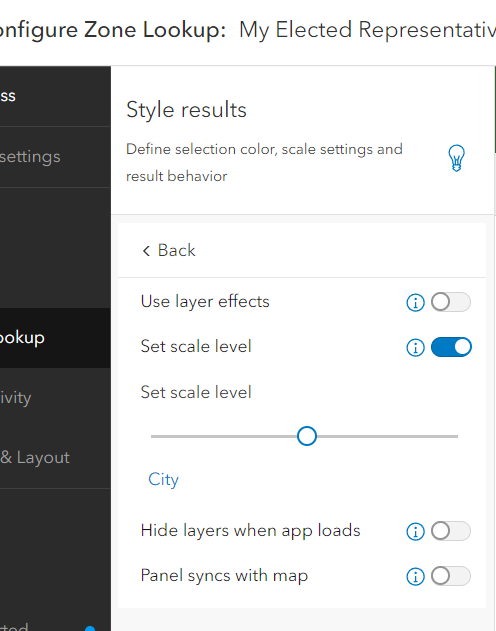
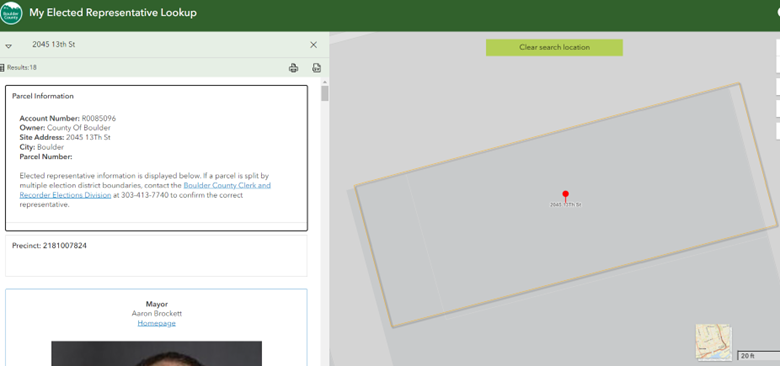
You can see I set the scale setting to city, but the map zooms to parcel level after the search instead of city level.
- Mark as New
- Bookmark
- Subscribe
- Mute
- Subscribe to RSS Feed
- Permalink
@MollyWatson1 - did you ever figure out how to get the Instant App not to zoom to the parcel level? April 2024, I still experience the same issue.
- Mark as New
- Bookmark
- Subscribe
- Mute
- Subscribe to RSS Feed
- Permalink
No, I did not get it figured out. It does not appear to work the way it is supposed to.
- Mark as New
- Bookmark
- Subscribe
- Mute
- Subscribe to RSS Feed
- Permalink
Are you trying to set the app to zoom out to a smaller scale from what it would be? Is there any way you are able to share your application?
- Mark as New
- Bookmark
- Subscribe
- Mute
- Subscribe to RSS Feed
- Permalink
Hi Beth, the apps are already shared publicly. You can view one of them here: https://bouldercounty.maps.arcgis.com/apps/instant/lookup/index.html?appid=b4a5c722b4b04cbabdfdea187...
- Mark as New
- Bookmark
- Subscribe
- Mute
- Subscribe to RSS Feed
- Permalink
@BethRomero do you have an ArcGIS Online username I could add to a group?