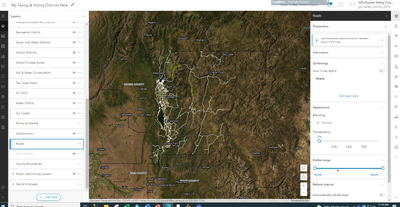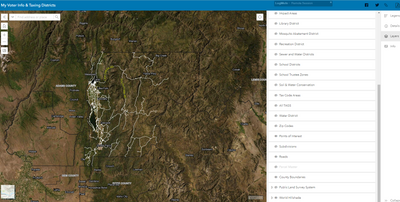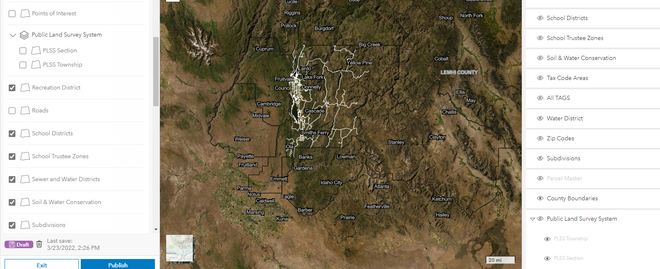- Home
- :
- All Communities
- :
- Products
- :
- ArcGIS Instant Apps
- :
- ArcGIS Instant Apps Questions
- :
- Sidebar Instant App Deciding on Layers in Layer Li...
- Subscribe to RSS Feed
- Mark Topic as New
- Mark Topic as Read
- Float this Topic for Current User
- Bookmark
- Subscribe
- Mute
- Printer Friendly Page
Sidebar Instant App Deciding on Layers in Layer List
- Mark as New
- Bookmark
- Subscribe
- Mute
- Subscribe to RSS Feed
- Permalink
It would be extremely helpful to be able to choose which layers show in the layers list in the sidebar instant app. Or all instant apps for that matter. Some layers are strictly for reference purposes and we take those out of the visibility of the user for ease and simplicity of user-interaction, such as a county boundary, roads, city points with labels, etc. I don't see a way to take out these reference layers from the layers in the sidebar.
Solved! Go to Solution.
Accepted Solutions
- Mark as New
- Bookmark
- Subscribe
- Mute
- Subscribe to RSS Feed
- Permalink
@KaraG along with the info Cameron provide above we've also enhanced the Sidebar app in the next release to support hiding layers in the layer list during the app configuration. This update will go live in the next release of ArcGIS Online
- Mark as New
- Bookmark
- Subscribe
- Mute
- Subscribe to RSS Feed
- Permalink
Kara
The ability to disable layers from appearing in the layer list was added to the Sidebar app in last nights ArcGIS Online update. Let me know if you have any feedback once you have time to check it out.
- Mark as New
- Bookmark
- Subscribe
- Mute
- Subscribe to RSS Feed
- Permalink
Hey Kara,
I just tested this out, and you can choose in the MapViewer whether to show a layer's info in the Legend. To do this:
- Click "Show properties" on the layer
- In the right hand panel that opens, under the "Symbology" accordian, unselect the "Show in map legend"
- Then save the map
This configuration in the MapViewer will then flow into the Sidebar Instant App.
Let me know if you have any further questions
- Mark as New
- Bookmark
- Subscribe
- Mute
- Subscribe to RSS Feed
- Permalink
Cameron,
I already have these settings configured to show or not show in the legend however I am talking about the layer list that allows users to turn on or off the layers. It looks like Kelly has let me know this will be an option to control in the next release.
- Mark as New
- Bookmark
- Subscribe
- Mute
- Subscribe to RSS Feed
- Permalink
@KaraG along with the info Cameron provide above we've also enhanced the Sidebar app in the next release to support hiding layers in the layer list during the app configuration. This update will go live in the next release of ArcGIS Online
- Mark as New
- Bookmark
- Subscribe
- Mute
- Subscribe to RSS Feed
- Permalink
Thank you, Kelly, this is exactly what I was looking for. The Layer list and not the legend settings. I look forward to this in the next release.
- Mark as New
- Bookmark
- Subscribe
- Mute
- Subscribe to RSS Feed
- Permalink
Kara
The ability to disable layers from appearing in the layer list was added to the Sidebar app in last nights ArcGIS Online update. Let me know if you have any feedback once you have time to check it out.
- Mark as New
- Bookmark
- Subscribe
- Mute
- Subscribe to RSS Feed
- Permalink
Fantastic! Thank you so much for the heads up. I will test that out and get back to you.
- Mark as New
- Bookmark
- Subscribe
- Mute
- Subscribe to RSS Feed
- Permalink
Hi Kelly! I am excited to say that it worked. One piece of feedback I would say is an option to choose all layers - I had to individually turn on 25 layers.
- Mark as New
- Bookmark
- Subscribe
- Mute
- Subscribe to RSS Feed
- Permalink
Is this possible yet? To have a 'select all' option so I don't have to go through and select all my individual layers?
- Mark as New
- Bookmark
- Subscribe
- Mute
- Subscribe to RSS Feed
- Permalink
Hi Kelly, just noticed something else. We are unable to turn on or off a complete map image layer. If you see my screenshot below, I have PLSS map image layer in the list, and even if I don't have either of the layers marked to be included in the list, the app keeps them in the list.