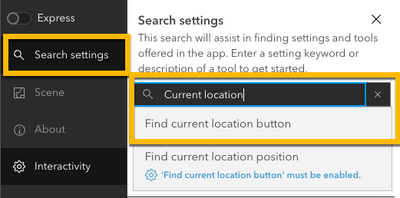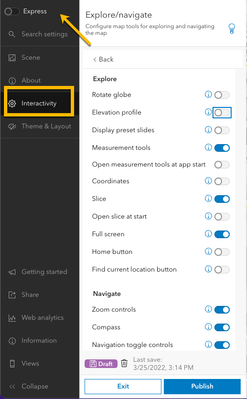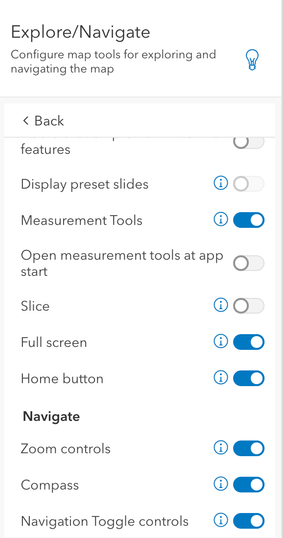- Home
- :
- All Communities
- :
- Products
- :
- ArcGIS Instant Apps
- :
- ArcGIS Instant Apps Questions
- :
- Location widget in 3D viewer
- Subscribe to RSS Feed
- Mark Topic as New
- Mark Topic as Read
- Float this Topic for Current User
- Bookmark
- Subscribe
- Mute
- Printer Friendly Page
Location widget in 3D viewer
- Mark as New
- Bookmark
- Subscribe
- Mute
- Subscribe to RSS Feed
- Permalink
Hello,
Did I miss it or there no way to add a "Location" widget to the "3D Viewer" app ?
https://www.arcgis.com/home/item.html?id=888910da7fdc4b11ac32825ad2d87816
Would be nice to have it if it's not there yet !
Thanks for listening !
Nicolas
Solved! Go to Solution.
Accepted Solutions
- Mark as New
- Bookmark
- Subscribe
- Mute
- Subscribe to RSS Feed
- Permalink
Ah I see, makes sense as to why you weren't seeing that tool. Yes, the current location button was new as of the December 2021 release of ArcGIS Online. So hopefully that should be in the next Enterprise update.
Thanks!
Sarah
- Mark as New
- Bookmark
- Subscribe
- Mute
- Subscribe to RSS Feed
- Permalink
Hi @NicolasGIS
There is a "Find current location button" that can be included in 3D Viewer apps. In the configuration of the app you can use the search for settings to search for "location".
Or if you toggle off Express setup so you can see all the settings, that is located in the Interactivity section -> Explore/navigate -> Find current location.
Hope this helps!
Thanks!
Sarah
- Mark as New
- Bookmark
- Subscribe
- Mute
- Subscribe to RSS Feed
- Permalink
Thanks for your reply @SarahMcDonald_ .
I am on ArcGIS Enterprise 10.9.1 and this functionality seems to be missing:
I guess it's a new feature of latest AGOL release ?
Coming to enterprise next version then !
Thanks,
Nicolas
- Mark as New
- Bookmark
- Subscribe
- Mute
- Subscribe to RSS Feed
- Permalink
Ah I see, makes sense as to why you weren't seeing that tool. Yes, the current location button was new as of the December 2021 release of ArcGIS Online. So hopefully that should be in the next Enterprise update.
Thanks!
Sarah