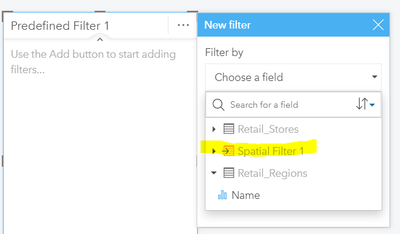- Home
- :
- All Communities
- :
- Products
- :
- ArcGIS Insights
- :
- ArcGIS Insights Questions
- :
- Predefined filters affecting spatial filters
- Subscribe to RSS Feed
- Mark Topic as New
- Mark Topic as Read
- Float this Topic for Current User
- Bookmark
- Subscribe
- Mute
- Printer Friendly Page
- Mark as New
- Bookmark
- Subscribe
- Mute
- Subscribe to RSS Feed
- Permalink
Hi, I want to be able to make a page that allows my user to do some simple data requests and view the results on a map and in table and chart cards before exporting the result.
I made some spatial filters on a parcel point dataset to get the number of records down to manageable levels (my county has close to 500,000 parcels) and want to have the predefined filter (filters the points by range-township) affect the spatial filters (the filter intersects the points with a predefined neighborhood/jurisdiction/place boundary) instead of having to do a hard RT filter on the dataset to make a better interaction for my users, but the predefined filter does nothing (I would like the user to be able to see the range-township(s) and be able to choose them in the filter).
Is this just a pipe dream?
Solved! Go to Solution.
Accepted Solutions
- Mark as New
- Bookmark
- Subscribe
- Mute
- Subscribe to RSS Feed
- Permalink
Hi Laura,
Thanks for the further information. I think I better understand your scenario now. With predefined filters, they will only filter the dataset they are connected to. So once you are creating a spatial filter using the the tool that's creating a new dataset that's not connected to your predefined filters.
I'm thinking the solution here may be to join your neighborhood and point layer so that you are working from a single main dataset- using a spatial join or a common field. If using a spatial join you would want to make sure your point layer was on the left. With this new joined layer you could create a map of your points, and the predefined filter could be the neighbourhoods/place from the joined layer. The user could then select a neighbourhood name and the card would update to show just that neighborhood points.
A further refinement may be to use cross filters if you used that joined layer to create the other charts on your page , and this would filter the data based on selections within your other cards.
Thanks,
Kate
- Mark as New
- Bookmark
- Subscribe
- Mute
- Subscribe to RSS Feed
- Permalink
Hi Laura,
When creating your predefined filters are you using fields from the "Spatial Filter" result dataset? If the filter is being created on the original dataset rather than the Spatial filter result (created automatically after spatial filter is performed) it will not be connected to your spatially filtered maps /charts. The spatial filter result dataset should have all the necessary fields from your original dataset. May be this is the problem you are encountering?
Let me know if I've misunderstood, or can help further.
Thanks,
Kate MacLachlan
ArcGIS Insights Product Engineer
- Mark as New
- Bookmark
- Subscribe
- Mute
- Subscribe to RSS Feed
- Permalink
Maybe what I would like to do isn't something insights is designed to do. >From my experience so far, the predefined filters don't act quite like a hard filter does on a dataset. If I want to get point numbers down to show in a map, then apply a spatial filter to it, I have to use a hard filter. Otherwise I get 'The dataset contains too many points'. The points show fine on a map if all I show is the point dataset with the predefined filter. But if I try to apply a spatial filter to it the predefined filter no longer applies.
I have a couple of datasets for neighborhoods and census places within my county. I would ultimately like to be able to have a user select a place or neighborhood on a predefined filter for the neighborhood layer, the RT the neighborhood is in on the point layer if necessary to get point count down, and have the spatial filter show the points for the selected neighborhood on a map, and maybe some attributes in chart and table cards. Right now I have to hard filter the neighborhood layer and the point layer for the spatial filter layer to show the points. This won't work for an end user.
Currently I accomplish this in Pro by user request, and all I do is generate a parcel output table. Being able to allow my user to select a place or neighborhood within my county and look at values or trends, maybe even be able to predict future values for the selected parcels would be awesome, but my end user can't have an analyst license to hard filter. I have developed a process to take a parcel list with attributes generated in Pro and show the charts, tables, and points in a workbook, but that still requires an analyst to generate the points and update the workbook with them. Clunky.
Regards,
Laura
- Mark as New
- Bookmark
- Subscribe
- Mute
- Subscribe to RSS Feed
- Permalink
Hi Laura,
Thanks for the further information. I think I better understand your scenario now. With predefined filters, they will only filter the dataset they are connected to. So once you are creating a spatial filter using the the tool that's creating a new dataset that's not connected to your predefined filters.
I'm thinking the solution here may be to join your neighborhood and point layer so that you are working from a single main dataset- using a spatial join or a common field. If using a spatial join you would want to make sure your point layer was on the left. With this new joined layer you could create a map of your points, and the predefined filter could be the neighbourhoods/place from the joined layer. The user could then select a neighbourhood name and the card would update to show just that neighborhood points.
A further refinement may be to use cross filters if you used that joined layer to create the other charts on your page , and this would filter the data based on selections within your other cards.
Thanks,
Kate