- Home
- :
- All Communities
- :
- Products
- :
- ArcGIS Hub
- :
- ArcGIS Hub Questions
- :
- Unexpected units in shape_length and shape_area fi...
- Subscribe to RSS Feed
- Mark Topic as New
- Mark Topic as Read
- Float this Topic for Current User
- Bookmark
- Subscribe
- Mute
- Printer Friendly Page
Unexpected units in shape_length and shape_area fields for Open Data downloads
- Mark as New
- Bookmark
- Subscribe
- Mute
- Subscribe to RSS Feed
- Permalink
Has anyone had issues with the units in downloaded line and polygon layers since the big update to the Open Data Portal interface a month or two ago?
To be specific, my organization recently started getting a large number of questions about unexpectedly tiny numbers for areas and lengths in some of our Open Data Portal layers. Specifically, everything seem to be measured in decimal degrees, even though the input data layers were all in international feet. It appears that the layers, which are show values in feet/square feet in the table view in the Open Data Portal table view, get reprojected into WGS 1984 coordinates as part of the export-and-download process. Thus, we wind up with extremely unhelpful decimal degree values for length and area while our users are asking questions like "How many acres of agricultural land are in this county?" and "How many miles of road are within our jurisdiction?"
To reproduce:
- Go to this dataset: https://maps-semcog.opendata.arcgis.com/datasets/land-use-2020/explore?location=42.439822%2C-83.2869...
- Observe shape_area values generally in on the order of magnitude of 10,000-1,000,000 for each row
- Download the shapefile for this layer, open in ArcGIS Pro, check the attribute table
- Observe values in the same fields that are mostly well below 1 (see image below)
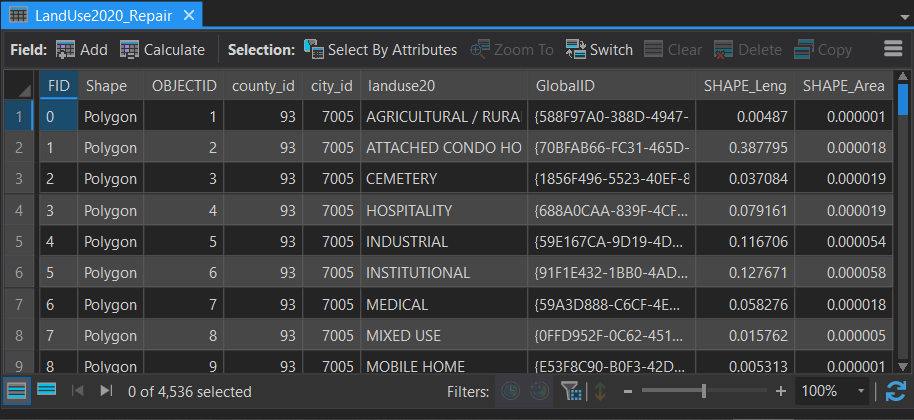
- Mark as New
- Bookmark
- Subscribe
- Mute
- Subscribe to RSS Feed
- Permalink
You have no control over the shape length and area fields.
You will have to "copy" the projected values into new fields (eg Area_unit, Length_unit where unit is your choice of planar units) so that they persist over to the reprojected file.
This will have to be done before unprojecting back to Geographic Coordinates
... sort of retired...
- Mark as New
- Bookmark
- Subscribe
- Mute
- Subscribe to RSS Feed
- Permalink
Has this always been necessary with the Open Data Portal? We've only been getting questions about it from our users for a few months, I assumed that they'd added the automatic reprojection with the recent updates to the Open Data Portal interface.
Either way, it seems really strange that they let you preview the data, then have a hidden function that modifies it when someone clicks "download."