- Home
- :
- All Communities
- :
- Products
- :
- ArcGIS Hub
- :
- ArcGIS Hub Questions
- :
- Re: PDFs Stopped Opening in an ArcGIS Hub Site via...
- Subscribe to RSS Feed
- Mark Topic as New
- Mark Topic as Read
- Float this Topic for Current User
- Bookmark
- Subscribe
- Mute
- Printer Friendly Page
PDFs Stopped Opening in an ArcGIS Hub Site via a Gallery
- Mark as New
- Bookmark
- Subscribe
- Mute
- Subscribe to RSS Feed
- Permalink
Hi,
I am having issues displaying our hosted PDFs through a gallery using ArcGIS hub. Regardless of whether I have the data shared publicly or to just myself as the owner (or if I try Chrome vs Microsoft Edge), I am finding that sometimes the PDF will display and sometimes it will not. There doesn't seem to be any consistency as to whether it will display.
I didn't have an issue with the PDFs not displaying before today. I tried deleting the gallery from my site that the PDFs resided, then recreating the gallery. The first couple times I tried to open a PDF it worked, but then stopped working again altogether (on both browsers).
The issue seems very similar to the below article. Any suggestions for changes I can make or is this a bug?
ARCGIS Hub /Open Data Cannot Download Documents from Search Results after March 2019 update
I have web apps (under the Interactive Maps page shown below) configured in a gallery similarly to the gallery on the PDF page, and have had no issues opening the web maps/apps through my site, whether publicly shared vs. shared only to me, Chrome vs Edge, etc.
This is the error message that displays (it is not currently shared publicly):
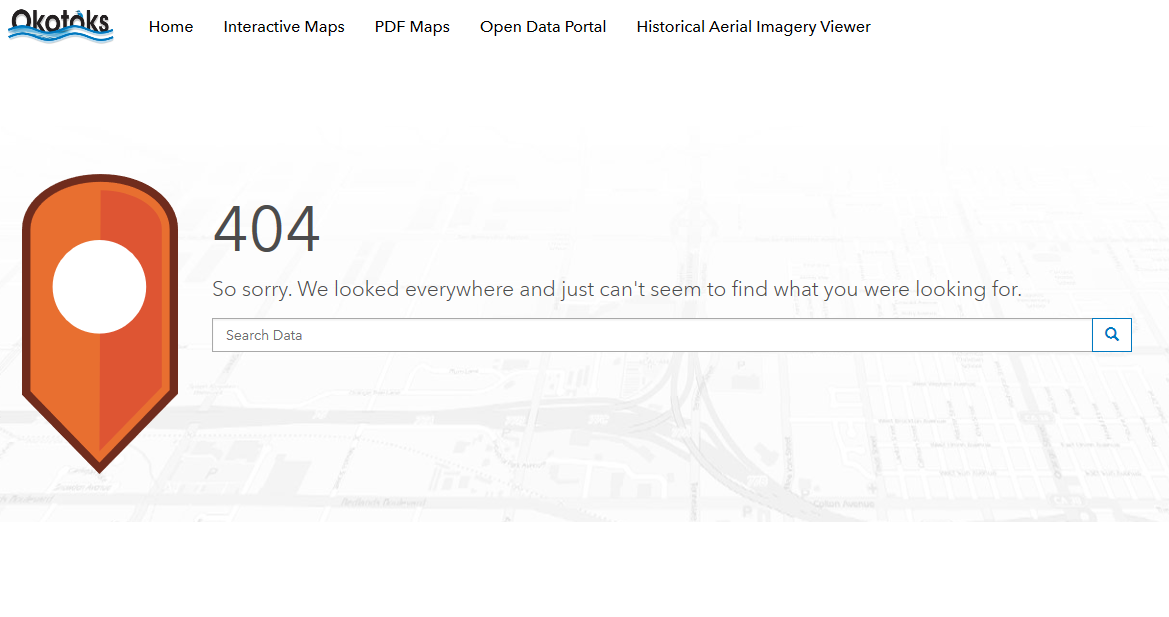
Thanks,
Brett
- Mark as New
- Bookmark
- Subscribe
- Mute
- Subscribe to RSS Feed
- Permalink
Came to this thread searching for a solution to the same issue as JoshThue and dala. PDFs that previously opened in a separate page are downloading instead. This also just started happening for us as well.
- Mark as New
- Bookmark
- Subscribe
- Mute
- Subscribe to RSS Feed
- Permalink
I am having the same issue as the last few posters about the PDF downloading instead of viewing. This issue is only present with one of my PDFs in my gallery (the one I just updated).
- Mark as New
- Bookmark
- Subscribe
- Mute
- Subscribe to RSS Feed
- Permalink
Came here for the exact issue. We have two PDFs shared to our Hub and one opens in the Hub as an Item like every other item type, and the other one doesn't open in the view pane, but instead, downloads. I tested a variety of PDFs for number of pages (1, 2, 5, 7, 28), and different sizes (130kb to 2MB) and all my attempts just end in Hub downloading the PDF instead of displaying it in the Hub. Seems kooky all of a sudden.
- Mark as New
- Bookmark
- Subscribe
- Mute
- Subscribe to RSS Feed
- Permalink
Apparently, this was an intentional change made by Esri. Would have been nice to at least be notified about it before hand.
https://community.esri.com/t5/arcgis-online-questions/unable-to-open-pdf-in-agol-only-download-new-a...
- « Previous
-
- 1
- 2
- Next »
- « Previous
-
- 1
- 2
- Next »